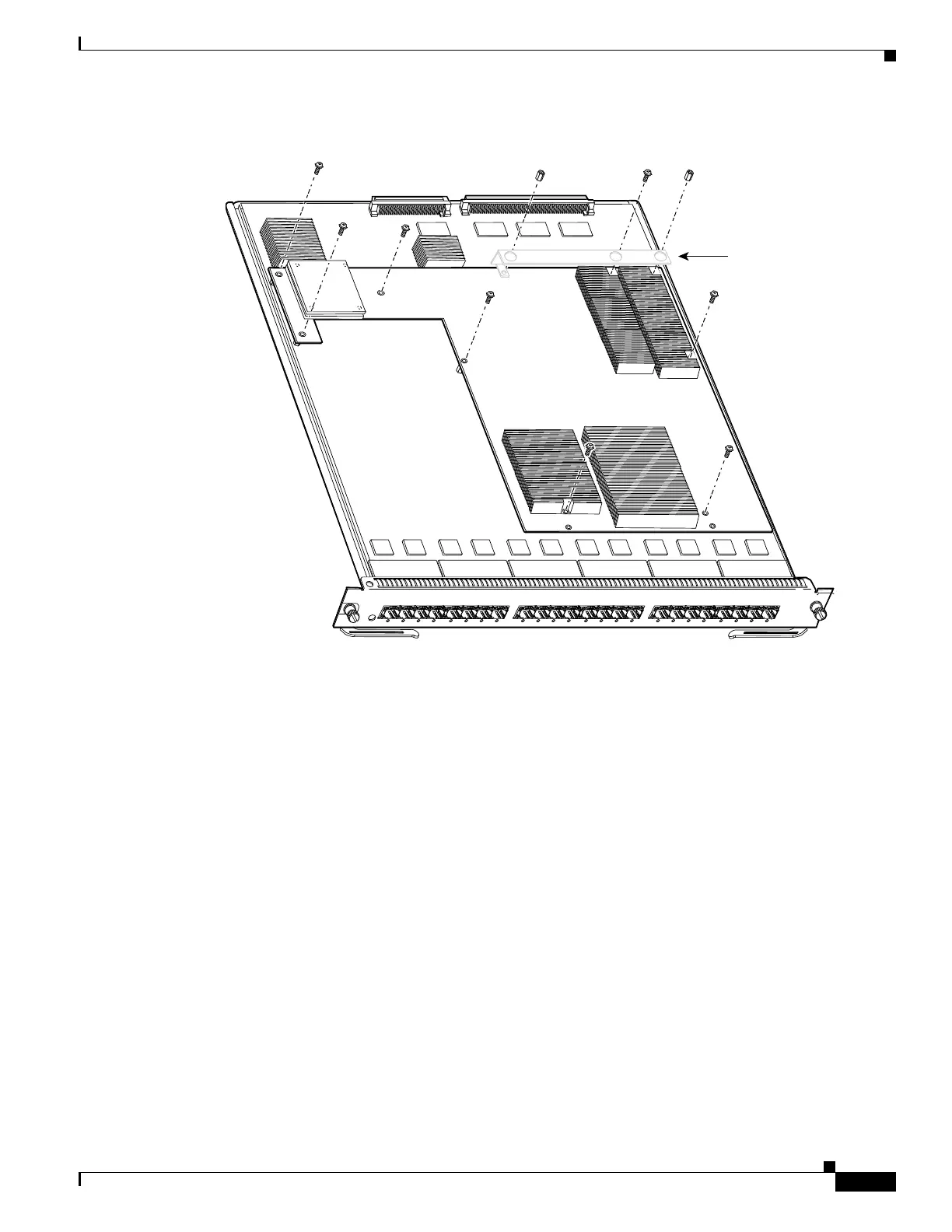15
Catalyst 6500 Series Distributed Forwarding Card 4 for WS-X68xx, WS-X69xx, and Select WS-X67xx Modules Installation Note
OL-24918-02
Removing a CFC or DFC3 Daughter Card
Figure 4 Removing the DFC3 Daughter Card Installation Hardware
Step 7
Partially reinstall the cap nut, rotating about 3 turns so that there is a space of about 1/8 inch (3 mm)
between the bottom of the cap nut and the top of the DFC3 daughter card, as shown in Figure 5. The cap
nut acts as a stop when you unseat the daughter card connector so that the DFC3 daughter card does not
move horizontally and cause damage to the base board.
WS-X5530
154456
S
T
A
TU
S
W
S
-X
6724-S
FP
24P
O
R
T
G
IG
A
B
IT E
TH
E
R
N
E
T
- S
F
P
1
2
3
4
5
6
7
8
9
10
11
1
2
13
1
4
1
5
16
71
18
19
2
0
21
2
2
2
3
2
4
Installation
bracket. May
or may not
be present.
