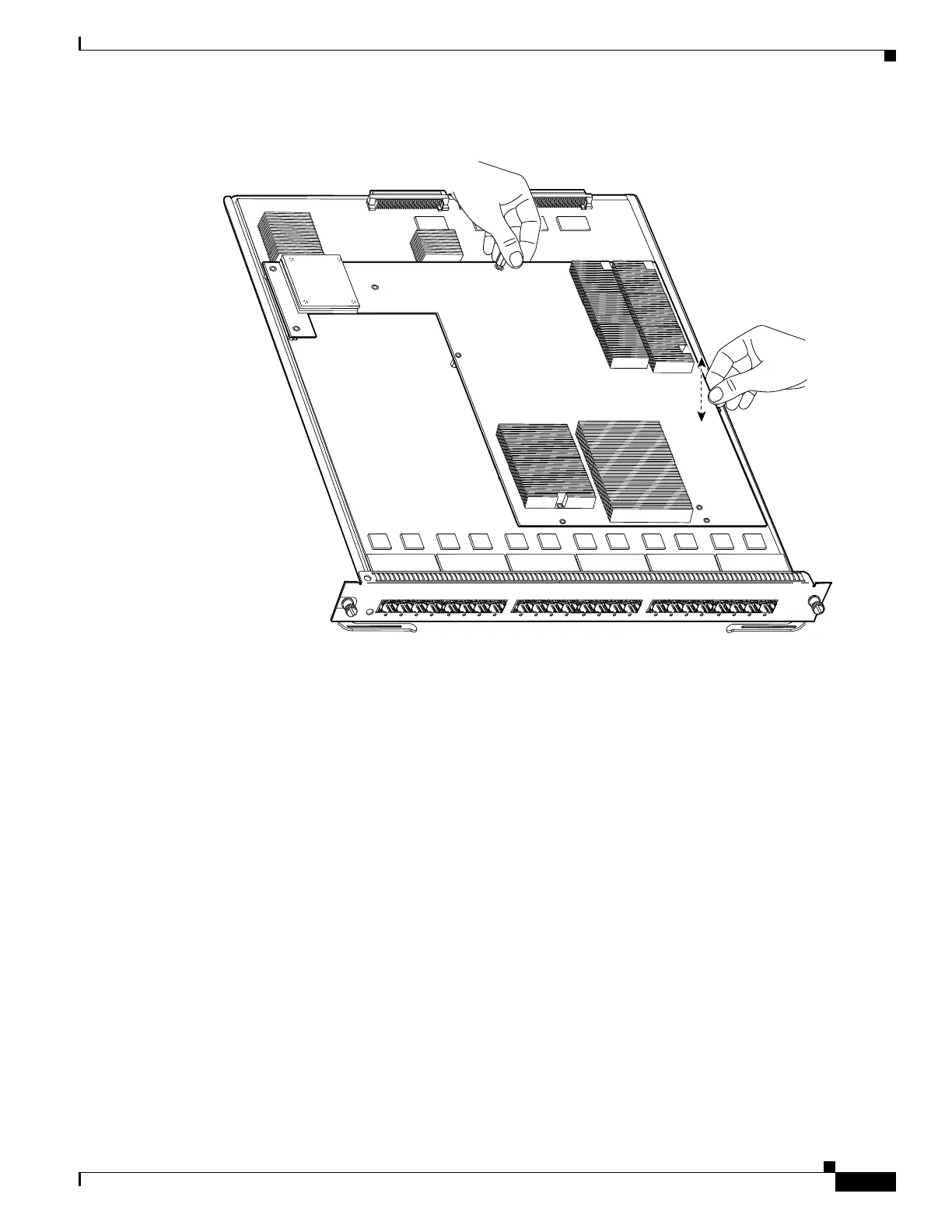17
Catalyst 6500 Series Distributed Forwarding Card 4 for WS-X68xx, WS-X69xx, and Select WS-X67xx Modules Installation Note
OL-24918-02
Removing a CFC or DFC3 Daughter Card
Figure 6 Unseat the DFC3 Daughter Card from the Module
Step 9
Remove the one cap nut.
Step 10 Holding the DFC3 daughter card with both hands, gently lift it straight up from the module. (See
Figure 7.) Immediately place the DFC3 daughter card in an antistatic bag.
WS-X5530
120048
S
TA
TU
S
W
S
-X
6724-S
F
P
24P
O
R
T G
IG
A
B
IT
E
T
H
E
R
N
E
T
- S
F
P
1
2
3
4
5
6
7
8
9
10
11
12
13
14
15
16
71
18
19
20
21
22
23
24
Lift here
Rock up
and down
