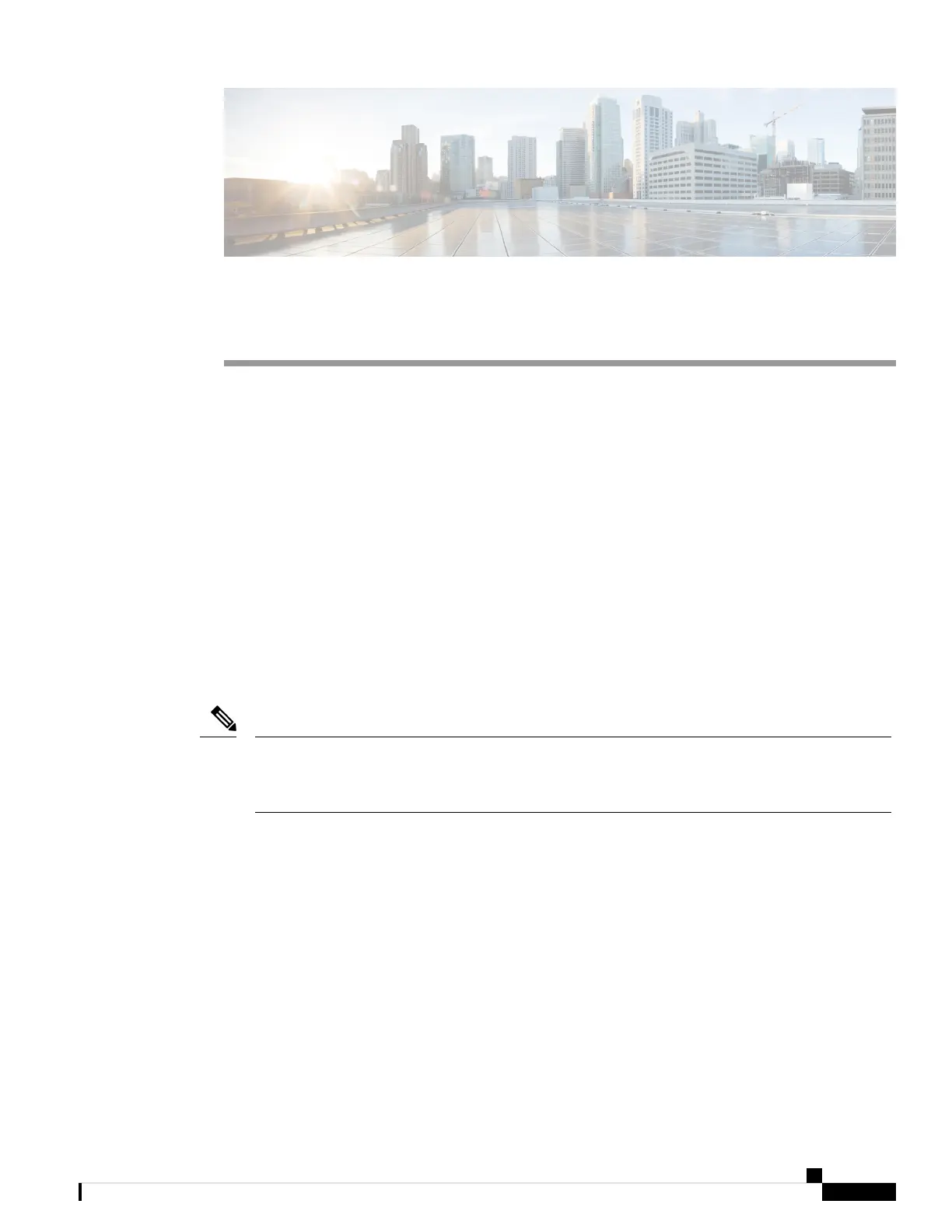CHAPTER 3
Installing a Compact Switch
• Shipping Box Contents, on page 21
• Mounting the Switch, on page 23
• Connecting the System Ground, on page 37
• Attaching the Adapter Bracket to the Switch (Optional), on page 38
• Installing the Power Cord Retainer (Optional), on page 41
• Installing the Cable Guard (Optional), on page 43
• Installing an SFP or SFP+ Module, on page 45
• 10/100/1000 PoE and PoE+Port Connections, on page 46
• 10/100/1000 Ethernet Port Connections, on page 47
Shipping Box Contents
The shipping box contains the model of the switch you ordered and other components needed for installation.
Some components are optional, depending on your order.
Verify that you have received these items. If any item is missing or damaged, contact your Cisco
representative or reseller for instructions. Verify that you have received these items. If any item is missing
or damaged, contact your Cisco representative or reseller for instructions.
Note
Cisco Catalyst 9200CX Compact Series Switches Hardware Installation Guide
21
