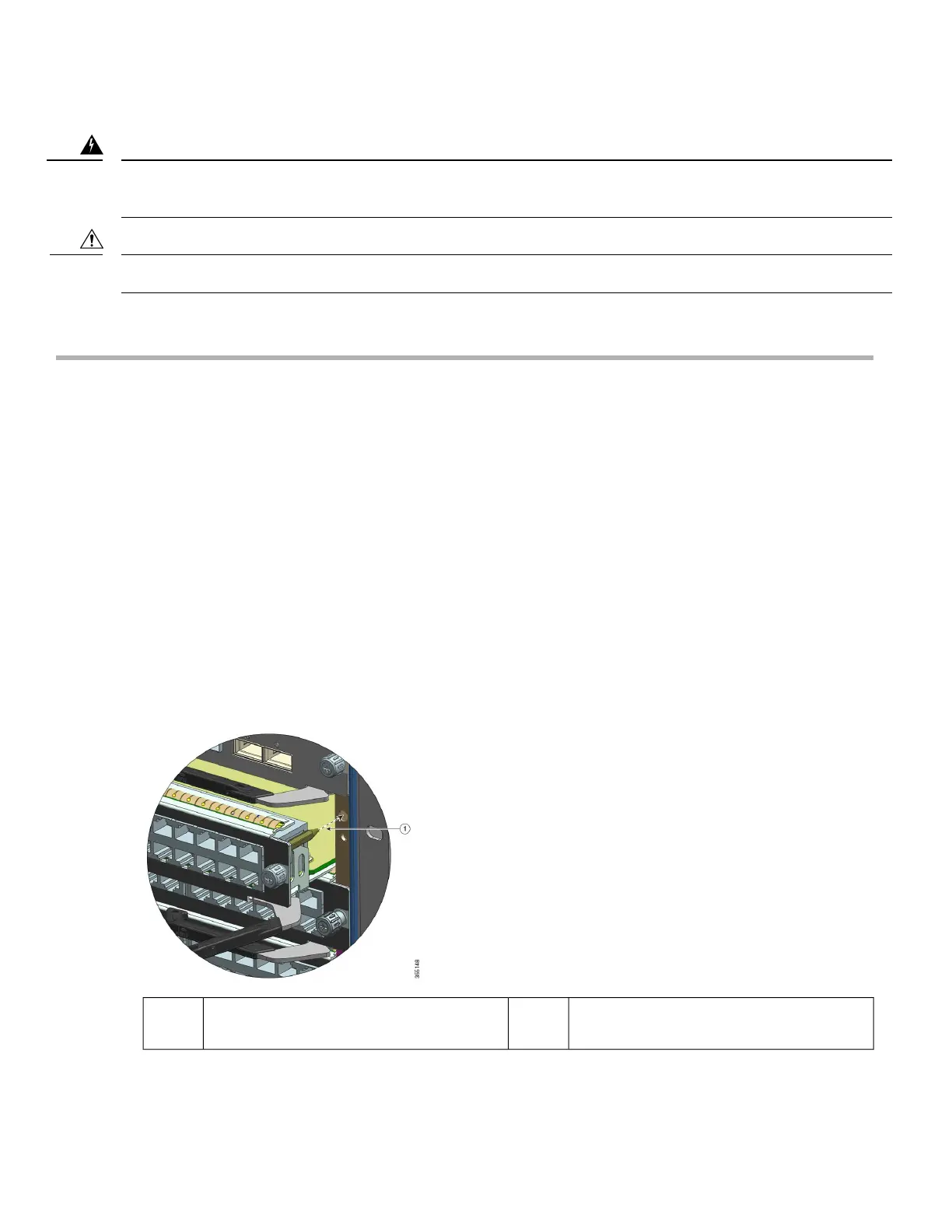Invisible laser radiation may be emitted from disconnected fibers or connectors. Do not stare into beams or view directly with
optical instruments. Statement 1051
Warning
To prevent electrostatic discharge (ESD) damage, handle modules by the carrier edges only.
Caution
Procedure
Step 1 Take the necessary precautions to prevent ESD damage. Wear a grounded ESD wrist strap while handling the modules,
and keep them in ESD-protective bags when they are not installed in a chassis.
Step 2 Choose a slot for the module.
Verify that you have enough clearance for any interface equipment that you are connecting directly to the switching
module ports.
Step 3 Loosen the captive installation screws that secure the existing module or the blank module filler plate in the slot you
want to use.
Step 4 Remove the existing module and immediately place it on an antistatic mat or in an antistatic bag. If you are removing
a blank module filler plate, set the blank module filler plate aside for future use.
Step 5 Remove the new module from its packaging being careful to handle the module using only the module’s metal tray or
the front panel. Do not touch the printed circuit board or the connector pins.
Step 6 Pivot the two module ejector levers out away from the module faceplate.
Step 7 Position the module in front of the chassis slot and align the edges of the printed circuit board with the slot guides on
the sides of the switch chassis.
Step 8 Carefully slide the module into the slot until the notches on both ejector levers engage the chassis sides (the ejector
levers start to pivot in towards the faceplate).
--Guide pin target indicating that this is a
compatible slot for this module.
1
26
