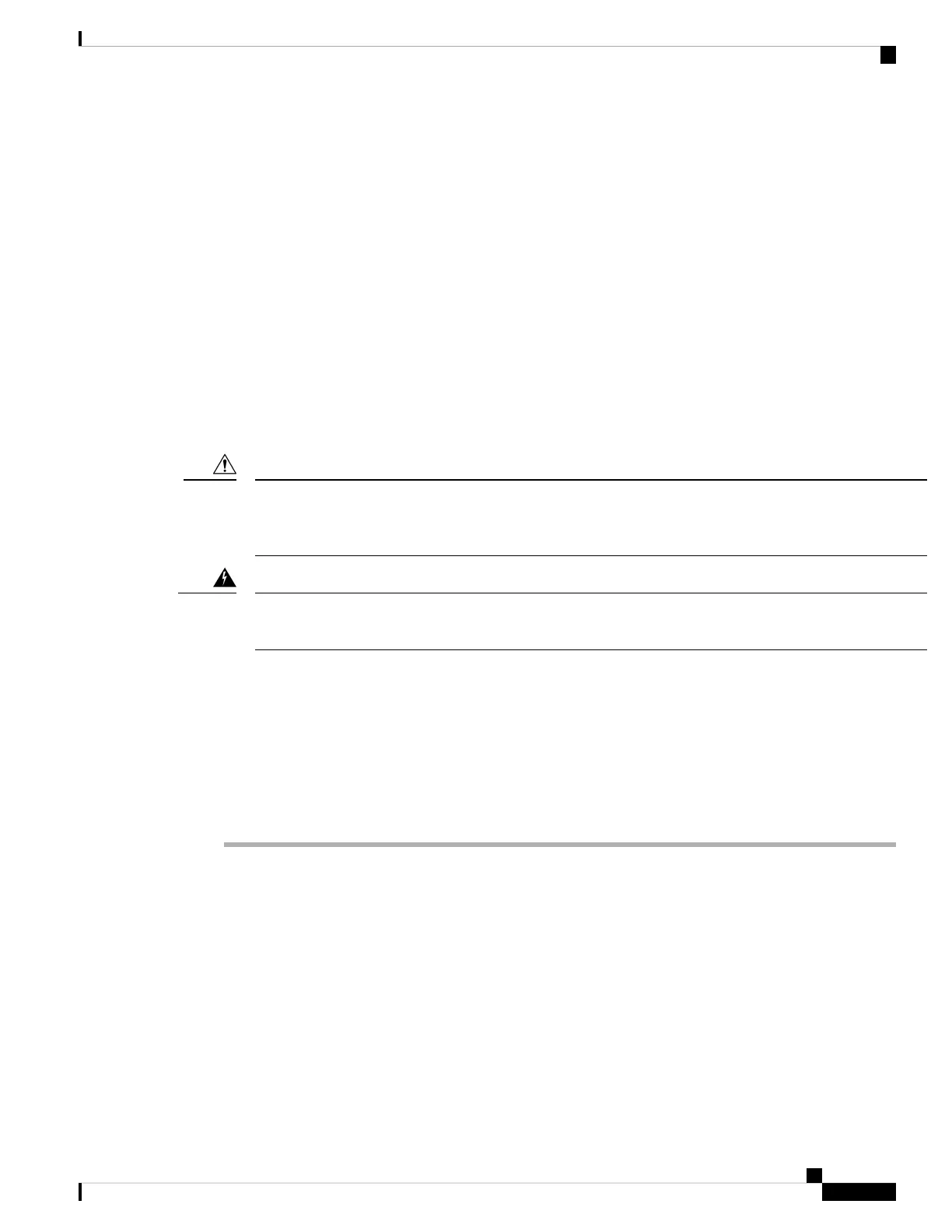• If you are connecting to a DC power, check that you are using power cables to connect to the power
supply. The wire size applies to the negative [-], and positive [+] cables that connect to negative and
positive apertures on the connector. You have to procure the power cable.
• If you are installing more than one DC-input power supply, each must be protected by a dedicated circuit
breaker or a fuse that is sized according to the power supply input rating and the local or national electrical
code requirements.
• The power sources are rated as follows:
• For North American AC-input installations—16A with 110V circuits.
• For North American DC-input installations—(–48 VDC nominal at 37 A in North America (operating
range: –40.5 to –56 VDC).
• For international installations—Size the circuits by local and national standards.
• The power supply is already inserted into the chassis.
Ensure that the power source is OFF. As an added precaution, place the appropriate safety flag and lockout
devices at the source power circuit breaker, or place a piece of adhesive tape over the circuit breaker handle
to prevent accidental power restoration while you are working on the circuit.
Caution
Before performing any of the following procedures, ensure that power is removed from the DC circuit.
Statement 1003
Warning
Installing Power Supply
Inserting the Power Supply
To insert the power supply into the chassis, follow these steps:
Procedure
Step 1 Remove the blank cover and store it for future use.
Step 2 Verify that the power supply is not connected to any power sources.
Step 3 Hold the handle on the power supply with one hand and position the power supply with its back end at the
open power supply bay. See the figure for an example (AC power supply is shown as an example, DC power
supply can be installed in the same way).
Step 4 Slide the unit all the way into the power supply bay until the release latch on the front of the power supply
clicks and prevents you from moving the power supply in or out of the chassis.
Ensure that the power supply in inserted into the slot in the right direction. If you have inserted
the power supply in the reverse direction, the amber LED on the power supply blinks continuously.
Note
Cisco Catalyst 9500 Series Switches Hardware Installation Guide
73
Installing Field Replaceable Units
Installing Power Supply