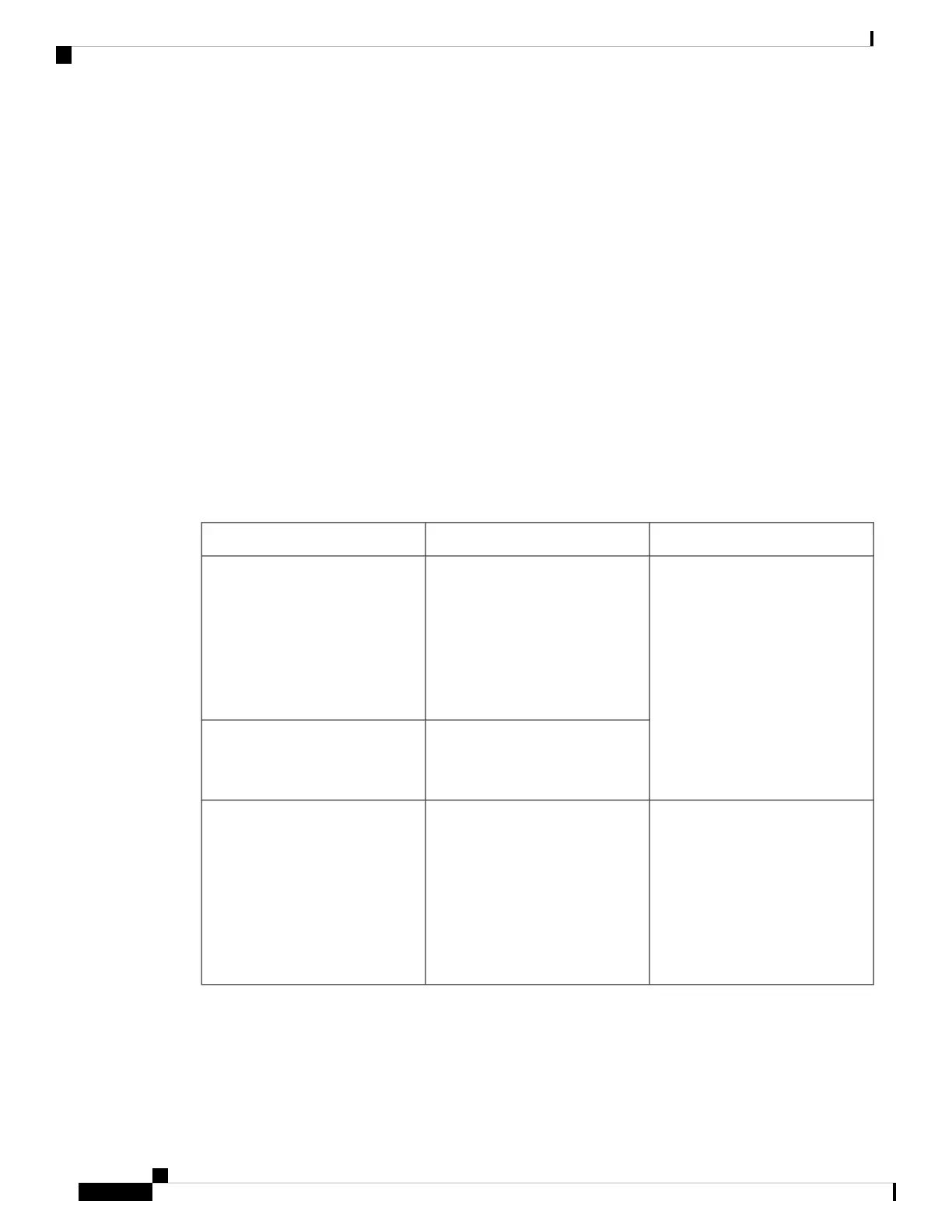Installing a Fan Module
Fan Module Overview
Depending on the switch model, five individual fan modules (C9500-32C and Catalyst 9500 Series switches)
or two fan trays with dual-stacked fans (C9500-24Y4C, C9500-48Y4C and C9500-32QC) are available. In
models using 5 fan modules, the switch can operate with 4 operational fans and 1 nonfunctional fan. Any
failed fan should be replaced as soon as possible to avoid service interruption due to a second fan fault.
For the switch to boot-up, ensure the following conditions are met.
• the switches using FAN-T4-R and C9K-T2-FANTRAY= modules must at a minimum have 4 fans
operating normally
• the switches using C9K-T1-FANTRAY modules must have 2 fan tray modules with all the fans operating
normally
If the switch fails to meet the minimum number of required fans, the switch shuts down automatically to
prevent the system from overheating.
DescriptionSupported SwitchesPart Number
• Each switch contains five
individual fan modules
operating in N+1 redundancy
mode.
• Type 4 hot-swappable fan
module.
Cisco Catalyst 9500 Series
switches:
C9500-12Q
C9500-24Q
C9500-40X
C9500-16X
FAN-T4-R=
Cisco Catalyst 9500 Series High
Performance switch:
C9500-32C
C9K-T2-FANTRAY=
• Each switch contains two fan
tray units with dual-stacked
fans.
• Functions in the event of the
failure of one of the fans in the
fan tray unit. The individual
fans are not replaceable; you
must replace the fan unit.
Cisco Catalyst 9500 Series High
Performance switches:
C9500-32QC
C9500-48Y4C
C9500-24Y4C
C9K-T1-FANTRAY=
Cisco Catalyst 9500 Series Switches Hardware Installation Guide
80
Installing Field Replaceable Units
Installing a Fan Module
