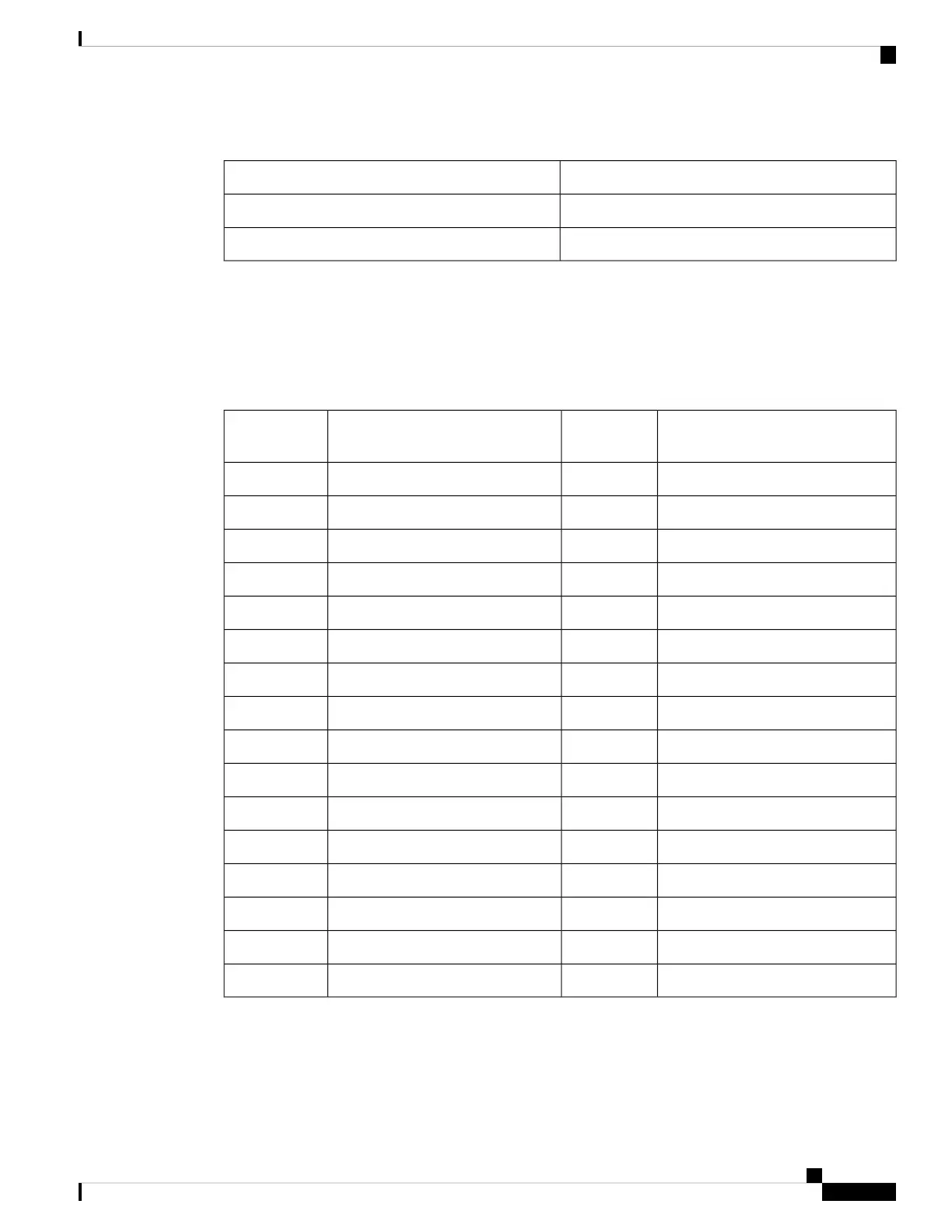All the 32 ports can be configured as 100G or 40G.
Port Number on the SwitchPort Type
1—32100G native ports
1—3240G native ports
Breakout is supported only on 24 ports of the C9500-32C switch model. Every 4th port of C9500-32C does
not support breakout due to ASIC limitation. Port numbers 4, 8, 12, 16, 20, 24, 28 and 32 do not support
breakout. When you enable breakout on a native port, the port numbering convention changes from 3-tuple
to 4-tuple. For example, if you enable breakout on port number 2 which is represented as Hu1/0/2, four logical
ports are created which are represented as Hu1/0/2/1, Hu1/0/2/2, Hu1/0/2/3 and Hu1/0/2/4.
Table 8: Port mapping for C9500-32C
Configurable 10G/25G ports with
Breakout Cable
40G/100G
native ports
Configurable 10G/25G ports with
Breakout Cable
40G/100G
native ports
1/0/17/1, 1/0/17/2, 1/0/17/3, 1/0/17/4171/0/1/1, 1/0/1/2, 1/0/1/3, 1/0/1/41
1/0/18/1, 1/0/18/2, 1/0/18/3, 1/0/18/4181/0/2/1, 1/0/2/2, 1/0/2/3, 1/0/2/42
1/0/19/1, 1/0/19/2, 1/0/19/3, 1/0/19/4191/0/3/1, 1/0/3/2, 1/0/3/3, 1/0/3/43
Not applicable20Not applicable4
1/0/21/1, 1/0/21/2, 1/0/21/3, 1/0/21/4211/0/5/1, 1/0/5/2, 1/0/5/3, 1/0/5/45
1/0/22/1, 1/0/22/2, 1/0/22/3, 1/0/22/4221/0/6/1, 1/0/6/2, 1/0/6/3, 1/0/6/46
1/0/23/1, 1/0/23/2, 1/0/23/3, 1/0/23/4231/0/7/1, 1/0/7/2, 1/0/7/3, 1/0/7/47
Not applicable24Not applicable8
1/0/25/1, 1/0/25/2, 1/0/25/3, 1/0/25/4251/0/9/1, 1/0/9/2, 1/0/9/3, 1/0/9/49
1/0/26/1, 1/0/26/2, 1/0/26/3, 1/0/26/4261/0/10/1, 1/0/10/2, 1/0/10/3, 1/0/10/410
1/0/27/1, 1/0/27/2, 1/0/27/3, 1/0/27/4271/0/11/1, 1/0/11/2, 1/0/11/3, 1/0/11/411
Not applicable28Not applicable12
1/0/29/1, 1/0/29/2, 1/0/29/3, 1/0/29/4291/0/13/1, 1/0/13/2, 1/0/13/3, 1/0/13/413
1/0/30/1, 1/0/30/2, 1/0/30/3, 1/0/30/4301/0/14/1, 1/0/14/2, 1/0/14/3, 1/0/14/414
1/0/31/1, 1/0/31/2, 1/0/31/3, 1/0/31/4311/0/15/1, 1/0/15/2, 1/0/15/3, 1/0/15/415
Not applicable32Not applicable16
For more information about how to configure a breakout interface, see "Configuring Breakout Interfaces"
section in the Interface and Hardware Components Configuration Guide.
Cisco Catalyst 9500 Series Switches Hardware Installation Guide
15
Product Overview
Port Mapping for Cisco Catalyst 9500 Series High Performance Switches
