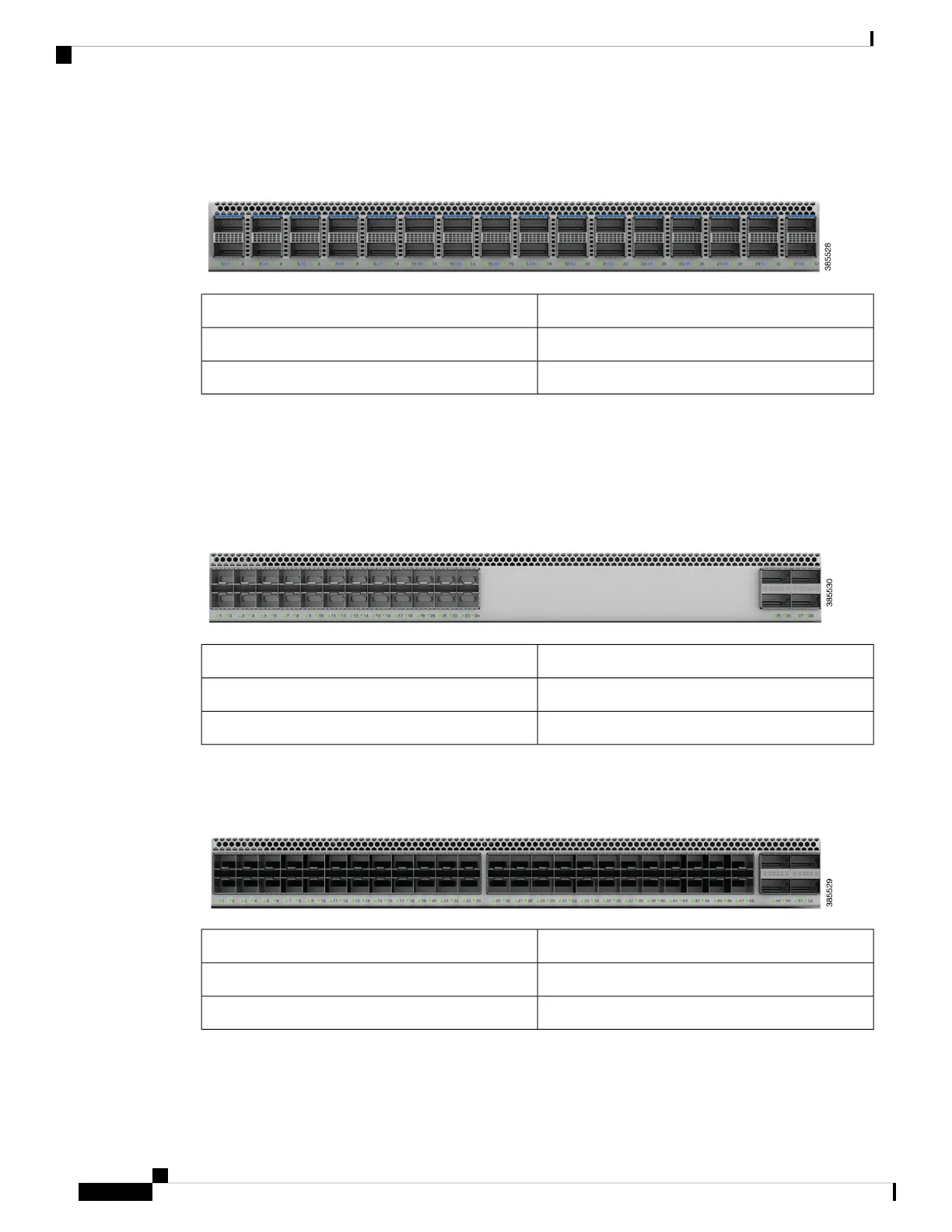C9500-32QC
Figure 10: Native Port Numbering for C9500-32QC
Port Number on the SwitchPort Type
1—3240G native ports
33—48100G native ports
The 40G ports on this switch can be configured to function as 100G ports using the Command Line Interface
(CLI). For more information about mode conversion, see "Configuring Interface Characteristics" in Interface
and Hardware Components Configuration Guide.
C9500-24Y4C
Figure 11: Native Port Numbering for C9500-24Y4C
Port Number on the SwitchPort Type
1—2425G native ports
25—2840G or 100G native ports
C9500-48Y4C
Figure 12: Native Port Numbering for C9500-48Y4C
Port Number on the SwitchPort Type
1—4825G native ports
49—5240G or 100G native ports
Cisco Catalyst 9500 Series Switches Hardware Installation Guide
16
Product Overview
Port Mapping for Cisco Catalyst 9500 Series High Performance Switches