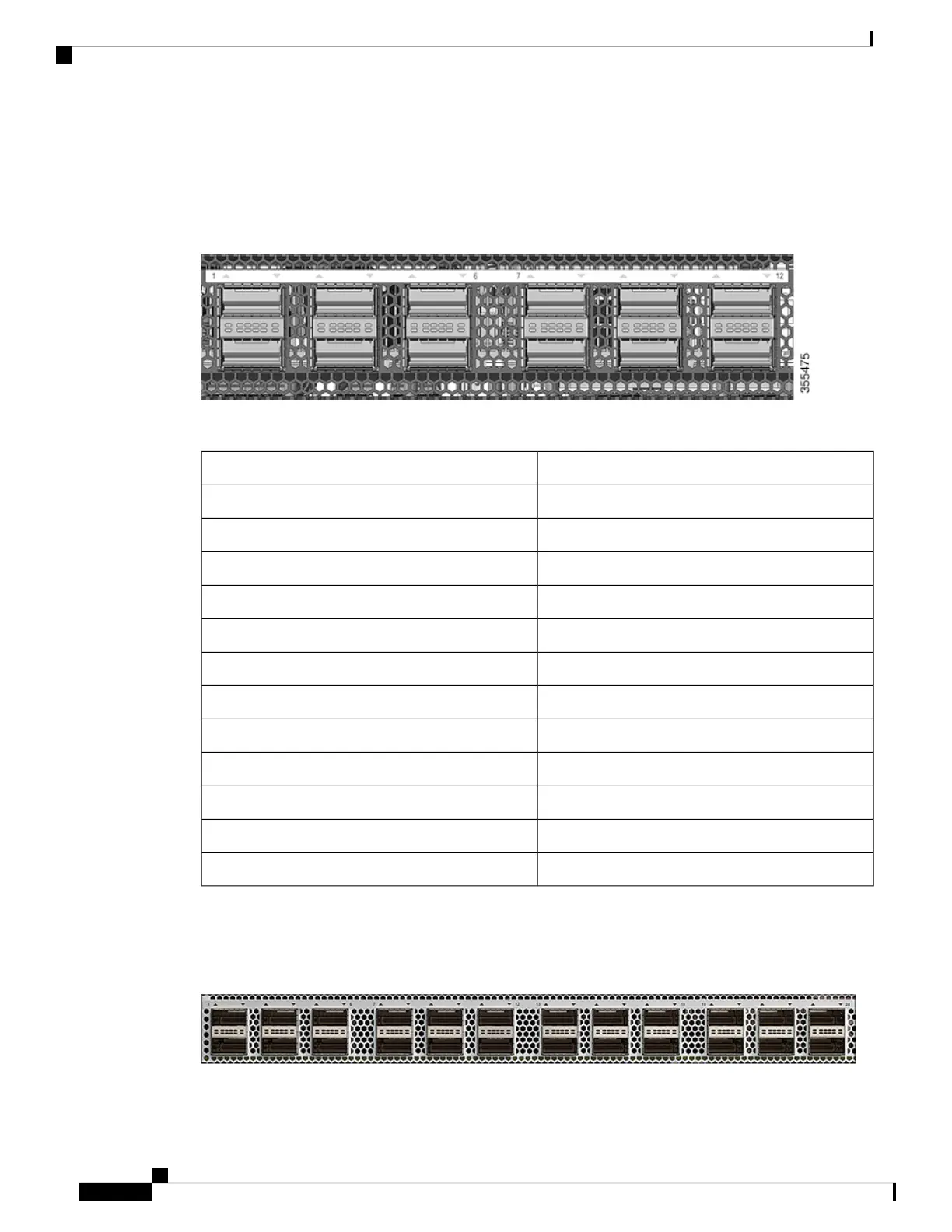the port mapping between 40G and 10G ports for the switches when configuring 40G ports to operate as four
10G ports using breakout cables.
C9500-12Q
Figure 5: 40G native port numbering
Table 4: Port mapping for C9500-12Q
Configurable 10-Gigabit ports with Breakout Cable40-Gigabit native ports
1, 2, 3, and 41
5, 6, 7, and 82
9, 10, 11, and 123
13, 14, 15, and 164
17, 18, 19, and 205
21, 22, 23, and 246
25, 26, 27, and 287
29, 30, 31, and 328
33, 34, 35, and 369
37, 38, 39, and 4010
41, 42, 43, and 4411
45, 46, 47, and 4812
C9500-24Q
Figure 6: 40G native port numbering
Cisco Catalyst 9500 Series Switches Hardware Installation Guide
12
Product Overview
Port Mapping for Cisco Catalyst 9500 Series Switches