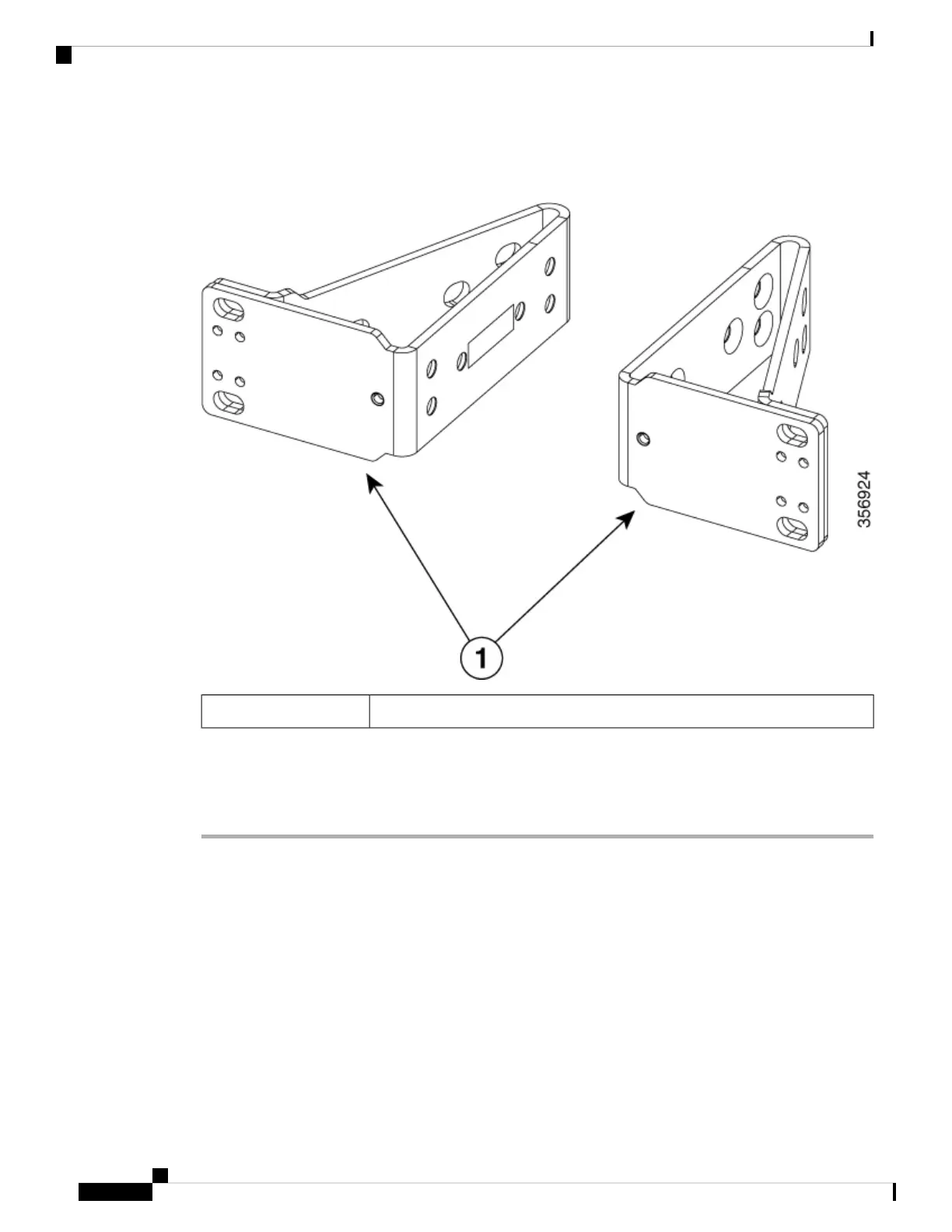Figure 25: 23-inch Rack Mount Kit for Cisco Catalyst 9500 High Performance Series Switches
This figure shows the optional 23-inch rack mount kit for Cisco Catalyst 9500 High Performance Series
Switches. You can order the kit from your Cisco sales representative.
23-inch rack mount bracket1
Attaching the Rack-Mount Brackets
Procedure
Attach the rack-mount brackets to the switch.
For Cisco Catalyst 9500 Series Switches, use number-8 Phillips flat-head 0.312“ long screws to attach the
long side of the bracket to each side of the switch for the front, middle or rear mounting positions.
Cisco Catalyst 9500 Series Switches Hardware Installation Guide
46
Installing a Switch
Attaching the Rack-Mount Brackets