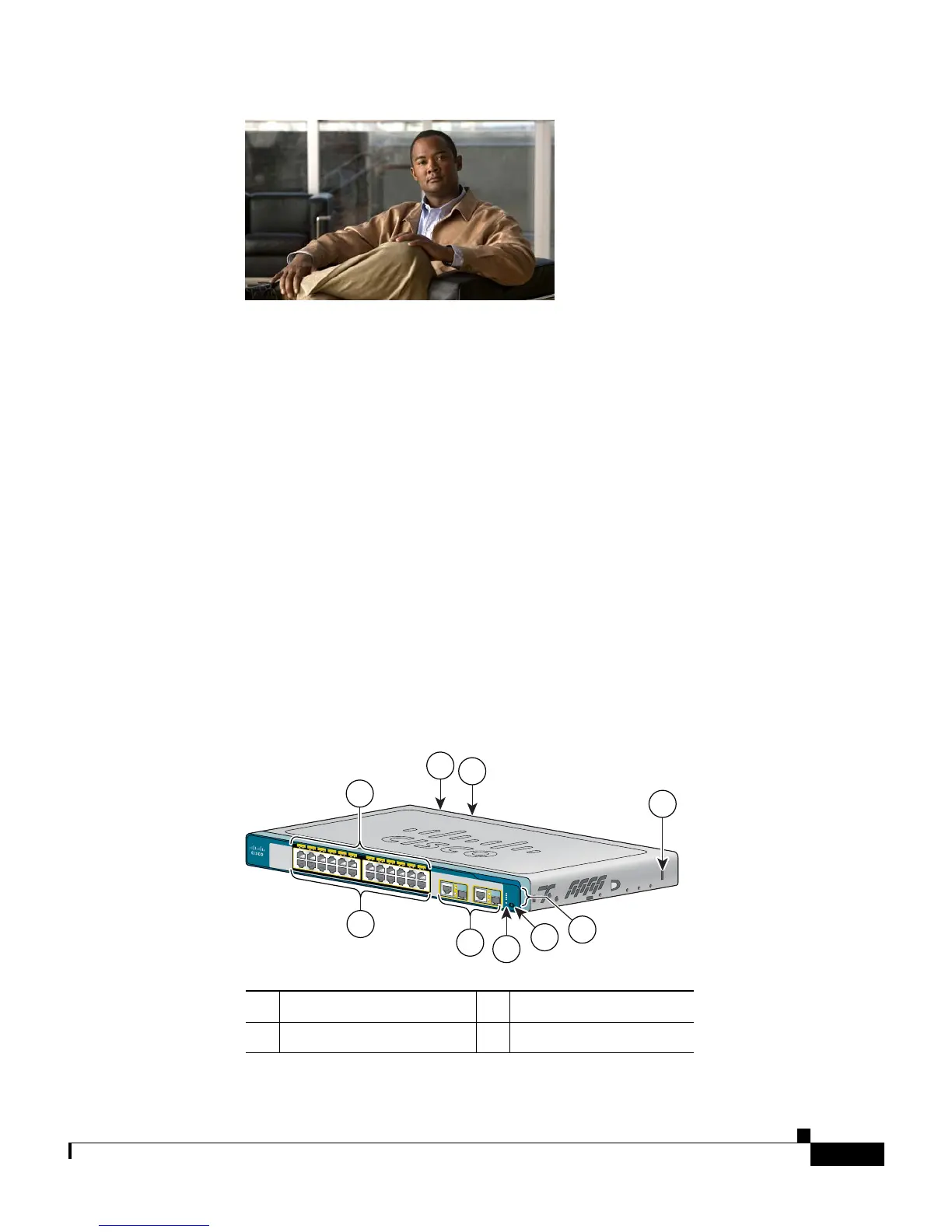1
Getting Started Guide for the Catalyst Express 520 Switches
78-18063-02
Quick Tour
The Catalyst Express 520 switches are designed to be
• Smart—Each switch port is applied with a specific Cisco-recommended
configuration (referred to as a Smartports port role) to optimize the switch
connections and to ensure security, transmission quality, and reliability for
traffic from the switch ports.
• Simple—Setup of the switch can be through a connection to an existing
network with a Dynamic Host Configuration Protocol (DHCP) server, such
as a Cisco Unified Communications 500 Series, or through the Express Setup
feature of the switch device manager GUI.
• Secure—The switch supports three levels of business-optimized network
security. Traffic between the switch and the network management
applications is also encrypted through the Secure Sockets Layer (SSL)
protocol.
1 AC power connector
1
2 RPS connector
2
3 Security slot 4 System LEDs
P
O
W
E
R
O
V
E
R
E
T
H
E
R
N
E
T
1
S
Y
S
T
E
M
A
L
E
R
T
P
o
E
A
D
M
I
N
R
P
S
C
a
t
a
ly
s
t
E
x
p
r
e
s
s
52
0
S
e
r
ie
s
2
2
1
4
3
6
5
8
7
1
0
9
1
2
1
1
1
4
1
3
1
6
1
5
1
8
1
7
2
0
1
9
2
2
2
1
2
4
2
3
1
X
2
X
1
1
X
1
2
X
1
3
X
1
4
X
2
3
X
2
4
X
202185
3
2
1
9
8
7
6
5
4