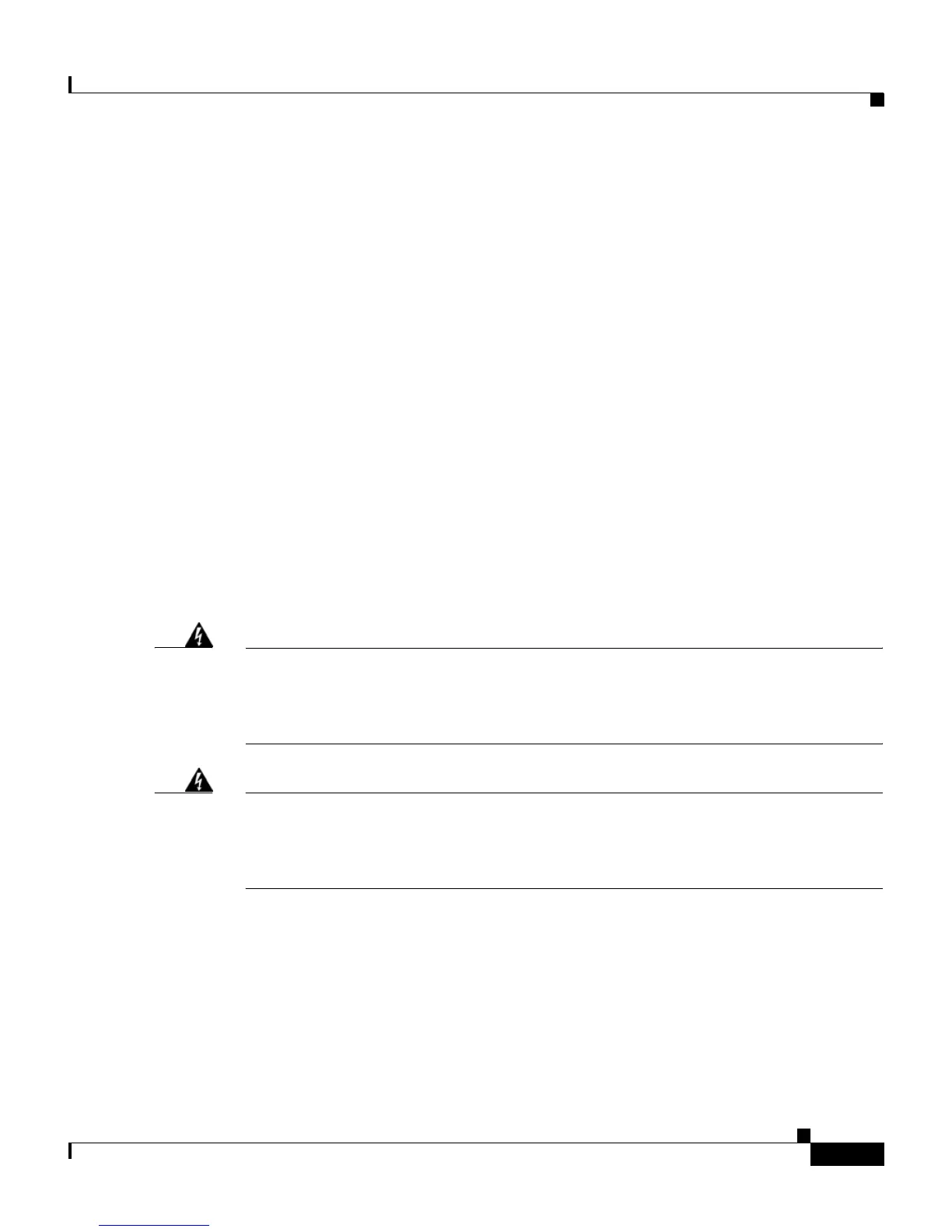3
Getting Started Guide for the Catalyst Express 520 Switches
78-18063-02
Before Connecting Cables
Before Connecting Cables
For best results in setting up the switch, first follow the procedures in the getting
started guide that ships with the Cisco Unified Communications 500 Series, which
is part of the Cisco Smart Business Communications System (Figure 1 on page 9).
If you do not have a Cisco Unified Communications 500 Series, follow the
procedure in the “Set Up the Switch” section on page 4.
The User Guide for the Catalyst Express 520 Switches provides a complete
description of the switch hardware and software features and complete
installation and setup procedures. It is available on Cisco.com and on the
CD-ROM that ships with the switch.
Before you install, configure, or upgrade the switch, review the information in the
Release Notes for the Catalyst Express 520 Switches on Cisco.com.
Before you power on or install the switch, review the safety information in the
Regulatory Compliance and Safety Information for the Catalyst Express 520
Switches on Cisco.com and on the CD-ROM that ships with the switch. This
document includes warning translations.
Warning
To prevent the switch from overheating, do not operate it in an area that
exceeds the maximum recommended ambient temperature of 113°F (45°C). To
prevent airflow restriction, allow at least 3 inches (7.6 cm) of clearance around
the ventilation openings.
Statement 17B
Warning
This equipment must be grounded. Never defeat the ground conductor or
operate the equipment in the absence of a suitably installed ground conductor.
Contact the appropriate electrical inspection authority or an electrician if you
are uncertain that suitable grounding is available.
Statement 1024