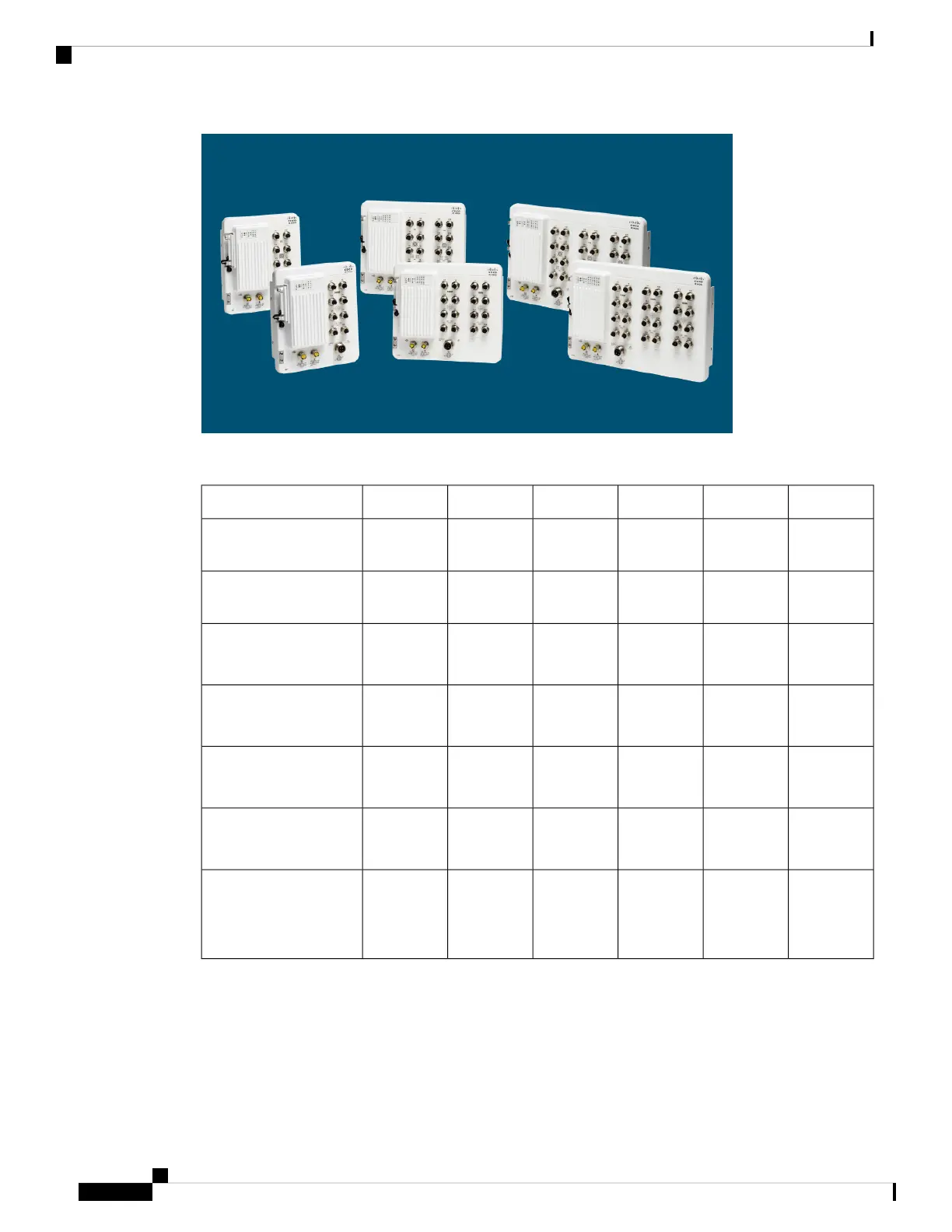Table 1: Switch and Power Supply Descriptions
IE-3400H-24TIE-3400H-24FTIE-3400H-16TIE-3400H-16FTIE-3400H-8TIE-3400H-8FTHardware Specifications
N/A24N/A16N/A8Total 100-Mbps
D-coded ports
24N/A16N/A8N/ATotal 1-Gbps X-coded
ports
SD card
See Note 1.
SD card
See Note 1.
SD card
See Note 1.
SD card
See Note 1.
SD card
See Note 1.
SD card
See Note 1.
Removable storage
1 alarm
output relay
1 alarm
output relay
1 alarm
output relay
1 alarm
output relay
1 alarm
output relay
1 alarm
output relay
Alarm outputs
See Note 2 and 3.
1 alarm
input
1 alarm
input
1 alarm
input
1 alarm
input
1 alarm
input
1 alarm
input
Alarm inputs
See Note 2.
111111Console ports
See Note 2.
Mini-change,
(single
power
source)
Mini-change,
(single
power
source)
Mini-change,
(single
power
source)
Mini-change,
(single
power
source)
Mini-change,
(single
power
source)
Mini-change,
(single
power
source)
Power input
Note 1. The SD card is optional and is not shipped by default with the switch.
Note 2. Using an M12 A-coded 5-pin connector.
Note 3. Relay max. rating: 24VDC at 1A, 48VDC at 0.5A.
Cisco Catalyst IE3400 Heavy Duty Series Hardware Installation Guide
2
Product Overview
Switch Models and Power Supply
