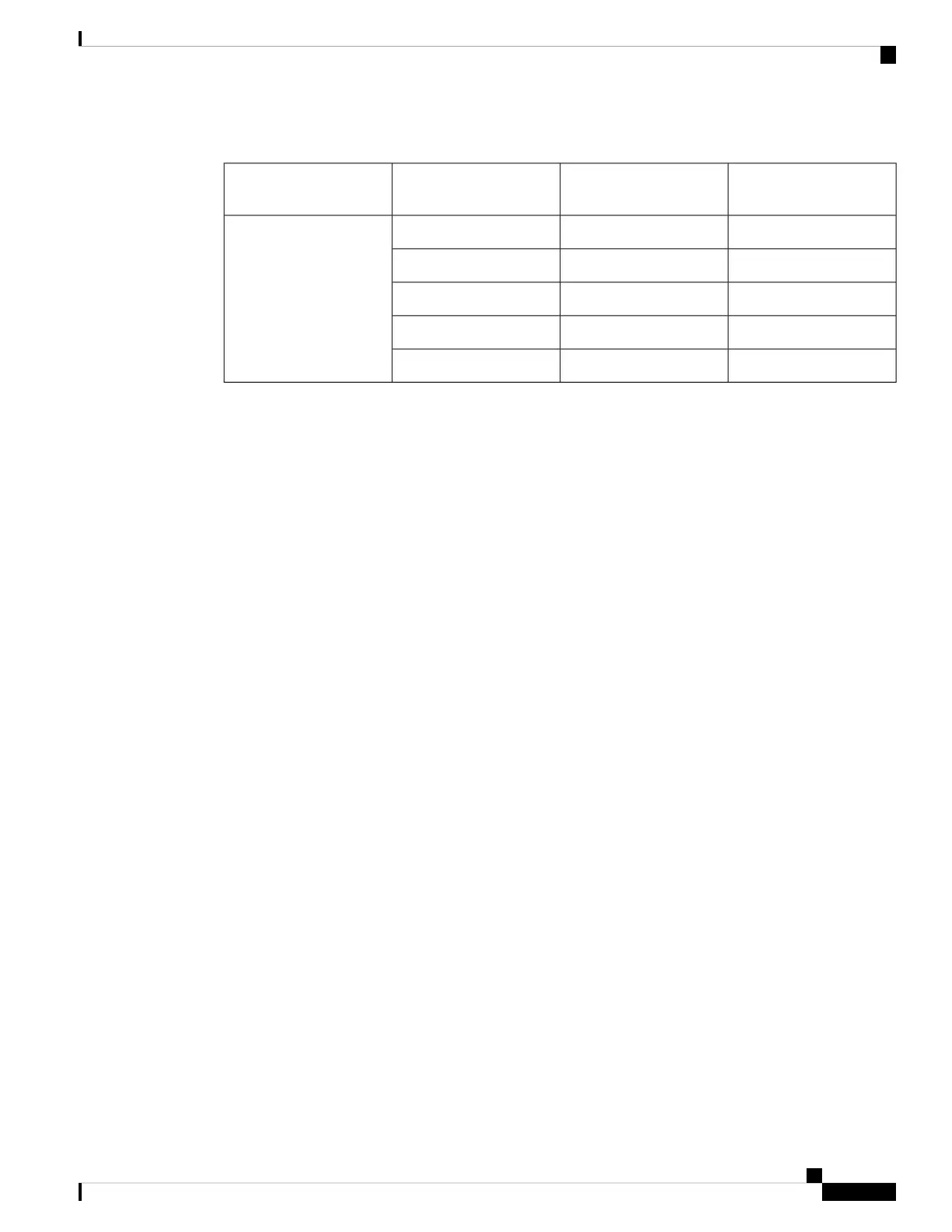Table 11: Thermal Mitigation Table - IR1835
Throughput PerformanceAirflow (LFM)Maximum Ambient
Temperature (C/F)
Hardware
Normal, Level 0060°/140°IR1835 plus WP-WIFI6
Dual P-5GS6-GL
Normal, Level 04065°/149°
Throttled, Level 14070°/158°
Normal, Level 020070°/158°
Throttled, Level 120075°/167°
Attaching an Antenna
To attach the antenna in the Pluggable Interface Module, perform the below steps:
Cisco Catalyst IR1800 Rugged Series Router Hardware Installation Guide
55
5G Sub-6 GHz Pluggable Interface Module
Attaching an Antenna
