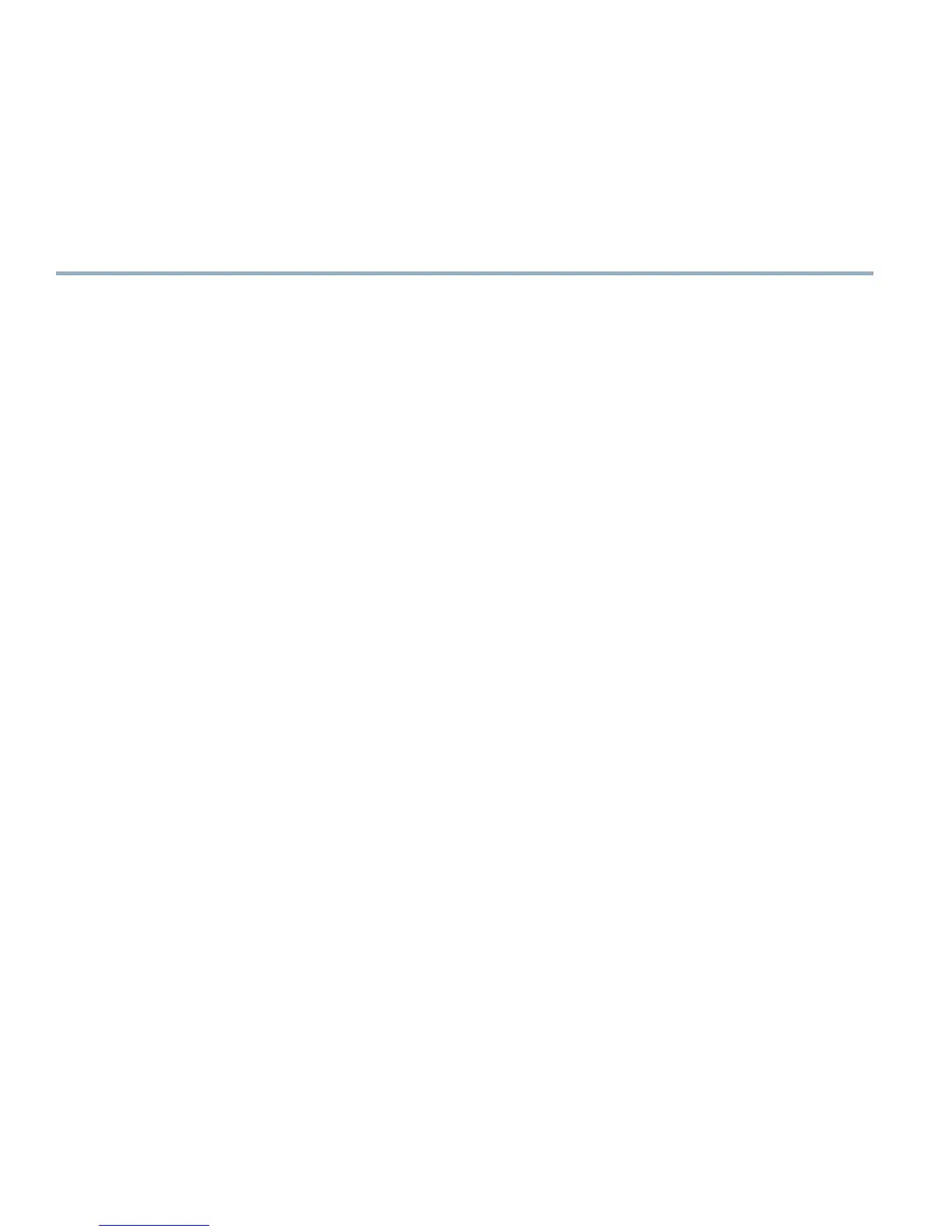• 4 or 2 AWG grounding wire—The ground wire and lug should always be as big as the input gauge. For example, to use 2 AWG
for the DC inputs, the ground lug and wire should be 2 AWG or bigger.
•
Crimping tool for ground lug
Procedure
Step 1
Use the wire stripper to strip one end of the AWG #4 wire approximately 1.12 inches (28.4 mm).
Step 2
Insert the AWG #4 wire into the wire receptacle on the grounding lug.
Step 3
Use the crimping tool to carefully crimp the wire receptacle around the wire; this step is required to ensure a proper
mechanical connection.
Step 4
Locate the chassis ground area on the rear lower left side panel of your chassis.
Step 5
Insert the two ¼-20 screws (provided in the accessory kit) through the holes in the grounding lug and tighten until the
grounding lug is held firmly to the chassis.
There are captive nuts provided on the rear lower left side of the chassis for attaching a two-hole ground lug.
Three nuts are provided for the attachment so the lug can be mounted horizontally or vertically depending on wire
routing preferences.
Note
22
