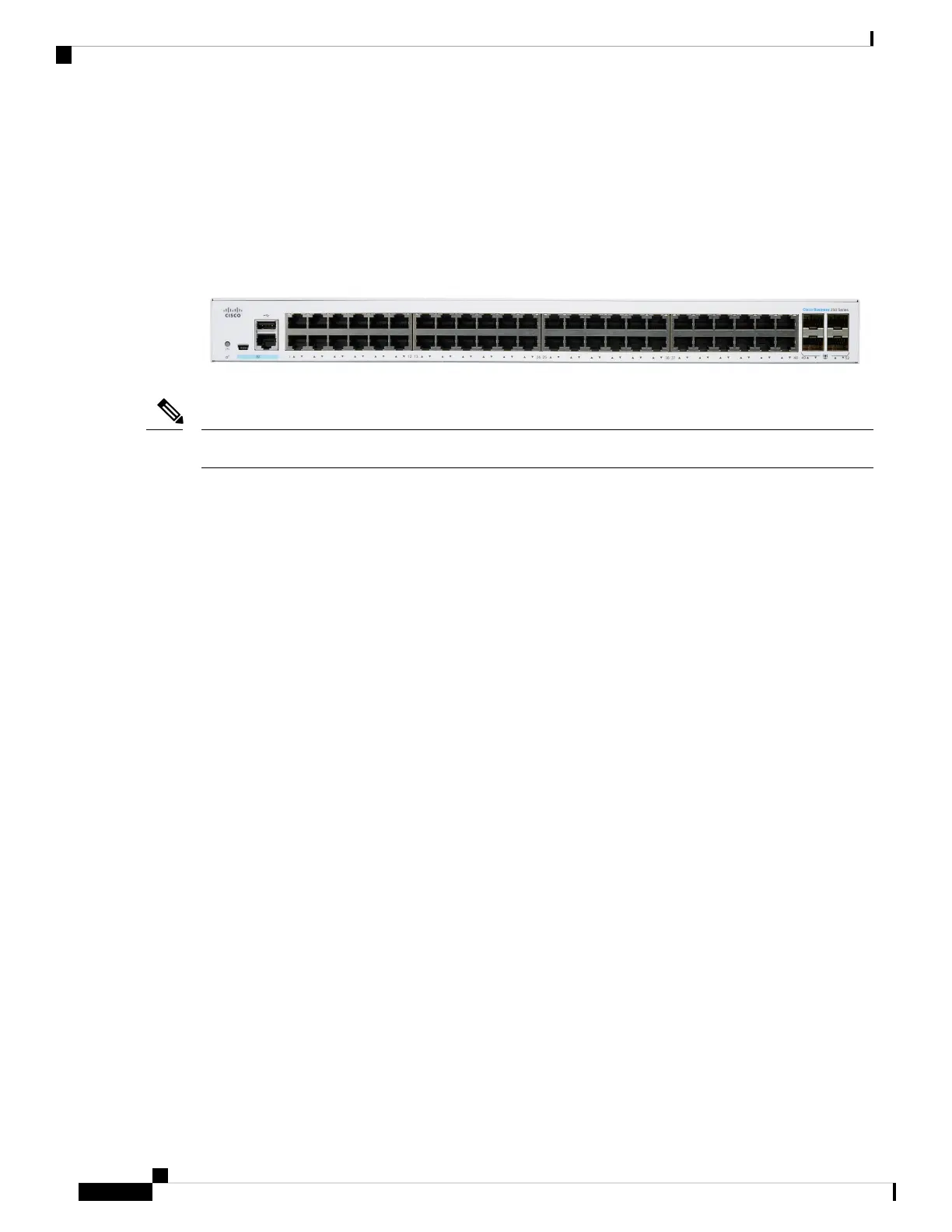Front Panel
The ports, LEDs, and Reset button are located on the front panel of the switch, as well as the following
components:
Cisco Business 350 Series Model
Models may differ within the CBS 350 series and this is just a representation of a model within the series.
Note
• There are 2 device types with different console interface:
1. Console port with RJ-45 and mini-USB connector if both are connected the Mini USB has precedence
over the RJ-45
2. RJ-45 connector only type of console.
The console interface connects a serial cable to a computer serial port so that it can be configured using
a terminal emulation program or mini USB cable (depending on connector).
• USB Port—The USB port connects the switch to a USB device so that you can save and restore the
configuration files, firmware images, and SYSLOG files through the connected USB device. The USB
port supports the FAT32 file system.
• RJ-45 Ethernet Ports—The RJ-45 Ethernet ports connect network devices, such as computers, printers,
and access points, to the switch.
• SFP+ Port (if present)—The small form-factor pluggable plus (SFP+) are connection points for modules
so that the switch can link to other switches. These ports are also commonly referred to as mini 10GigaBit
Interface Converter ports. The term SFP+ is used in this guide.
• The SFP+ ports (if present) are compatible with the following Cisco SFP 1G optical modules
MGBSX1, MGBLX1, MGBLH1, MGBT1, as well as other brands.
• The SFP+ ports are compatible with the following Cisco SFP 1G optical modules MGBSX1,
MGBLX1, MGBLH1, MGBT1, as well as other brands.
• The Cisco SFP+ Copper Cable modules that are supported in the Cisco switches are:
SFP-H10GB-CU1M, SFP-H10GB-CU3M, and SFP-H10GB-CU5M.
• The LEDs of the corresponding RJ-45 port flash green to respond to the SFP interface traffic.
• Small form-factor pluggable (SFP) ports are connection points for modules, so the switch can link to
other switches.
• Some SFP interfaces are shared with one other RJ-45 and SFP+ port, called a combo port. When the SFP
is active, the adjacent RJ-45 port is disabled.
Get To Know Your Switch
10
Get To Know Your Switch
Front Panel
