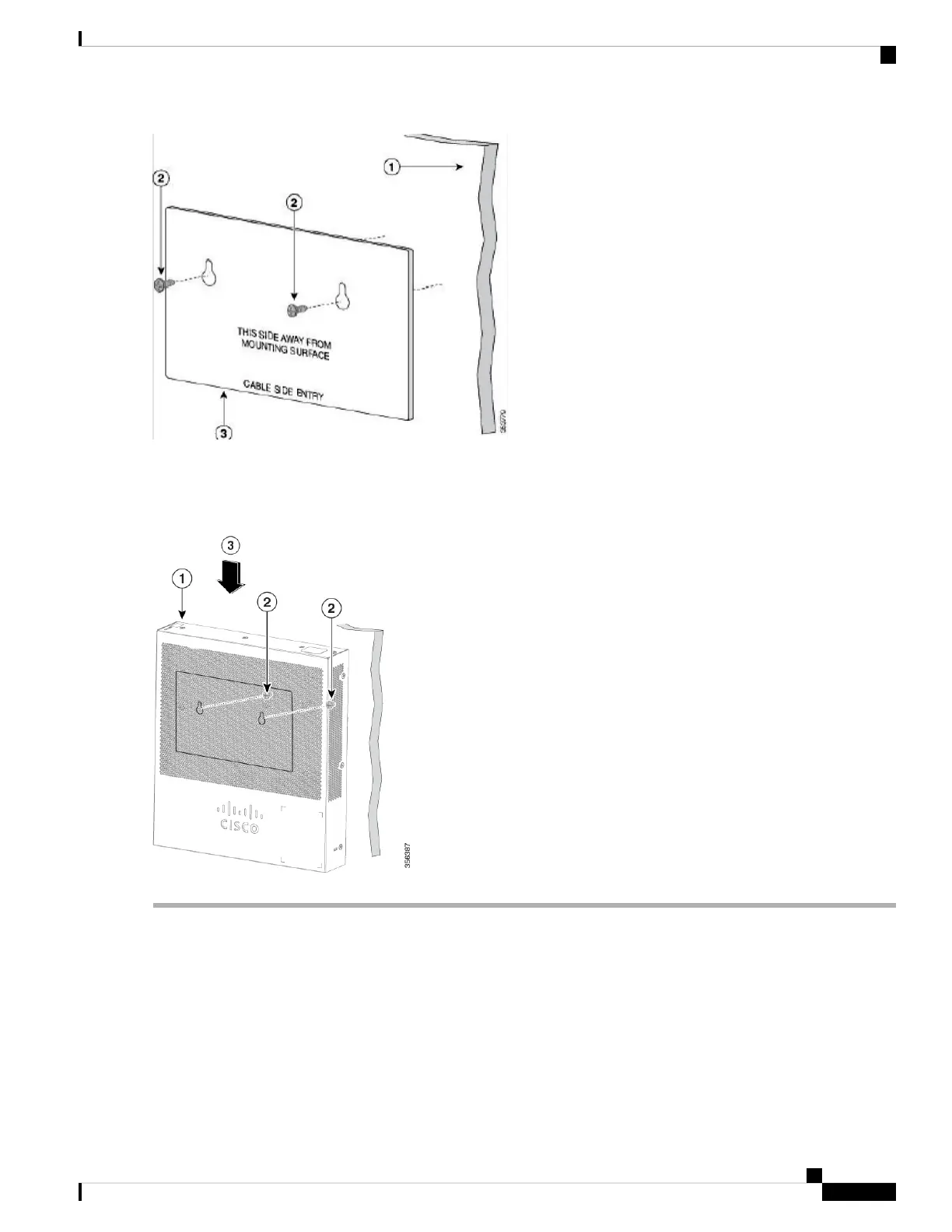Step 7 Remove the screw template from the wall.
Step 8 Place the switch onto the mounting screws, and slide it down until it locks in place.Wall-mounting an 8-port switch
Figure 4 Wall-mounting an 8-port switch
Out-Of-Band Port
The switch supports an Out-of-Band (OOB) port which is used for the management network. The out-of-band
and the in-band ports share the same IP routing table. Thus, the same subnet can not be used on both the
in-band and out-of-band interfaces.
The OOB port is assigned an MAC address which differs from the base MAC address and the in-band ports
addresses. This MAC address is used as the source MAC address in all frames sent by the switch on the OOB
Get To Know Your Switch
5
Get To Know Your Switch
Out-Of-Band Port
