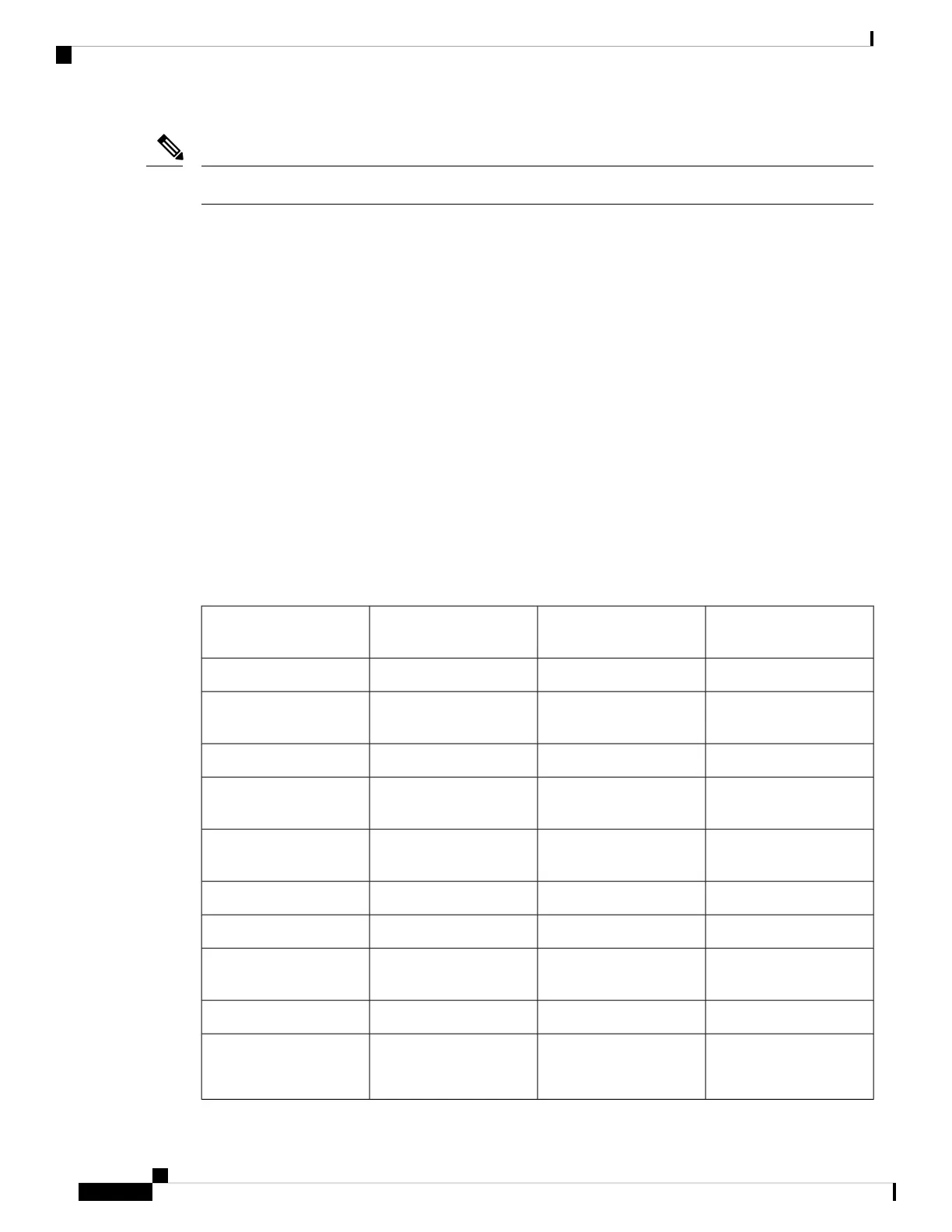Stack ports must have the same speed capability on the module or cable plug in.
Note
The switch can only be stacked without Mesh topology. The switches in the same stack are connected together
through their stack ports. Depending on the type of stack ports and the desired speed, you may need Cat6a
Ethernet cables or Cisco approved modules or cables for the switches.
Stack Management
The Cisco Business switches have a couple of different stacking modes and you can stack different models.
Also you need to note what feature may of may not be available in different stacking modes (native or hybrid).
• Native Stacking - The switch is part of a stack in which all of the units are of the same type.
• Hybrid Stacking – The switch is part of a stack that can consist of either mixed types of CBS350 devices.
Feature Support on Hybrid Mode
The feature set of the CBS350 SKUs with 10G network ports and the feature CBS350 SKUs with 10G uplink
ports are nearly identical. However, there are a few differences in feature support and table sizes between the
2 “sub-types”. The Cisco Business switches hybrid stack mode will support the lower denominator for these
features/tables The following table lists the feature differences between the 2 sub-types and the setting applied
in hybrid mode:
Hybrid stackCBS350 “10G network port
SKUs”
CBS350 “10G uplink port
SKUs”
Feature
Not SupportedSupportedNot SupportedOOB port
Per SKU and port type
behavior
Per SKU and port type
behavior
Per SKU and port type
behavior
Green Settings (Short
reach and Energy Detect)
16K32K or 64K16KMAC table size
2K4K2KNumber of Multicast
groups
1K- reserved2K- reserved1K- reservedNumber of ACEs
supported
9927392992Total number of IP entries
1K – reserved8K – reserved1K – reservedARP table size
106200106Max number of IPv6
interfaces
400 seconds630 seconds400 secondsMax MAC table aging
Not supportedSupportedNot supportedIPv6 Manual Tunnel/ 6tp4
tunnel/ ISATAP routing
tunnel
Get To Know Your Switch
6
Get To Know Your Switch
Feature Support on Hybrid Mode