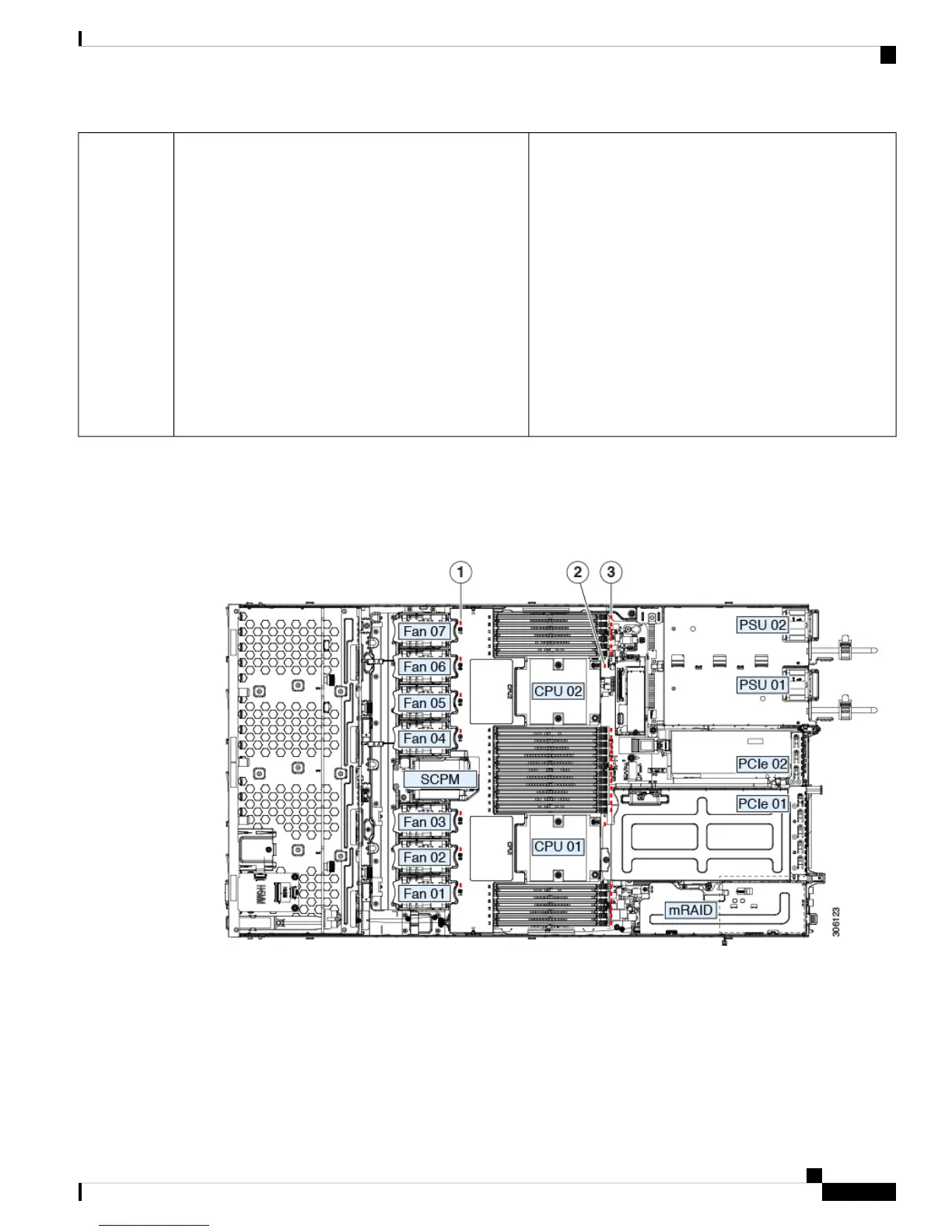AC power supplies:
• Off—No AC input (12 V main power off, 12 V
standby power off).
• Green, blinking—12 V main power off; 12 V standby
power on.
• Green, solid—12 V main power on; 12 V standby
power on.
• Amber, blinking—Warning threshold detected but 12
V main power on.
• Amber, solid—Critical error detected; 12 V main
power off (for example, over-current, over-voltage,
or over-temperature failure).
Power supply status (one LED each power supply unit)6
Internal Diagnostic LEDs
The Cisco CMX 3375 appliance has internal fault LEDs for CPUs, DIMMs, and fan modules.
Figure 5: Internal Diagnostic LED Locations
Cisco 3375 Appliance for Cisco Connected Mobile Experiences Installation Guide
7
Overview
Internal Diagnostic LEDs