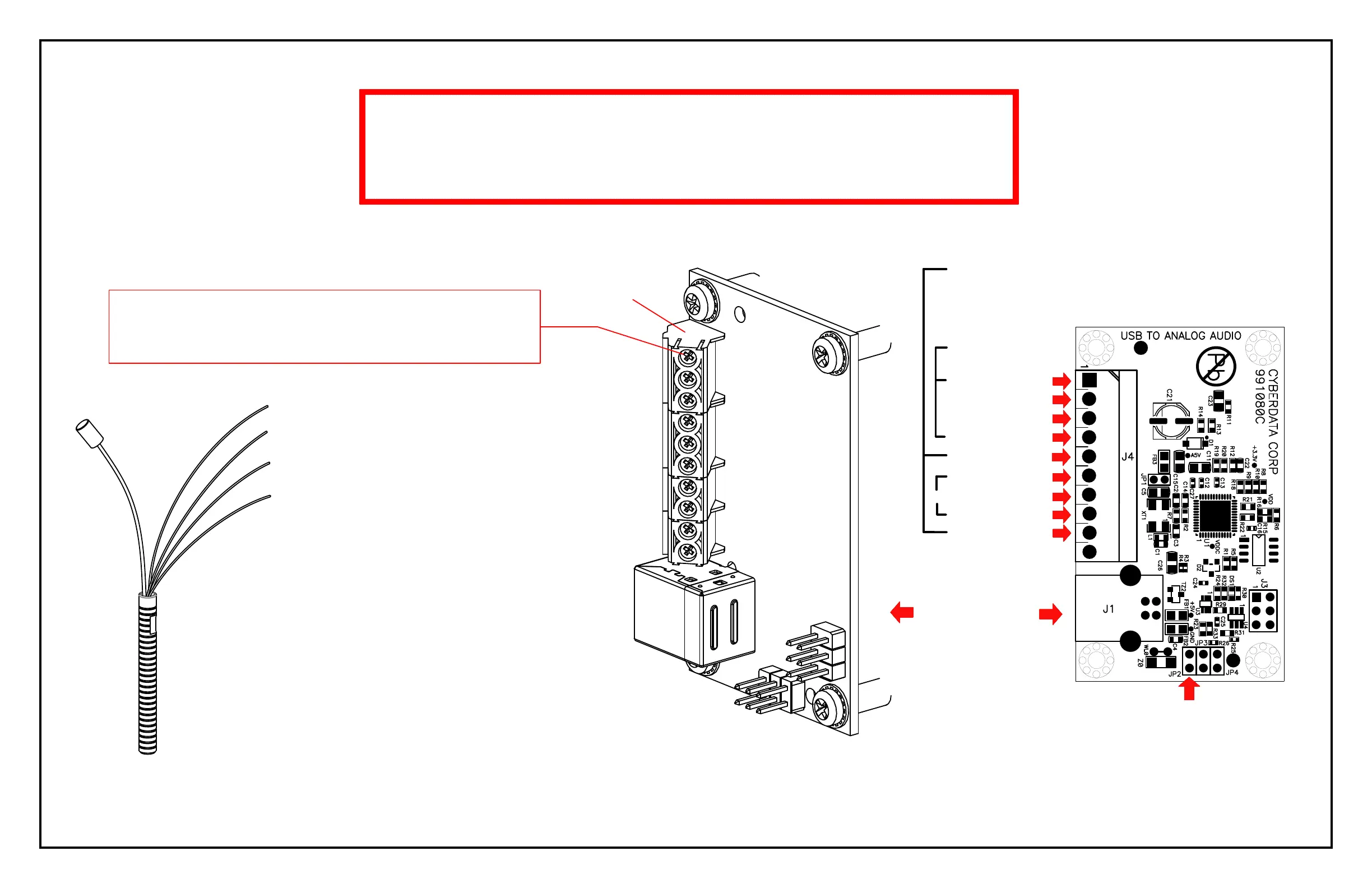Red Wire to J4 (Position 1)
Green Wire to J4 (Position 3)
Black Wire to J4 (Position 4)
Yellow Wire to J4 (Position 2)
J4
Armored Cord Handset to
USB to Analog Audio Module
1) #00 size Phillips Screw Driver
Tool Provided for Terminal Block Screw:
Armored Cord Handset Wires End
1
2
3
4
6
7
5
8
9
10
RED Wire
YELLOW Wire
GREEN Wire
BLACK Wire
Handset
Serial Controller Connections (6,7 & 8)
To Phone
Install Shunt on JP2
to Enable [Auto Answer Mode]
USB-A
USB-B to
RED Wire
BLACK Wire
921285C
GREEN Wire
RED Wire
BLACK Wire
6
7
8
9
5
Hookswitch Connections
Connections
*
*
J1
