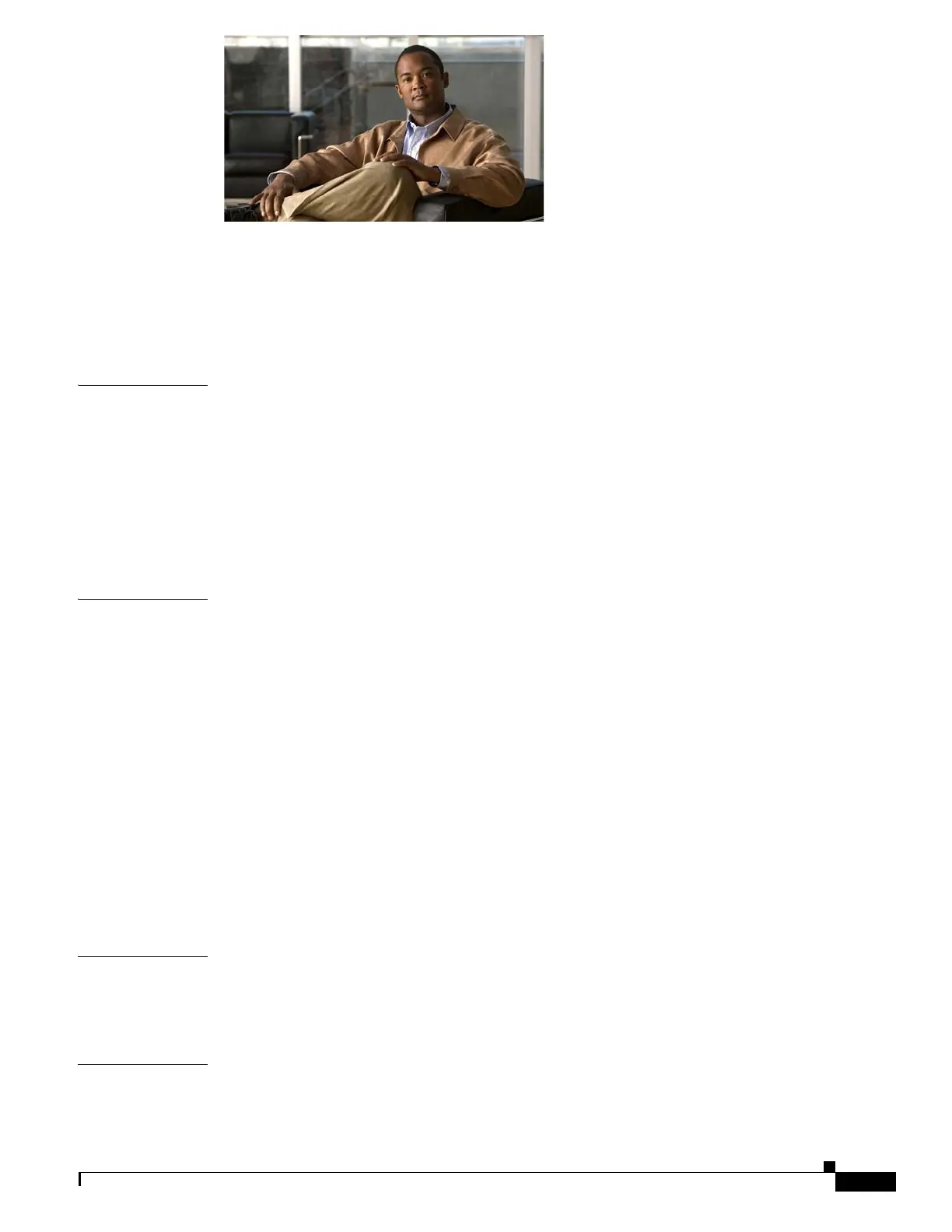iii
Cisco Physical Security Multiservices Platform Series User Guide
OL-21838-03
CONTENTS
Preface v
Overview v
Organization v
Obtaining Documentation, Obtaining Support, and Security Guidelines vi
CHAPTER
1 Overview 1-1
Important Safety Information 1-1
Multiservices Platform Series Products 1-1
System Interface 1-2
Control Panel Buttons and LEDs 1-2
Hard Drive Indicator LEDs 1-3
Rear Panel 1-4
CHAPTER
2 Setting Up and Maintaining the Multiservices Platform Series Device 2-1
Setting up a Multiservices Platform Series Device 2-1
Unpacking the Multiservices Platform Series Device 2-2
Mounting the Multiservices Platform Series Device in a Rack 2-2
Preparing for Rack Mounting 2-3
Rack Mounting 2-4
Installing Hard Drives 2-10
Connecting to Power, the Network, and External Devices 2-11
Multiservices Platform Series Maintenance Operations 2-11
Removing the Chassis Cover 2-11
Replacing a System Fan 2-12
Replacing a Power Supply 2-13
Checking Air Flow 2-14
APPENDIX
A System Specifications A-1
General Specifications A-1
Power Supply Specifications A-2
APPENDIX
B Recovering from a Hard Drive Failure B-1
Replacing a Hard Drive B-3
