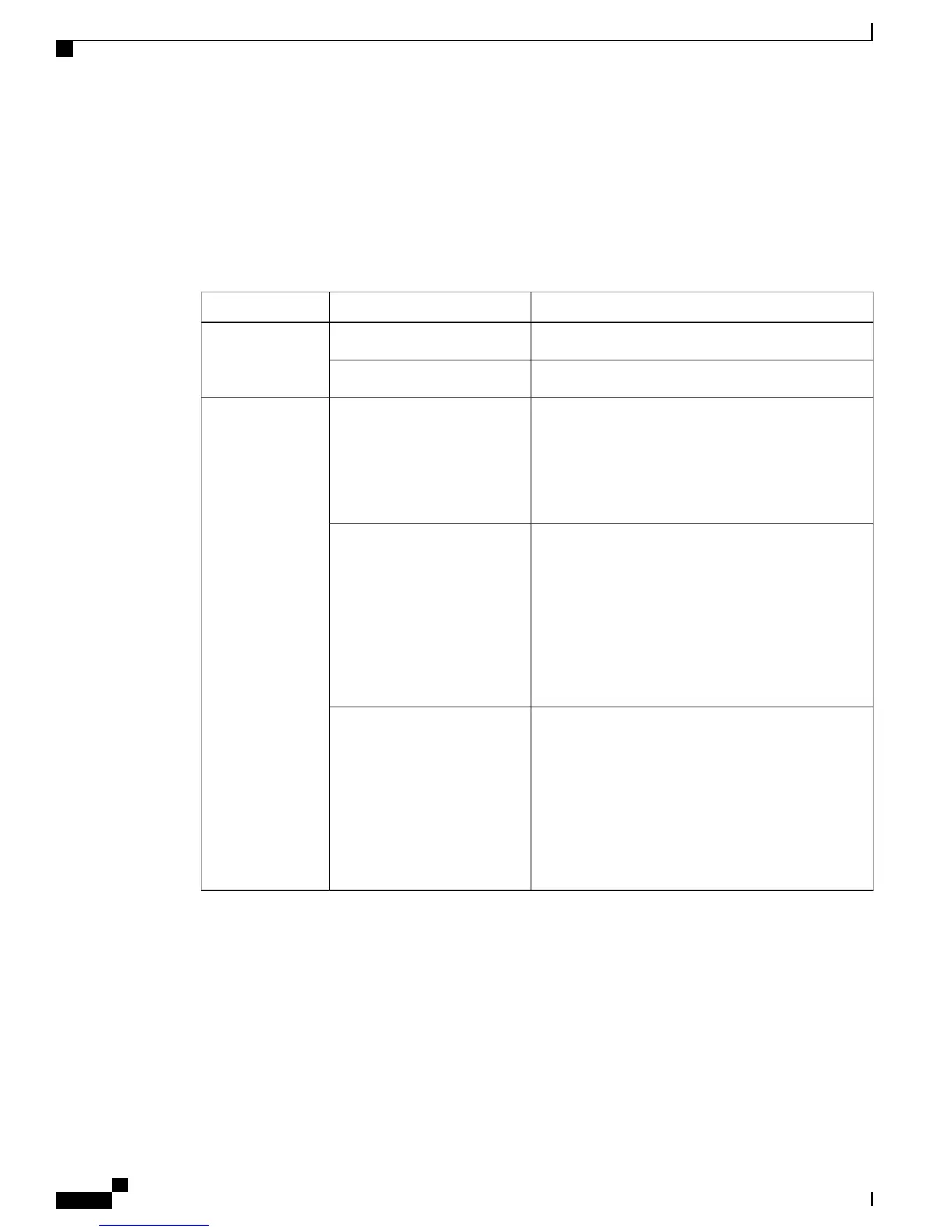or identifier information. It can also display optional functions available for tuning operations. The bottom
line will show selections or parameter values available using the navigation/selection keypad. The items are
selected by pressing the SELECT key or the down arrow key on the navigation/selection keypad.
Front Panel LEDs
The functions of the LEDs are described in the table below.
DescriptionSignal State/ColorLED
Solid for five seconds indicates a Warning.RedAlarm
Flashing indicates an Alarm.Red
Solid indicates all of the following conditions:
•
active RF, ASI, and IP inputs are enabled, locked
to a signal, and are not muted.
•
all outputs are operating without an error.
GreenSignal
Flashing indicates one of the following conditions:
•
difficulty with an input, route, or output.
•
one or more of the inputs are not synchronized.
•
one or more ASI outputs are routed, but muted
by a fault condition.
•
receiver is not authorized to receive the program.
Green
Off indicates all of the following conditions:
•
no RF input signal is available, enabled or
detected, or the input is muted.
•
no ASI input present.
•
no IP input present.
•
no valid inputs are available.
Off
CI Slots
The CI slots allow the use of CAM (Conditional Access Module) Smart Card to decrypt purchased
programming.
Cisco D9800 Network Transport Receiver Version 3.11 Installation and Configuration Guide
2
Getting Started
Front Panel LEDs