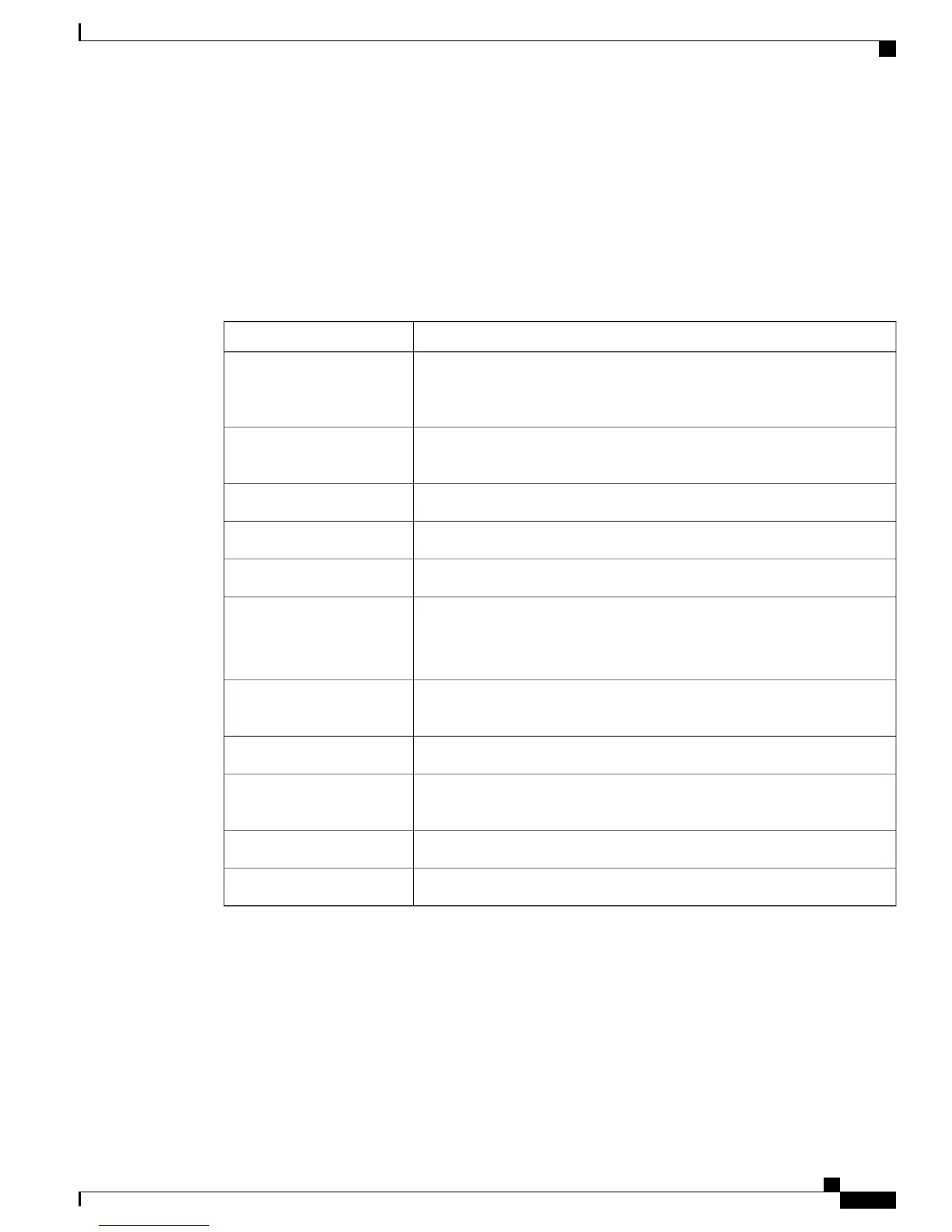Navigation/Selection Keypad
The navigation keys on the front panel (LEFT, RIGHT, UP, and DOWN) and the SELECT key are the primary
controllers. Each navigation key performs various functions, depending on the current state of the menu system
(that is, sometimes the left navigation key backspaces over an entry and sometimes moves the cursor to a
different menu item). Once the cursor is over the desired function, pressing the SELECT (center key) key
selects the current item. Pressing the SELECT key stores any entered values.
The table below describes the front panel keys.
FunctionFront Panel Key
When moving through menus, it highlights the menu item to the left. When
entering data, it moves the cursor to the left. In some menus, it backspaces
over the data entry.
Left arrow
When moving through menus, it highlights the menu item to the right. When
entering data, it moves the cursor to the right.
Right arrow
Highlights the menu item above.Up arrow
Highlights the menu item below.Down arrow
Runs the highlighted command or opens the highlighted menu.SELECT
Displays context-sensitive help messages, when available.
When entering characters in numeric or alphanumeric fields, this key is used
to toggle between uppercase and lowercase.
INFO
Starts the on-screen display, and it also functions as an Escape key, allowing
you to back out of menus and data entry fields.
MENU
Toggles between program entry and channel number.ADV
Allows you to edit, insert, and delete the Digital Program Mapping (DPM)
modes on program entries or PIDs within program entries.
MAP
Saves and applies the setting changes to the receiver.APPLY
For future use.NAV
Numeric Keypad
The numeric keypad is used to enter alphanumeric values. The MENU key sets the software to the initial
menu and returns to the previous menu. The MENU key can also be used to cancel a numeric entry at any
point during the entry sequence, and the left arrow key allows backspacing through the entry.
Cisco D9800 Network Transport Receiver Version 3.11 Installation and Configuration Guide
3
Getting Started
Navigation/Selection Keypad