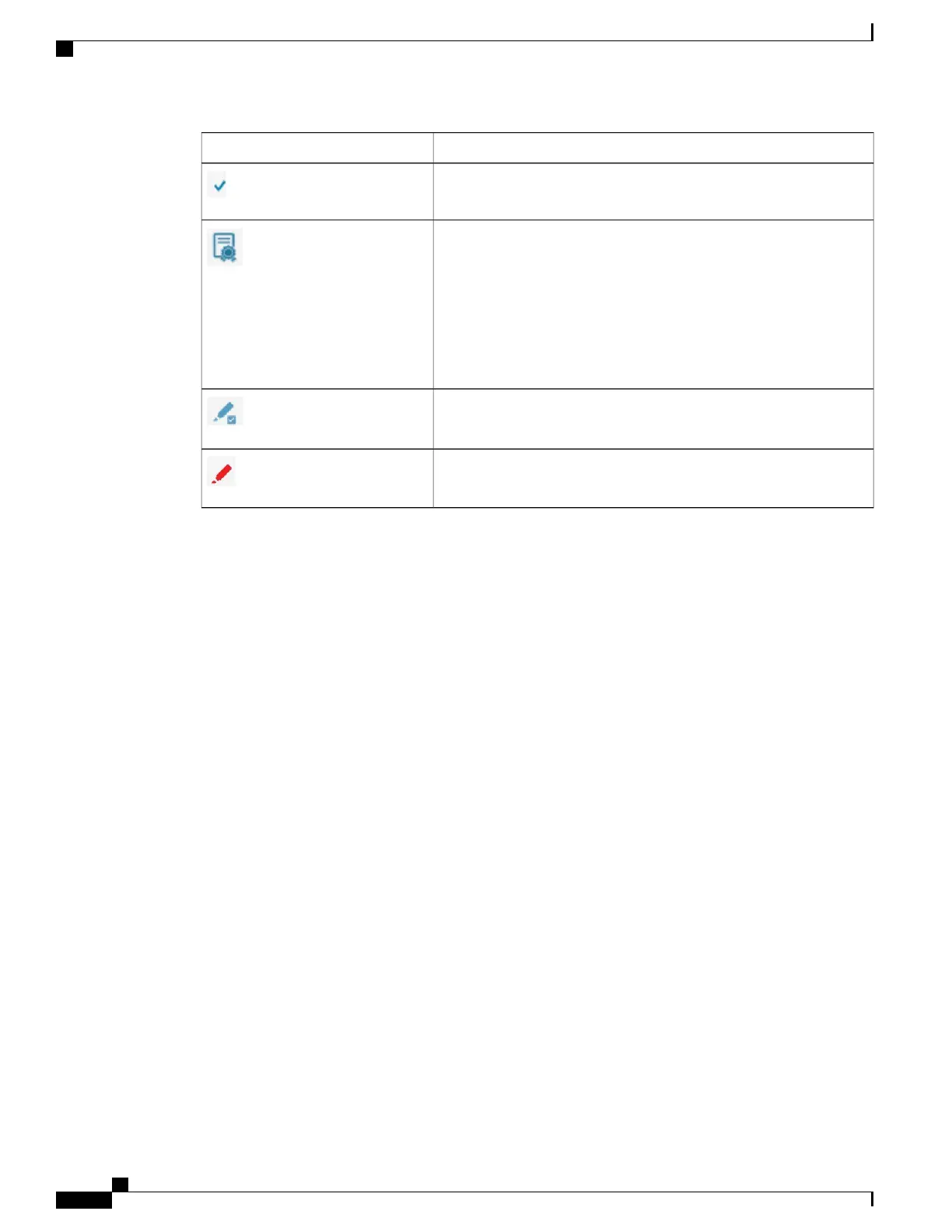DescriptionIcon
Indicates that the blue UA (master UA) matches the EEPROM or repair
location in SPI Flash. Otherwise, it displays a red X.
Indicates that the UA was used to create the X.509 certificate, which
enables security features and establishes a secure session. If a certificate
symbol is not displayed, it indicates that the X.509-enabled features,
such as VideoGuard smart cards and license re-hosting, are not
available.
License re-hosting allows you to initiate license transfers.
This feature is coming soon to the SWIFT license portal.
Details will be provided in the coming months.
Note
The ISE block signature is validated.
The ISE block validation has failed or is missing.
Cisco D9800 Network Transport Receiver Version 3.11 Installation and Configuration Guide
12
Installing the D9800 Network Transport Receiver
Viewing the Hardware Information
