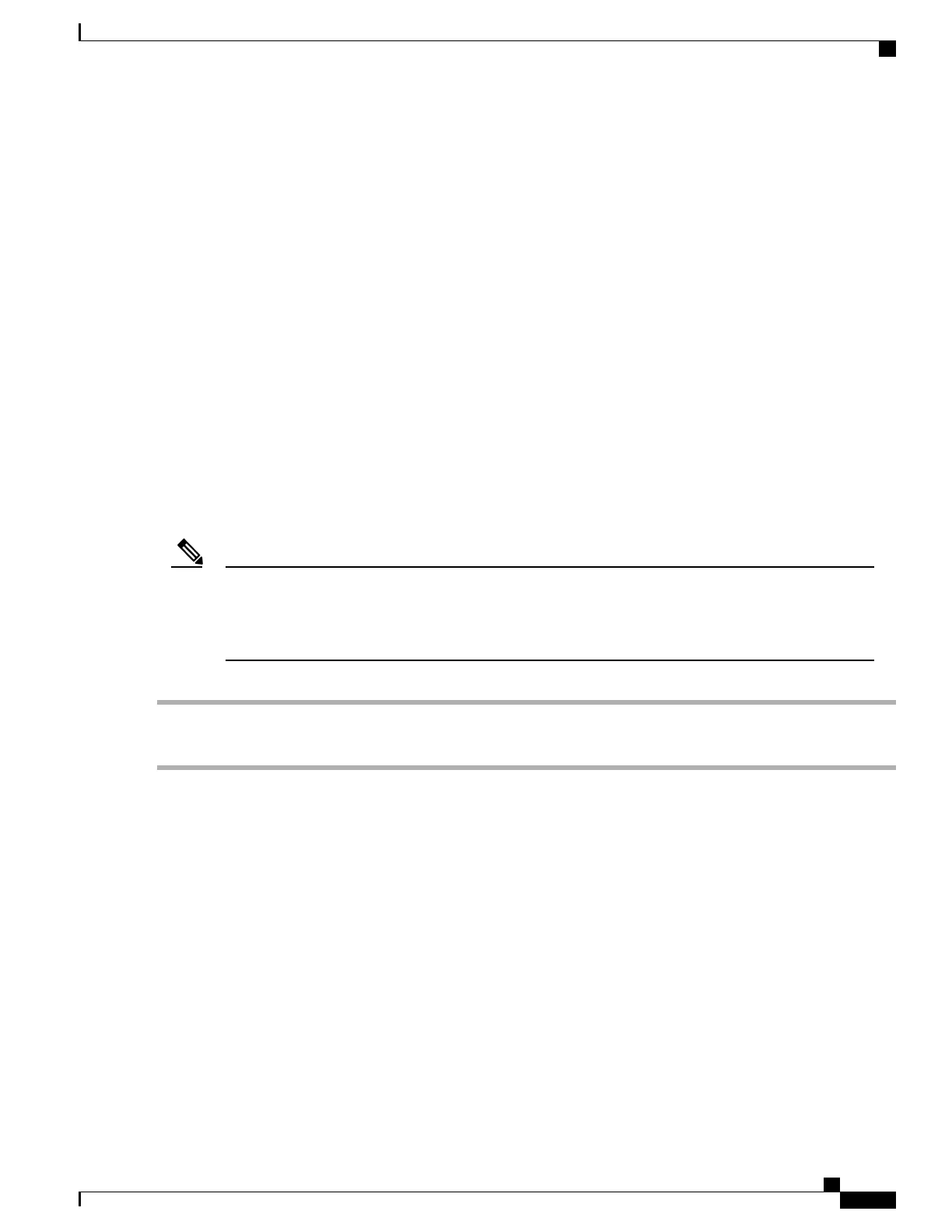Connecting the Cue Trigger Interface
Connect the Cue Trigger pins (1 to 8) to up to 8 serial control devices or a device to control ad-insertion.
These outputs are user-configurable on the front panel menu.
Configuring Open-collector Outputs
The D9800 supports decoding of SCTE-35 messages with DTMF descriptor. The D9800 outputs tones or sets
the open collector contacts according to the content of the DTMF descriptor in the Cisco D9036 Modular
Encoding Platform. For information on the open-collector output settings, see the Cisco D9036 Modular
Encoding Platform Installation and Configuration Guide.
Connecting the Ethernet Management Interface
The RJ-45 interface for 100/1000BASE-T Ethernet is currently intended for upgrading/downloading the
software application. The Ethernet Management port supports the following network protocols: SSH, HTTPS,
SNMP, Syslog, and NTP. You must set up the IP address, the default gateway and the subnet mask to match
the network connection. This is done through the front panel menu (Setup > IP > IP).
Proper cables are required for reliable Ethernet operation; to run up to a maximum segment length of 100
m and up to 100BASE-T, the cable has to comply with the EIA/TIA Category 5 (or higher) wire
specifications, and for 1000BASE-T, Category 6 is required. For EMC protection, shielded cables must
be used.
Note
Step 1
Connect an RJ-45 cable between the Ethernet connector on the D9800 receiver and the Ethernet port of your PC.
Step 2
Set up the IP address on the D9800 receiver via the front panel display (Setup > IP > IP).
Viewing the Hardware Information
From the D9800 web GUI, choose System Settings > Identification, or from the Main Menu of the D9800
front panel, choose About > General.
The Hostname field or front panel menu allows you to set the name of the current unit. It appears on the web
GUI title to identify the receiver.
The remaining fields or front panel menus display the unit information, such as serial number, model number,
and port addresses.
The following icons are displayed in the User Address field:
Cisco D9800 Network Transport Receiver Version 3.11 Installation and Configuration Guide
11
Installing the D9800 Network Transport Receiver
Configuring Open-collector Outputs
