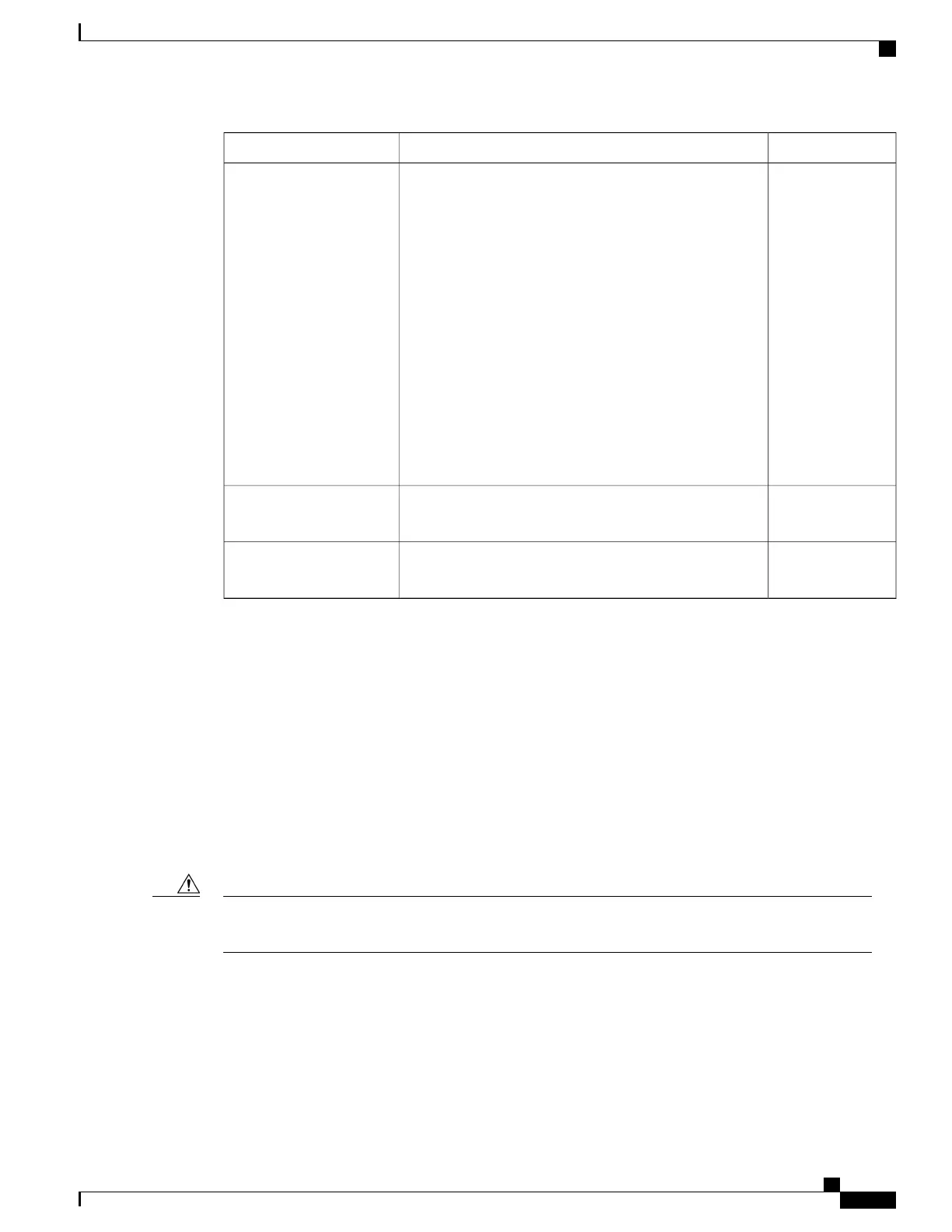TypeDescriptionConnector
RJ-45This is for MPEGoIP and MPE outputs. The MPEGoIP
output transmits the transport stream encapsulated in IP
packets to a groomer for distribution. The MPEGoIP input
receives its streams from the terrestrial IP network.
The MPE output receives and outputs the IP data packets
from the incoming transport stream. This is only available
on single-stream units (D9800-SS).
D9800-SS: The DATA1 and DATA2 ports are for the
single-stream units with MPEGoIP input and output option
installed (D9800-SS-MPEGOIP). DATA1 and DATA2
are redundant data ports.
D9800-MS: The multi-stream units
(D9800-MS-MPEGOIP) have four IP data ports (DATA1,
DATA2, DATA3, and DATA4). DATA1 and DATA2,
and DATA3 and DATA4 are redundant ports.
DATA1 and DATA2
(D9800-SS)
DATA1 to DATA4
(D9800-MS)
Nut on StudA grounding/earthing point for the receiver for
equipotential bonding (not Safety).
Ground/Earth
Receptacle: IEC
60320 Sheet 14
Connects the receiver to an AC power source.Power
Connecting AC Power to the D9800 Receiver
To operate the receiver, you must connect it to an AC power source. The units are designed for continuous
operation and do not have a power switch. The mains cord and/or DC power supply cable serve(s) as the
mains disconnect device.
The unit is equipped with one power supply located in the rear of the chassis.
The power cord (consisting of appliance coupler, flexible cord, and plug) supplied with this product meets
the requirements for use in the country for which this product was purchased. In general, the power cord must
be approved by an acceptable, accredited agency responsible for evaluation in the country where the product
will be used.
Ensure that at least one end of the power cable(s) remains easily accessible for unplugging, if you need
to switch off the unit. For example: Ensure that the socket outlet is installed near the product.
Caution
Cisco D9800 Network Transport Receiver Version 3.11 Installation and Configuration Guide
5
Installing the D9800 Network Transport Receiver
Connecting AC Power to the D9800 Receiver
