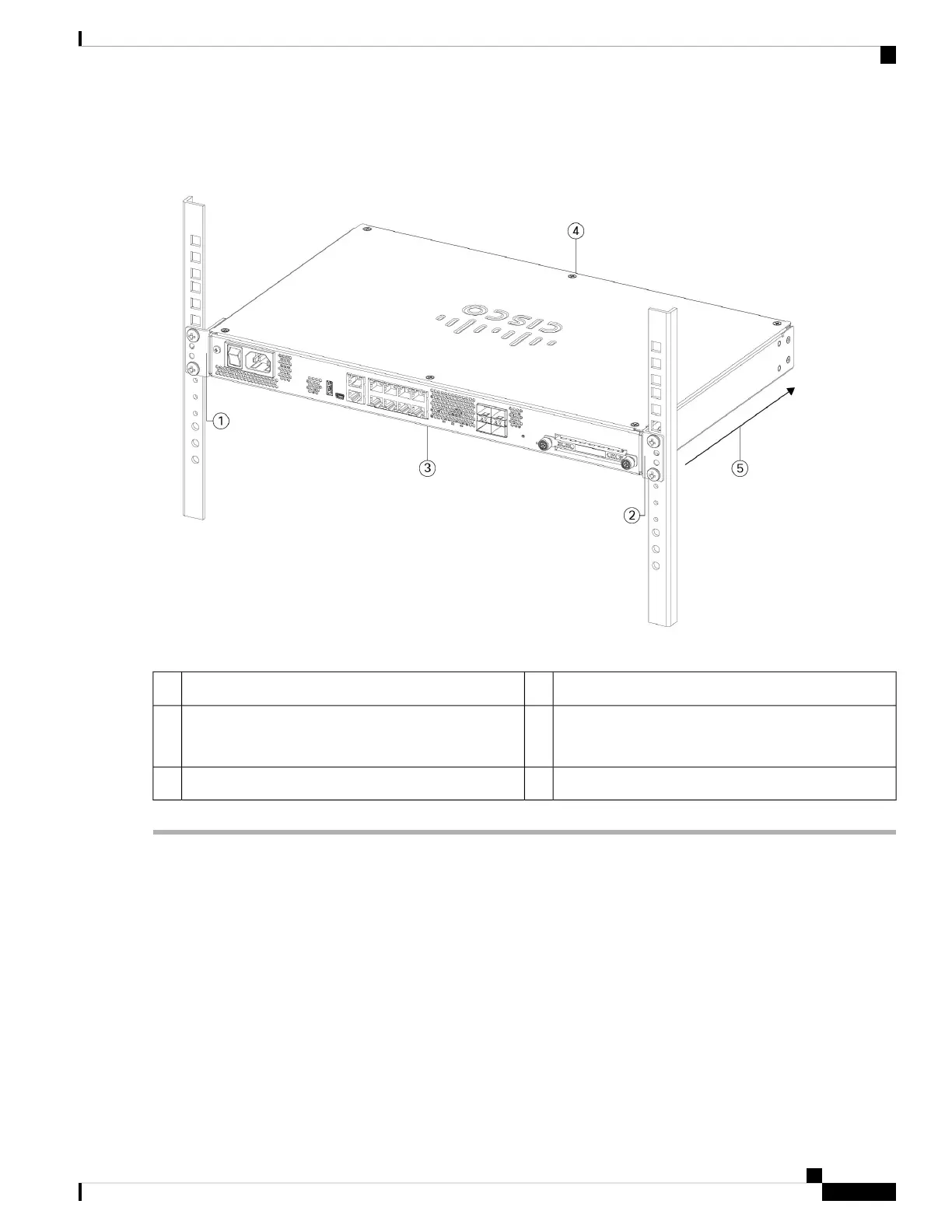Figure 24: Install the Chassis in the Rack
Rack-mount bracket2Rack-mount bracket1
Hot aisle
Chassis non-I/O side (front panel)
4Cold aisle
Chassis I/O side (rear panel)
3
—Air flow direction (I/O side to non-I/O side)5
What to do next
You can now install the cables and power cord, as described in the Cisco Firepower 1100 Getting Started
Guide.
Cisco Firepower 1100 Series Hardware Installation Guide
27
Rack-Mount the Chassis
Rack-Mount the Chassis
