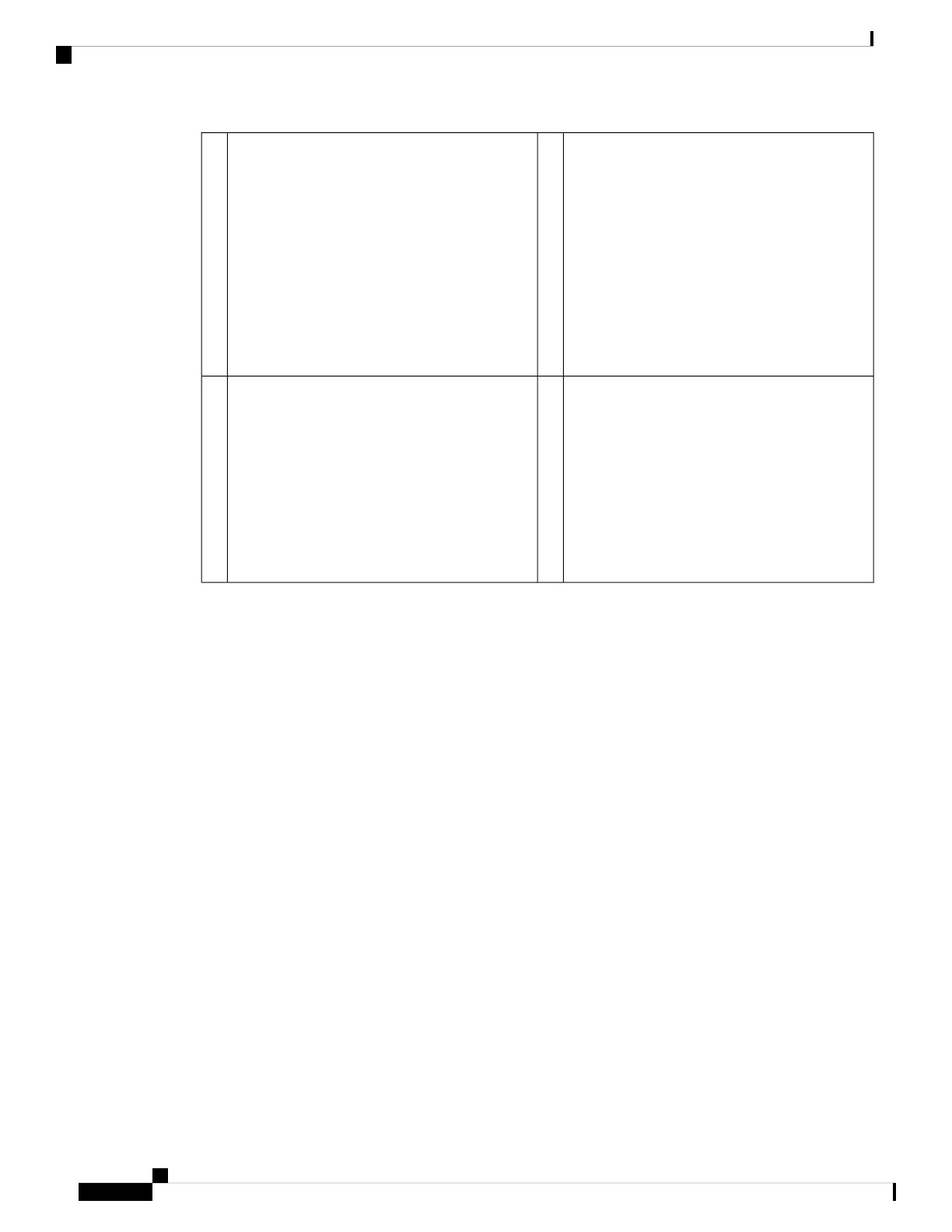Network
Status of the network ports:
Connection-speed status (S):
• Green, flashing—One flash every three
seconds = 10 Mbps.
• Green, flashing—Two rapid flashes = 100
Mbps.
• Green, flashing—Three rapid flashes = 1000
Mbps.
2Network
Status of the network ports:
Link status (L):
• Off—No link, or port is not in use.
• Green—Link established.
• Green, flashing—Link activity.
1
Power
Power supply status:
• Off —Power supply off.
• Green—Power supply on.
4SFP
Status of the SFP transceiver:
Link status (L):
• Off—No SFP.
• Amber—SFP present, but no link.
• Green, flashing—Link established and
transmitting.
3
Cisco Firepower 1100 Series Hardware Installation Guide
10
Overview
Rear Panel LEDs
