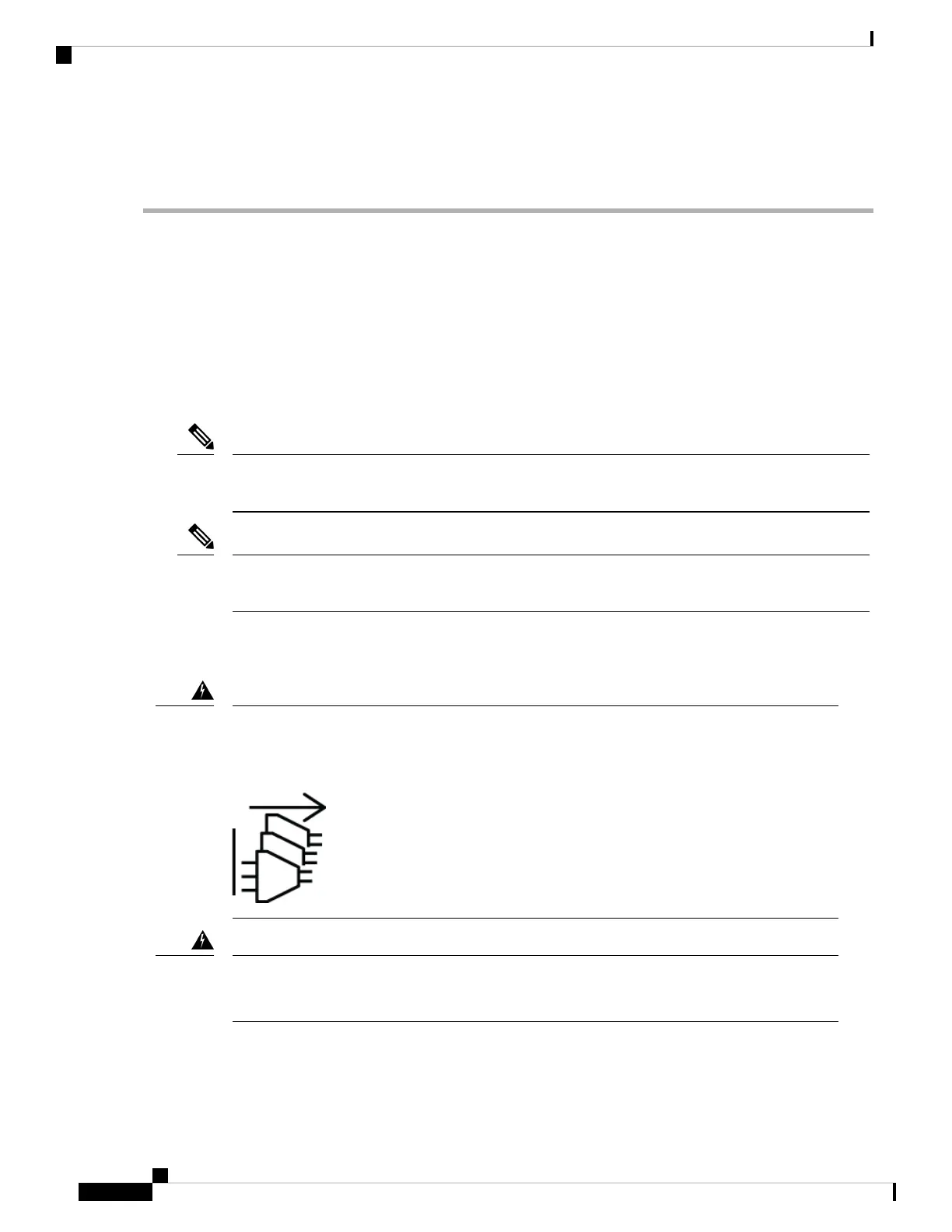Step 10 Using your fingers, tighten the captive screw on the front of the security module; if using a screw driver, tighten to no
more than 3 in-lbs.
Tightening the captive screws with your fingers is unlikely to lead to stripped or damaged captive screws.
Remove and Replace the SSD
There are two SSDs in each security module. They are configured in a RAID 1 configuration. If one or both
SSDs fail, you must decommission the security module and acknowledge the slot to start the SSD installation
and update the inventory. See the "Security Module/Engine Management" chapter in the Cisco FXOS Firepower
Chassis Manager Configuration Guide for the instructions. After you decommission the security module, you
can remove the SSDs, install the new SSDs, and acknowledge the slot to bring the security module back
online.
Once you replace the SSD, the storage controller rebuilds the newly installed SSD and no loss of data
should occur. If both SSDs fail, no data can be recovered.
Note
The two SSDs in RAID 1 store each other's data. Breaking the RAID pair to use in another service
module causes the service module to fail discovery by the Supervisor.
Note
Safety Warnings
Take note of the following warnings:
Statement 1028—More Than One Power Supply
This unit might have more than one power supply connection. To reduce risk of electric shock,
remove all connections to de-energize the unit.
Warning
Statement 1030—Equipment Installation
Only trained and qualified personnel should be allowed to install, replace, or service this equipment.
Warning
Installation, Maintenance, and Upgrade
6
Installation, Maintenance, and Upgrade
Remove and Replace the SSD
