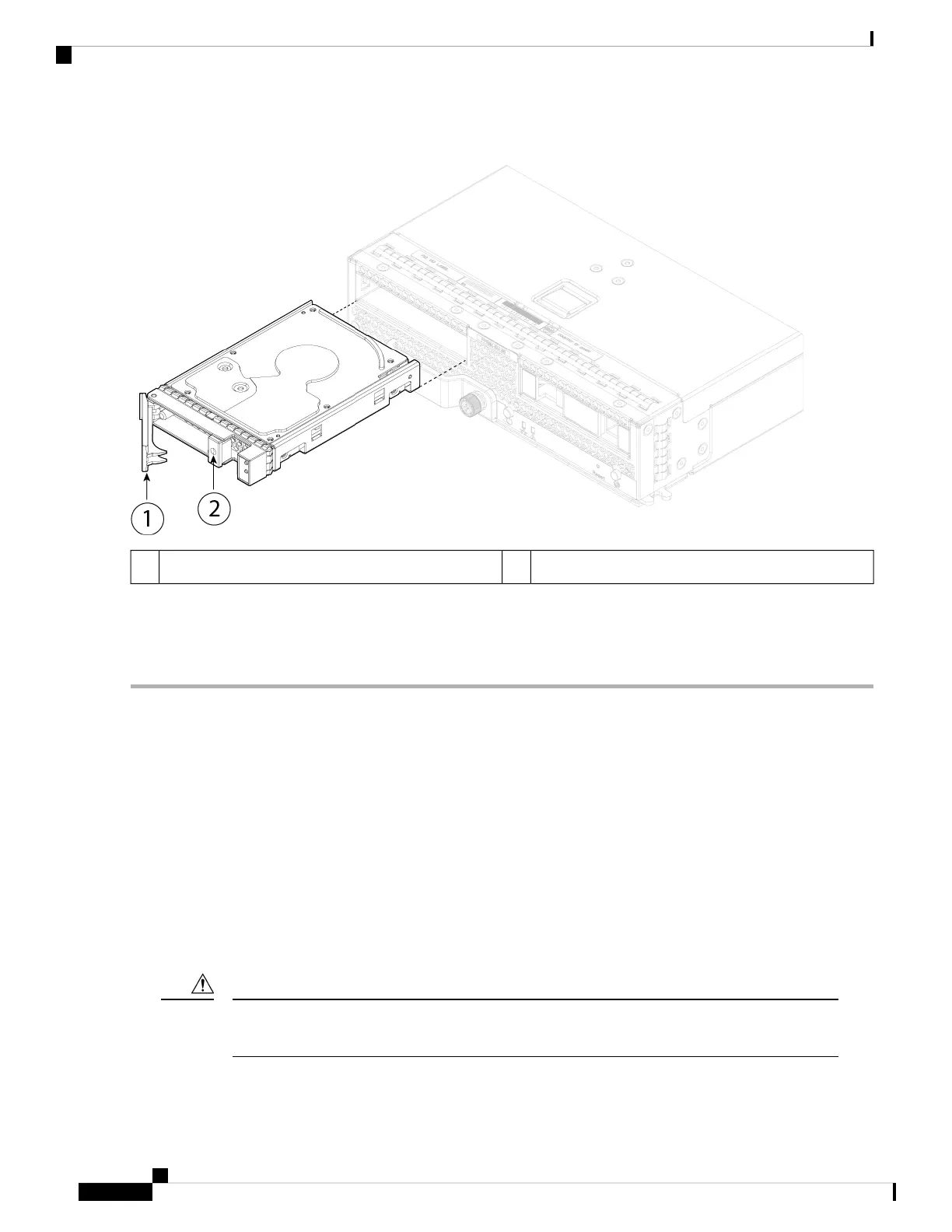Figure 3: Remove the SSD
Handle release2Handle1
Step 3 To replace the SSD, hold the SSD in front of slot 1, push it in gently until it is seated, and close the handle.
Step 4 Tighten the captive screws on either side of the SSD.
Step 5 Acknowledge the slot to start the SSD installation.
Install, Remove, and Replace the Single-Wide Network Module
This procedure describes how to install a network module into an empty slot that has never contained a network
module, and how to remove an installed network module and replace it with another network module.
Hot Swapping
Verify that you have the correct software to support hot swapping on the Firepower 10-Gb and 40-Gb
nonhardware bypass network modules. See Cisco Firepower 4100/9300 FXOS Compatibility for the
software compatibility matrix. You must hot swap with an identical network module, that is, a network
module with the same PID. See Product ID Numbers for a list of the network module PIDs. You must
bring the network module offline using the appropriate CLI commands before removing the network
module from the chassis so that all network module configuration is saved.
We do not recommend that you remove the network module without bringing it properly offline
using the appropriate CLI commands.
Caution
Installation, Maintenance, and Upgrade
8
Installation, Maintenance, and Upgrade
Install, Remove, and Replace the Single-Wide Network Module
