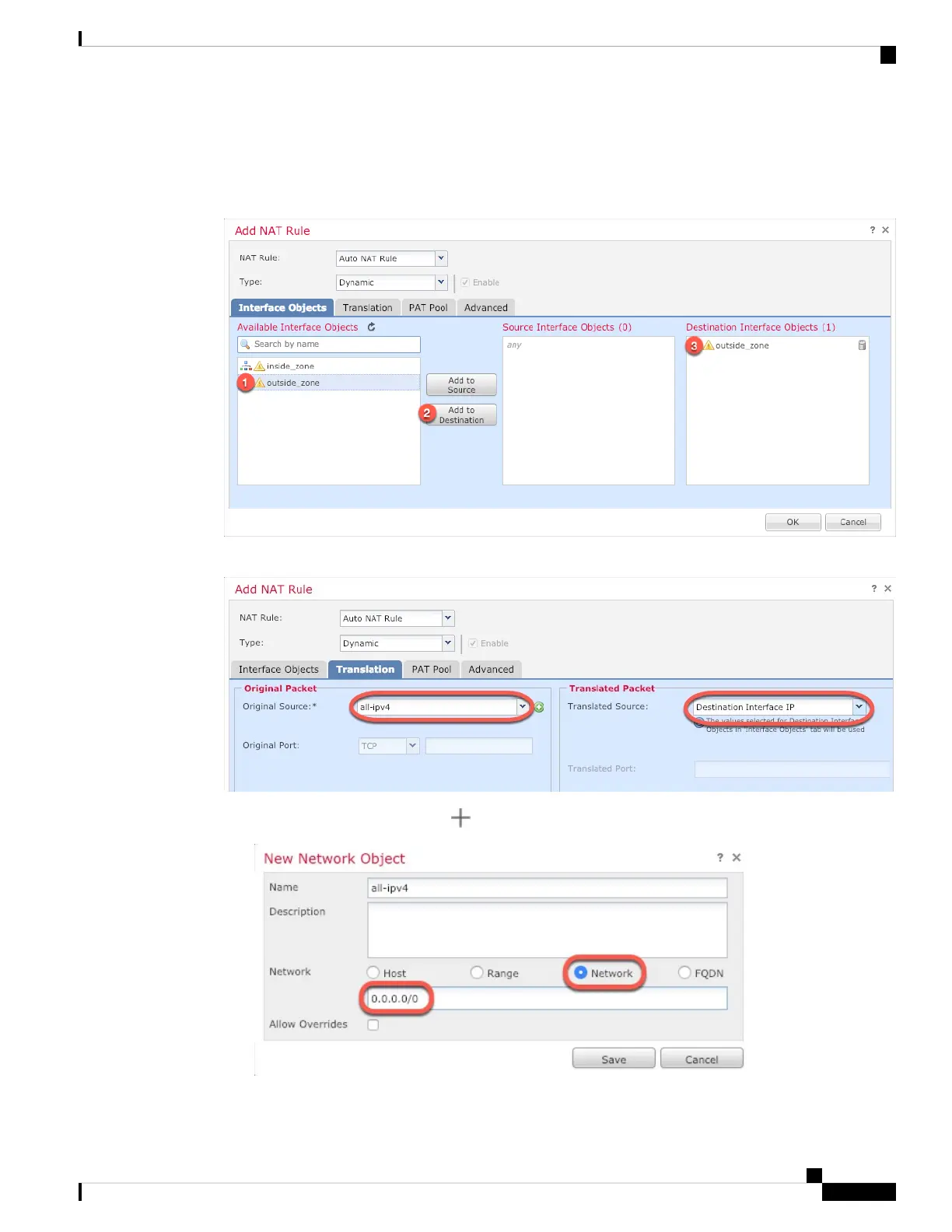• Type—Choose Dynamic.
Step 5 On the Interface Objects page, add the outside zone from the Available Interface Objects area to the
Destination Interface Objects area.
Step 6 On the Translation page, configure the following options:
• Original Source—Click Add ( ) to add a network object for all IPv4 traffic (0.0.0.0/0).
Cisco Firepower 1010 Getting Started Guide
39
Threat Defense Deployment with the Management Center
Configure NAT
