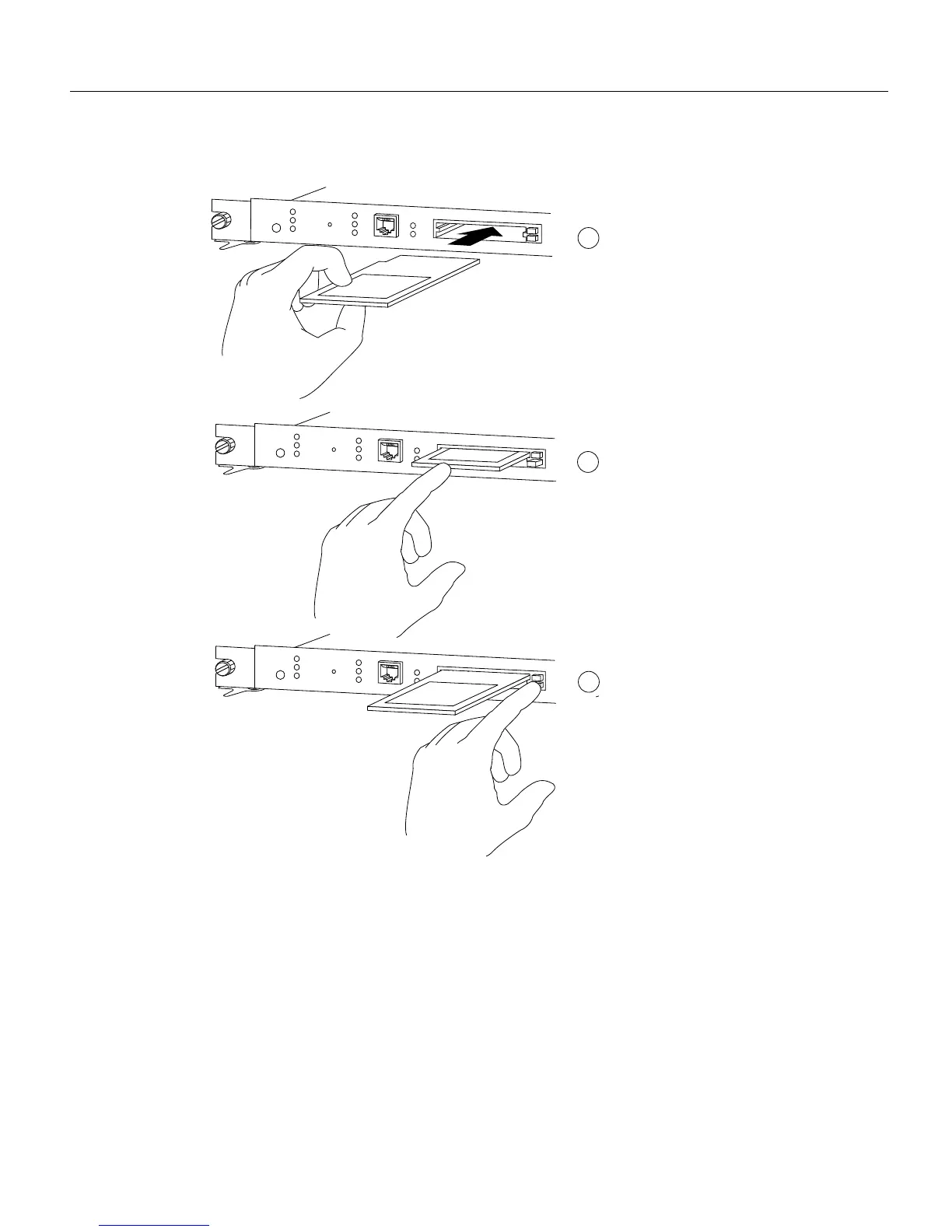4 LightStream 1010 ATM Switch PCMCIA Flash Memory Card Installation Guide
Installing and Removing the Flash Memory Card in an ASP
Figure 2 Installing and Removing a Flash Memory Card
Step 2
Insert the card into the appropriate slot until the card completely seats in the connector at
the back of the slot and the eject button pops out toward you (see Figure 2–b). Note that the
card does not insert all the way inside the ASP; a portion of the card remains outside of the
slot. Do not attempt to force the card past this point.
Step 3 To eject the card, press the appropriate ejector button until the card is free of the connector
at the back of the slot. See Figure 2–c.
Step 4 Remove the card from the slot and place it in an antistatic bag to protect it.
H7341
PS1
PS2
FAN
LINK
SLOT 1
SLOT 0
PCMCIA
EJECT
Enet
RX
TX
RESET
SWITCH/PROCESSOR
a
b
c
PS1
PS2
FAN
LINK
SLOT 1
SLOT 0
PCMCIA
EJECT
Enet
RX
TX
RESET
SWITCH/PROCESSOR
PS1
PS2
FAN
LINK
SLOT 1
SLOT 0
PCMCIA
EJECT
Enet
RX
TX
RESET
SWITCH/PROCESSOR