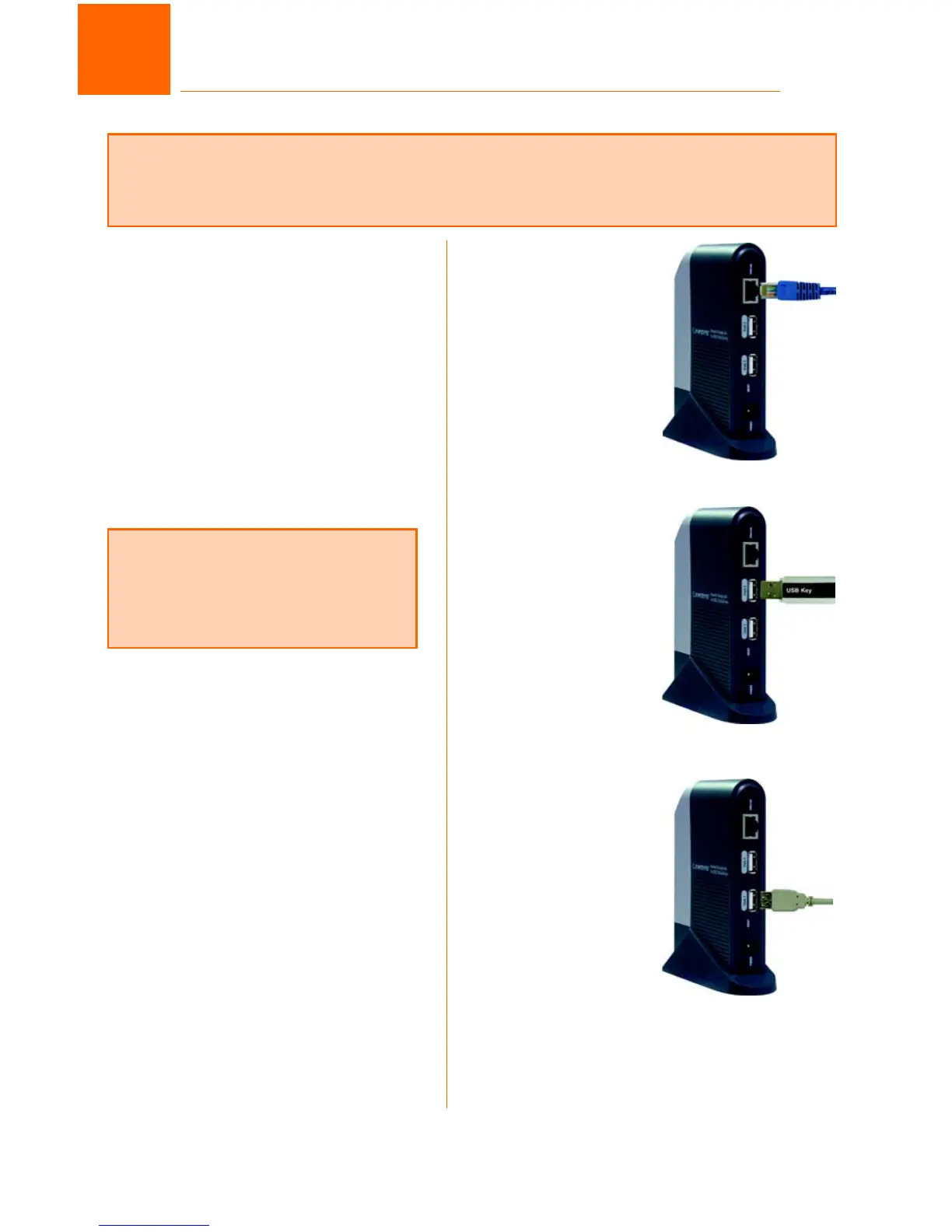3
NOTE: The flash drive must be
inserted into the Disk 2 port. It will
not work if it is inserted into the
Disk 1 port.
IMPORTANT:The Network Storage Link is not hot-swappable. Make sure that the
Network Storage Link is powered off before you connect or disconnect any USB flash or
hard disk drive.
A Plug the included Ethernet
cable into the Network
Storage Link’s Ethernet port.
Then connect the other end
to your switch.
B Connect the USB storage
devices. If you are using a
USB flash memory device
(USB key), insert it in the
Disk 2 port.
If you are connecting a USB
hard disk drive, you can
connect it to either port;
however, you should
connect the first hard disk
drive to the Disk 1
port.Connect the power
adapter to the Power port
and an electrical outlet.
A
B1
1
Connect the Network Storage Link
B2
