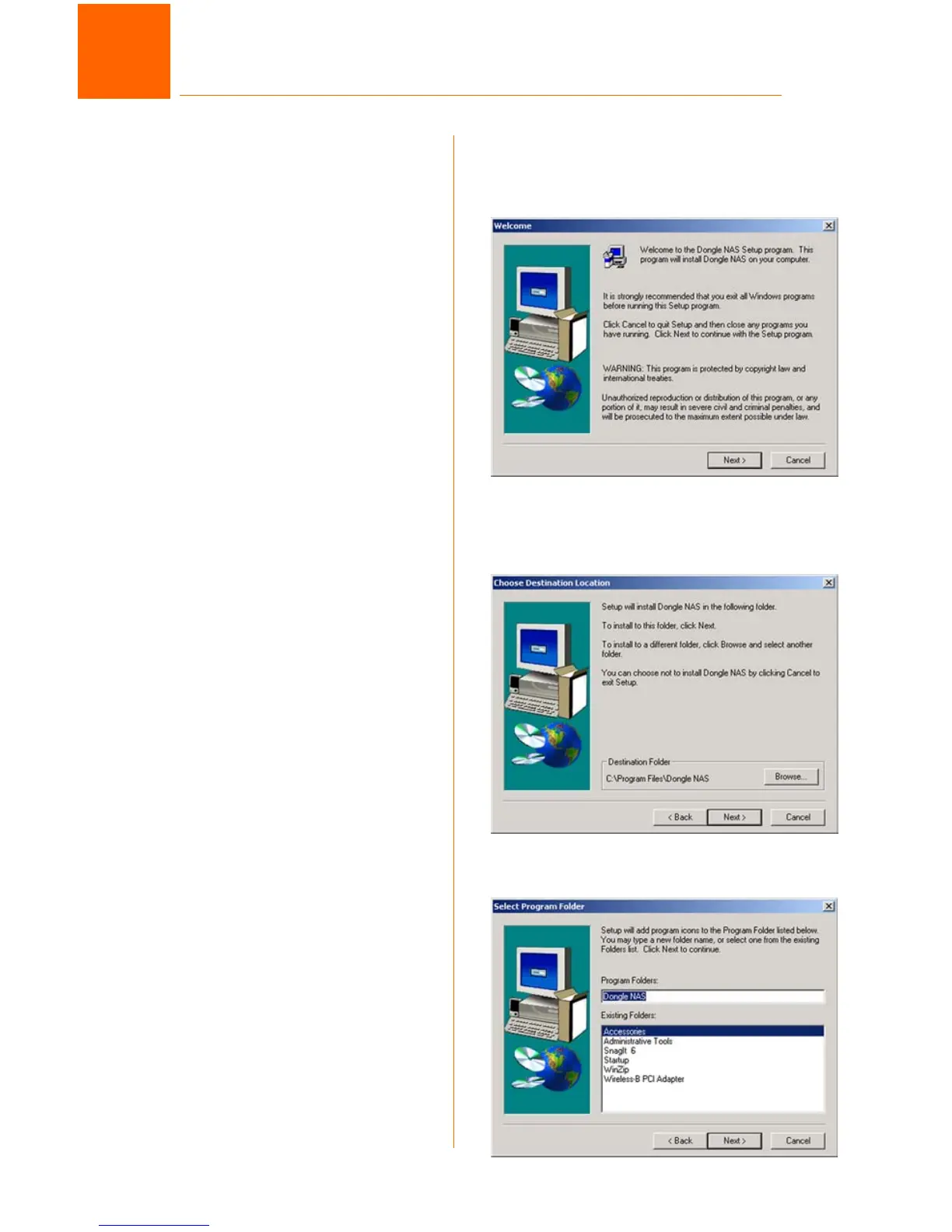8
If you will use a flash disk with
the Network Storage Link, you
will need to install this utility to
install the Network Storage
Link’s Utility into your Window’s
System Tray.
A The Welcome screen will
appear. If you need to
close your Windows
programs, click Cancel. To
continue with the
installation, click Next.
B The installation folder will be
displayed in next screen. If
you want the utility to be
installed in the destination
shown, click Next. If you
want to choose a different
folder, click Browse and
search for the location.
When the location is
selected, click Next.
C From this screen, select a
Program Folder where you
can access the utility. The
utility will automatically be
installed into the selected
folder.
3
Installing the Flash Disk Utility
A
C
B
