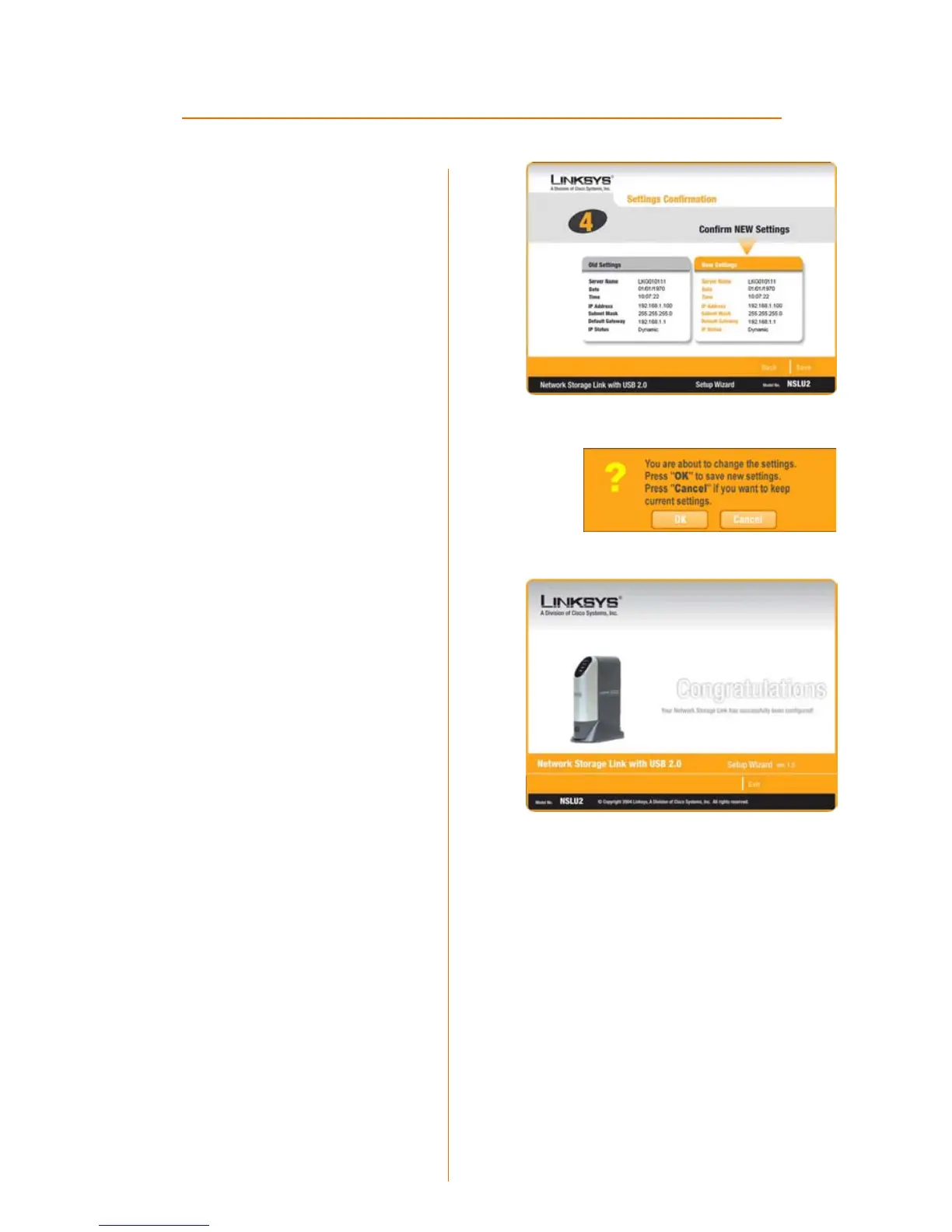7
G Rivedere le impostazioni del
Link di memorizzazione in rete.
Se sono corrette, fare clic su
Save (Salva). Se si desidera
modificarle, fare clic su Back
(Indietro) per tornare alla
schermata precedente.
H Verrà visualizzata una
schermata e richiesta la
conferma del salvataggio
delle nuove impostazioni. Per
salvare le modifiche, fare clic
su OK oppure su Cancel
(Annulla) per tornare alla
schermata precedente.
I Nella schermata
Congratulations
(Congratulazioni), fare clic su
Exit (Esci) per uscire
dall'installazione guidata.
Congratulazioni! L'installazione del
Link di memorizzazione in rete
è terminata.
H
G
I
