
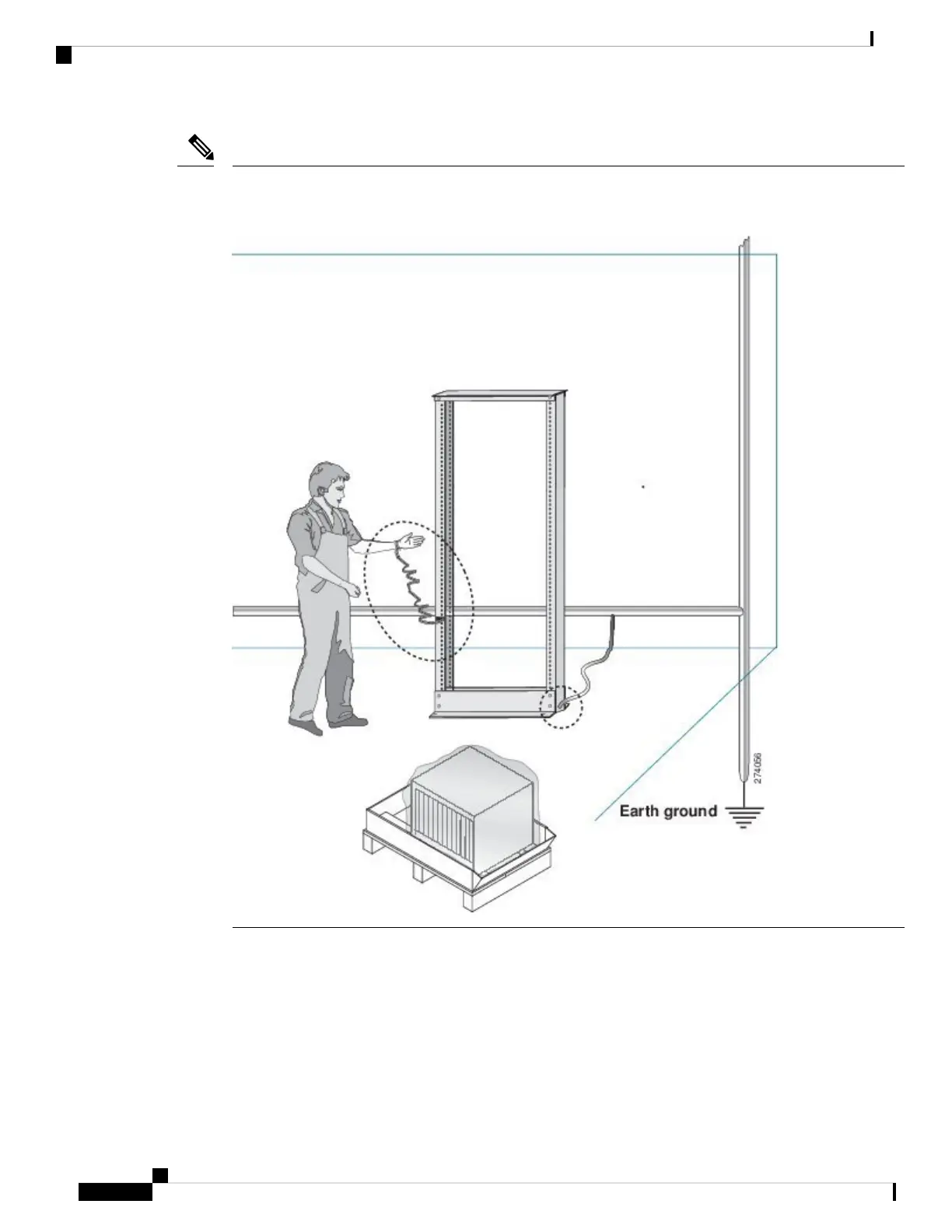 Loading...
Loading...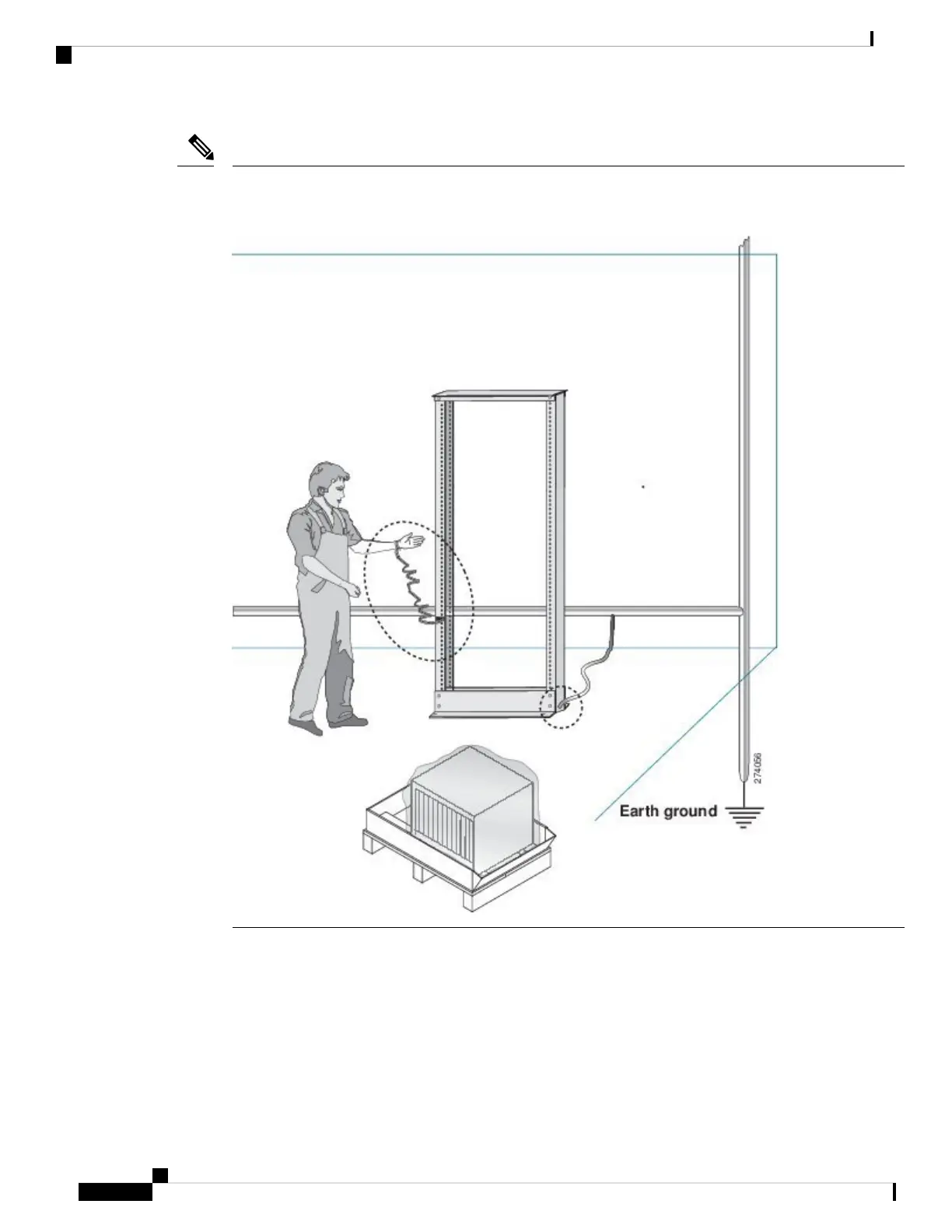







Do you have a question about the Cisco MDS 9000 Series and is the answer not in the manual?
| Category | Switch |
|---|---|
| Operating System | Cisco NX-OS |
| Ports | Varies by model |
| Protocols | Fibre Channel (FC), Fibre Channel over IP (FCIP), iSCSI |
| Redundancy | Redundant supervisors, power supplies, and fans |
| Management | Cisco Data Center Network Manager (DCNM), CLI, SNMP |
| Virtualization Support | VSANs (Virtual SANs) |
| Security Features | Fibre Channel Security Protocol (FC-SP) |
| Hot Swappable Components | power supplies, fans |
| Power Supply Options | AC and DC options available |











