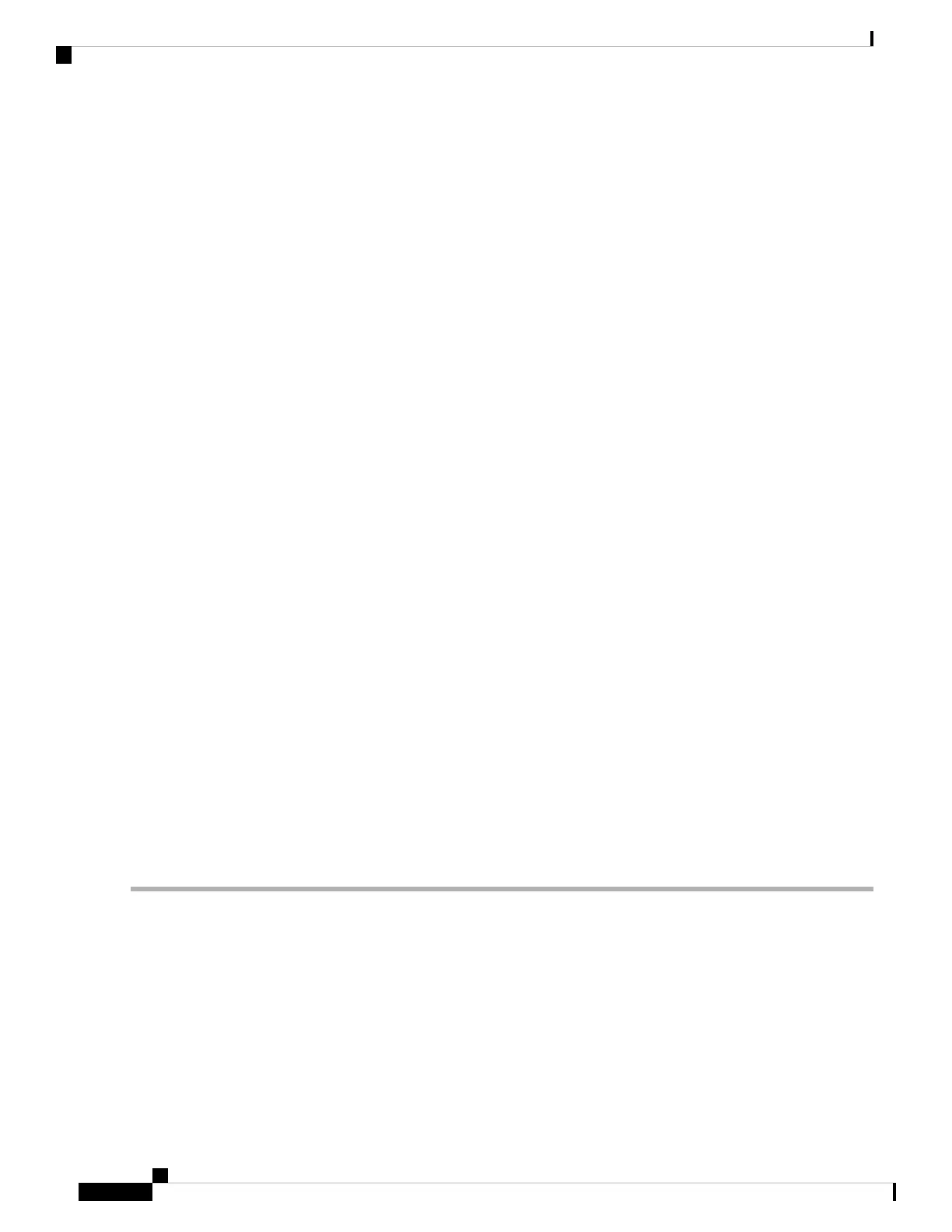• SFP transceivers are static sensitive. To prevent ESD damage, wear an ESD-preventive wrist strap that
is connected to the chassis while handling transceivers.
• Do not remove and insert a transceiver more often than necessary. Repeated removals and insertions can
shorten its useful life.
• Keep all optical connections covered when not in use. If they become dusty, clean them before using to
prevent dust from scratching the fiber-optic cable ends.
• Do not touch ends of connectors. This prevents fingerprints and other contamination of the connectors.
• Clean regularly; the required frequency of cleaning depends upon the environment. In addition, clean
connectors if they are exposed to dust or accidentally touched. Both wet and dry cleaning techniques can
be effective; refer to your site’s fibre-optic connection cleaning procedures.
• Inspect routinely for dust and damage. If damage is suspected, clean and then inspect fiber ends under
a microscope to determine if damage has occurred.
Powering Up the Switch
To power up the switch, you must connect one or two power supplies to AC power sources. The number of
power supplies and power sources used depends on the following conditions:
• If you are using combined power (not using power redundancy), you must connect one power supply to
one AC power source.
• If you are using power supply (n+1) redundancy, you must connect two power supplies to one AC power
source.
• If you are using grid (n+n) redundancy, you must use two power supplies and two AC power sources—you
must connect each power supply to a different power source.
Before you begin
You must have the following before powering up the switch:
• Switch installed in a rack and connected to an earth ground
• Recommended power cable for your nation or region
• AC power source with the required amperage located within reach of the power cable being used
Step 1 Connect a power supply to an AC power source as follows:
1. Using the recommended power cable for your country or region , connect the C19 plug on the power cable to the
power receptacle on the power supply.
2. Connect the other end of the power cable to the AC power source.
3. Verify that the LED is on and green. If the LED is off, check the AC power source circuit breaker to be sure that it
is turned on.
Step 2 If you are using the power supply (n+1) redundancy, you must connect the second power supply as follows:
Connecting the Cisco MDS 9396T Switch
8
Connecting the Cisco MDS 9396T Switch
Powering Up the Switch