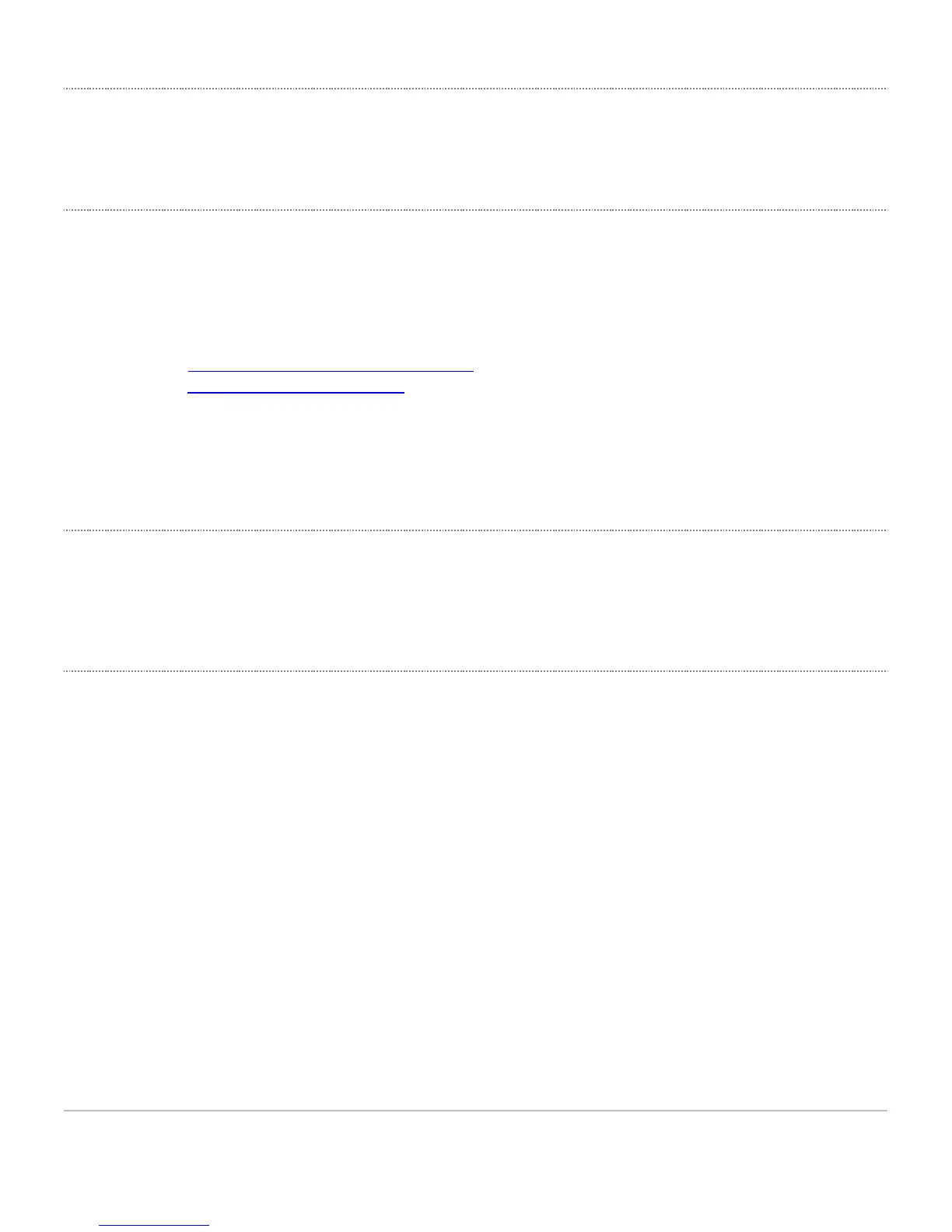Pre-Install Preparation
You should complete the following steps before installing the MV12 in its final location.
Configure your MV12 in the Networking using Dashboard
You should complete the following steps before installing the MV12 in its final location.
The following is a brief overview only of the steps required to add a MV12 to your network. For detailed
instructions about creating, configuring, and managing Meraki Camera networks, refer to the online
documentation (https://documentation.meraki.com/MV).
1. Login to http://dashboard.meraki.com. If this is your first time, create a new account.
2. Find the network to which you plan to add your camera(s) or create a new network.
3. Add your camera(s) to your new network. You will need your Meraki order number (found on your
invoice) or the serial number of each camera, which looks like Qxxx-xxxx-xxxx, and is found on the
4. Verify that the camera is now listed under Cameras > Monitor > Cameras.
Check and Configure Firewall Settings
If a firewall is in place, it must allow outgoing connections to particular ports using given IP addresses. The
most current list of outbound ports and IP addresses for your particular organization can be found here.
Each MV12 will generate a unique domain name to allow for secured direct streaming functionality. These
domain names resolve an A record for the private IP address of the camera. Any public recursive DNS
server will resolve this domain.
If utilizing an onsite DNS server, please whitelist *.devices.meraki.direct or configure a conditional forwarder
so that the local domains are not appended to *.devices.meraki.direct and that these domain requests are
forwarded to Google public DNS.
