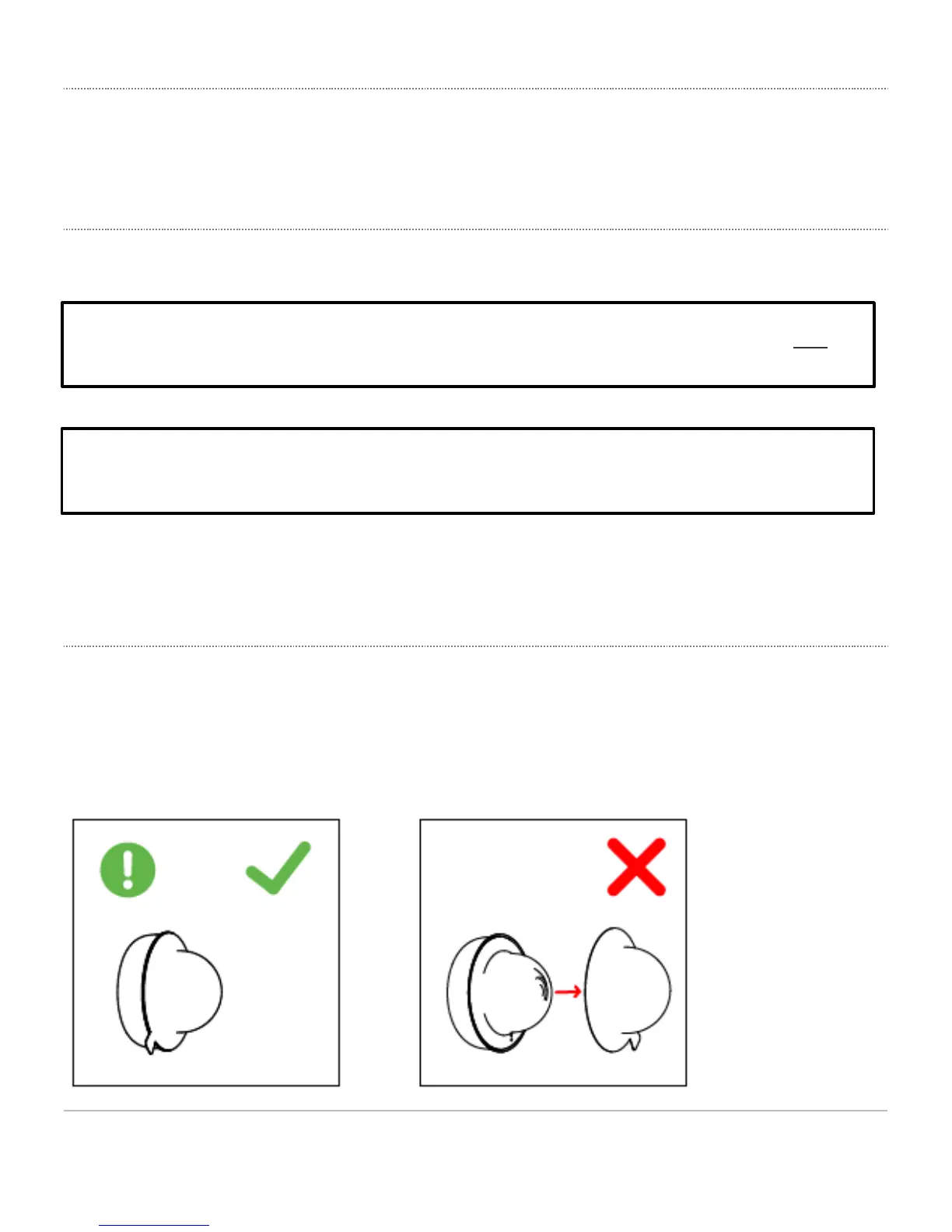Assigning IP Addresses
At this time, the MV12 does not support static IP assignment. MV12 units must be added to a subnet that
uses DHCP and has available DHCP addresses to operate correctly.
Installation Instructions
Wall Mounting Instructions
For most mounting scenarios, the MV12 wall mount provides a quick, simple, and flexible means of
mounting your device. The installation should be done in a few simple steps—
1. Leave the protective lens cover on.
Note: Each MV12 comes with an instruction insert within the box. This insert contains detailed step-by-
step guides and images to assist in the physical installation of the camera. A pdf can be found here.
(Note—this is a draft hyperlink not active yet.)
Note: During first time setup, the MV12 will automatically update to the latest stable firmware. Some
features may be unavailable until this automatic update is completed. This process may take up to 10
minutes due to enabling of whole disk encryption.
