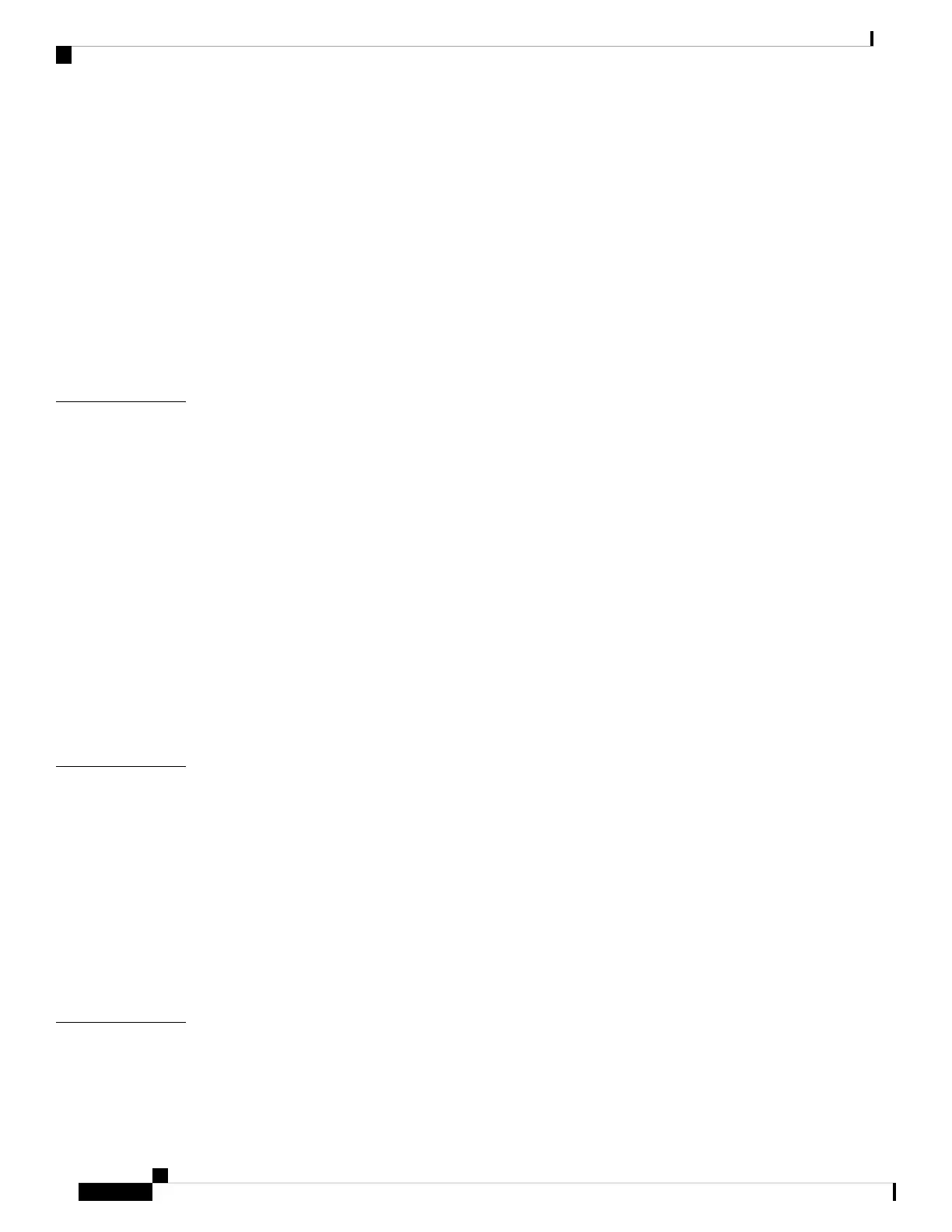Safety 13
Installation Options with Rack-Mount Kits 14
Airflow Considerations 14
Installation Guidelines 14
Unpacking and Inspecting the Switch 16
Installing the Switch Using the NXK-ACC-KIT-1RU Rack-Mount Kit 17
Installing the Switch Using the N3K-C3064-ACC-KIT Rack-Mount Kit 20
Grounding the Chassis 24
Starting the Switch 26
Connecting the Switch to the ACI Fabric 29
CHAPTER 4
ACI Fabric Topology 29
Preparing to Connect to Other Devices 30
Connecting Leaf Switches to APICs 31
Connecting Leaf Switches to Spine Switches 33
Installing a Gigabit Ethernet module (GEM) 34
Virtual Port Channel Migration - Migration of Nodes from a First-Generation Switch to a
Second-Generation Switch 34
Setting Up an Optional Console Interface 35
Setting Up an Optional Management Connection 36
Optic Transceiver Removal Using the Optics Extraction Tool 37
Maintaining Transceivers and Optical Cables 38
Replacing Components 39
CHAPTER 5
Replacing a Fan Module 39
Removing a Fan Module 39
Installing a Fan Module 40
Replacing a Power Supply Module 40
Replacing an AC Power Supply 40
Replacing a High Voltage (HVAC/HVDC) Power Supply 41
Replacing a DC Power Supply 43
Rack Specifications 45
APPENDIX A
Overview of Racks 45
Cisco Nexus 93108TC-FX ACI Mode Hardware Installation Guide
iv
Contents
