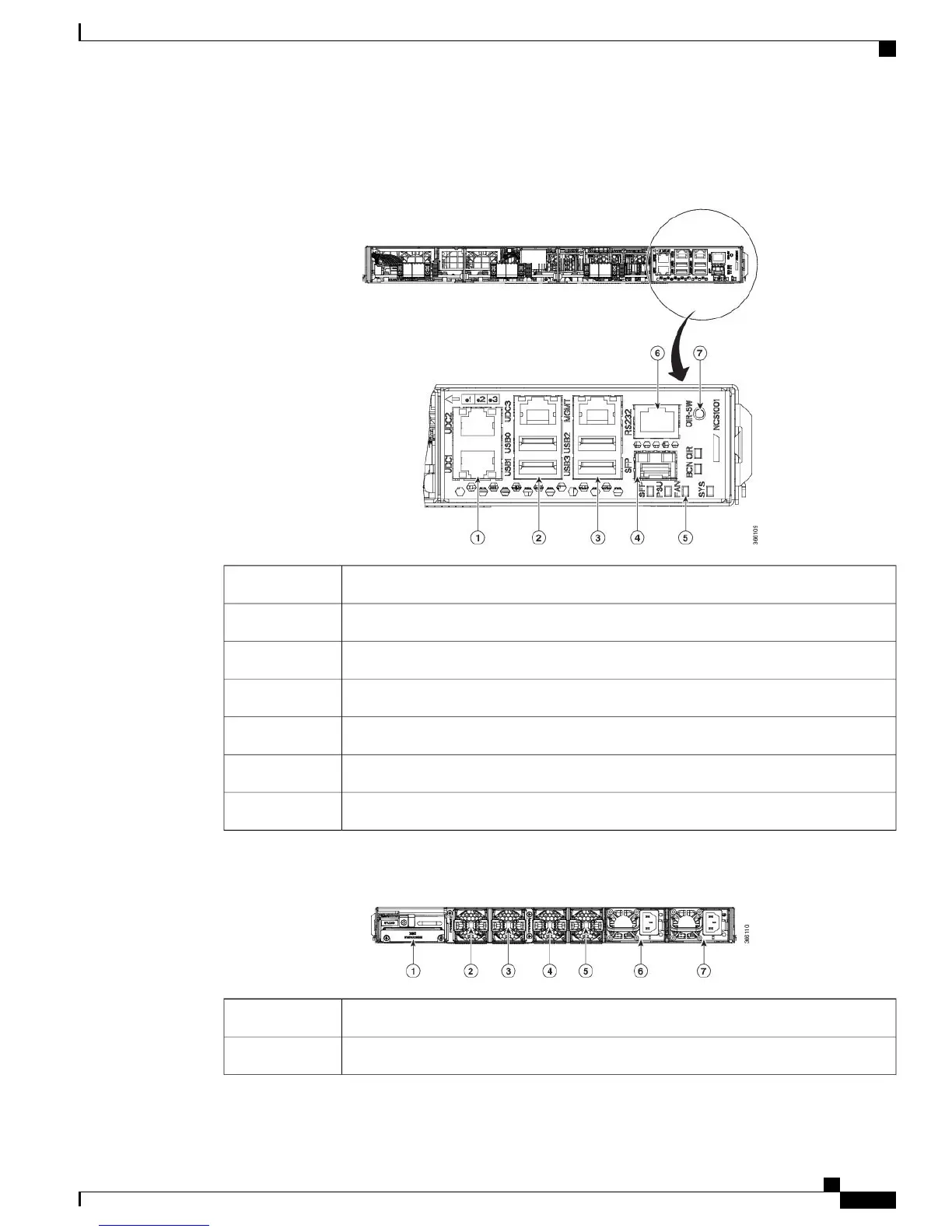The slot numbers are also specified on the front panel label.
Figure 2: Cisco NCS 1001 Front View
UDC (user data channel) for optical modules 1 and 21
Two USB 2.0 ports and one UDC for optical module 32
Two USB 2.0 ports and one 10/100/1000 LAN electrical management interface3
10/100/1000 LAN management interface (optical)4
Status LED (SFP link, Power supply, Fan, System, Beacon, OIR)5
RS232 console port of the control card6
OIR switch7
Figure 3: Cisco NCS 1001 Rear View
Control card and SSD (Solid State Disk)1
Fan 32
Hardware Installation Guide for Cisco NCS 1001
3
Cisco NCS 1001 Overview
Cisco NCS 1001 Overview