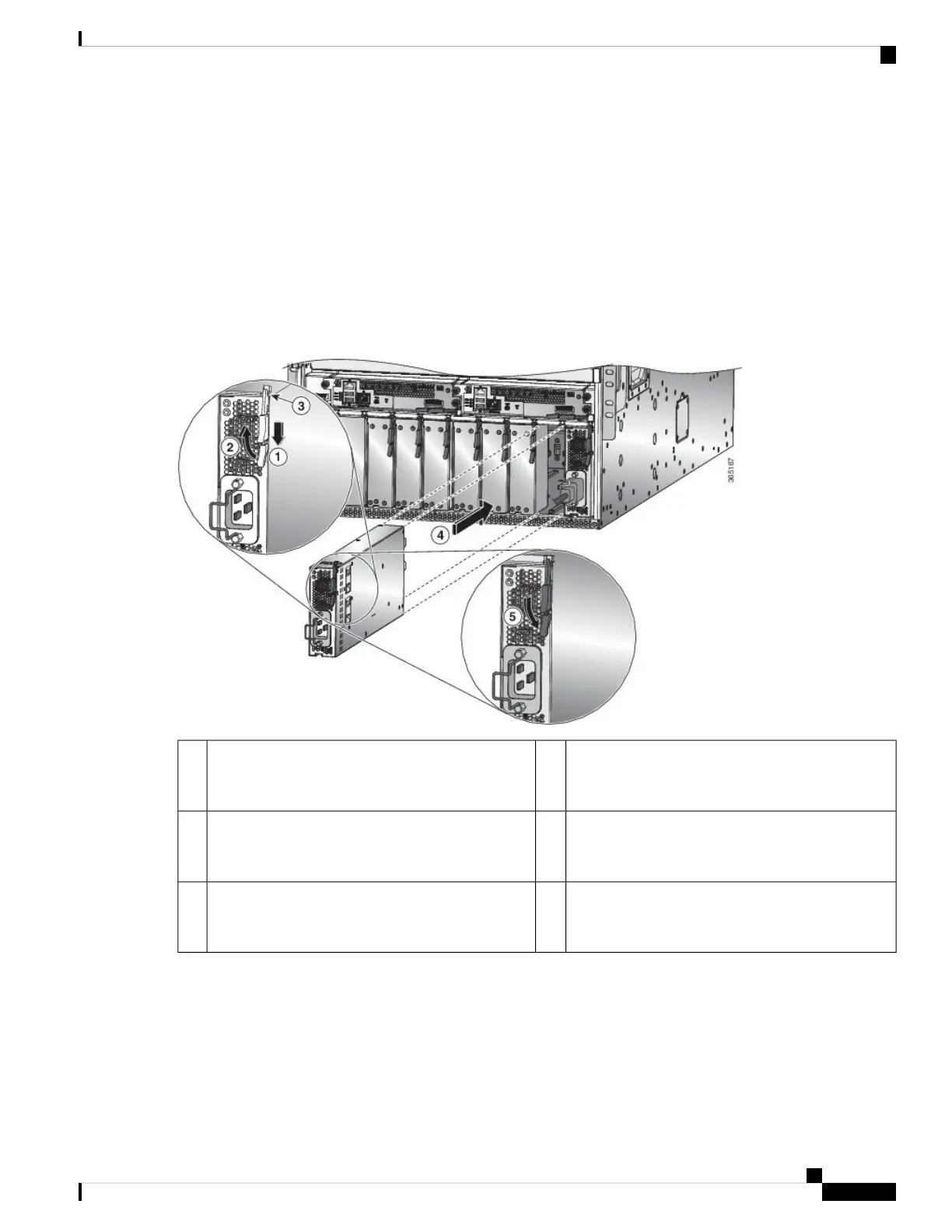c) Rotate the power supply 90 degrees so that the power receptacle is positioned on the lower front side and so that the
back of the power supply is oriented to slide into the open power supply slot.
d) Slide the guide bracket that is located on the top of the power supply into the track at the top of the power supply
slot. Slide the power supply all the way into the slot.
The front of the power supply will be about 0.25 inches (0.6 cm) outside the chassis.
e) Slide the handle on the middle of the power supply ejector handle about 0.25 inches (0.6 cm) and rotate the lever
away from the front of the power supply while pushing the power supply all the way into the chassis (see the following
figure).
Figure 68: Installing a Power Supply in a Chassis
Slide the rear end of the power supply all the way
into the slot and press the ejector lever toward the
front of the power supply to lock it in the slot.
4Slide and hold the middle handle on the ejector lever
toward the end of the lever.
1
Rotate the lever to the front of the power supply and
verify that the power supply is locked into its slot by
trying to pull it out.
5Rotate the ejector lever away from the module.2
Make sure that the locking knob has rotated into the
power supply and cannot prevent the power supply
from sliding all the way into the chassis slot.
3
f) Rotate the ejector lever toward the front of the power supply and be sure that the other end of the lever locks into the
chassis.
The lever should click when you rotate it all the way to the front of the power supply. Be sure that the power supply
is fully inserted into the slot (the front of the power supply should be even with the surface of the chassis) and securely
in place.
Hardware Installation Guide for Cisco NCS 5500 Series Modular Routers
119
Replace Chassis Components
Replace AC Power Supply