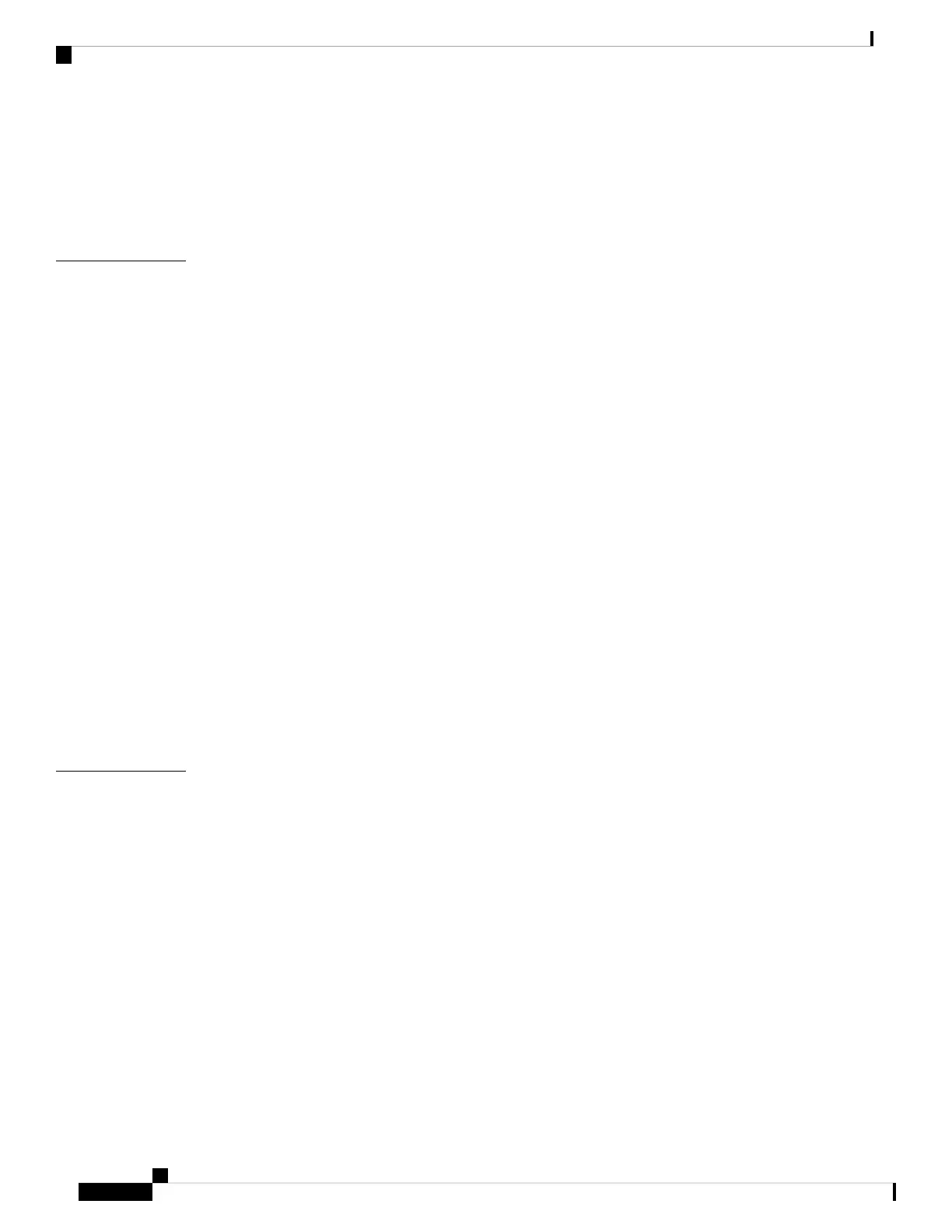Prepare Your Location 24
Prepare Yourself 24
Prepare Rack for Chassis Installation 26
Clearance Requirements 27
Install the Chassis 31
CHAPTER 3
Unpack the Chassis 31
Install Bottom-Support Rails 32
Transfer Chassis to a Mechanical Lifting Device 34
(Only NCS 5504) Install the Rear Chassis Brackets 36
Mount Chassis Into the Rack 40
(Optional) Install Air Filter, Cable Management Bracket, or Door Kit on a Chassis 46
Attach Front Door to NCS 5504 and NCS 5008 Chassis 61
Attach Front Door to NCS 5516 Chassis 63
Replace Chassis Door Foam Air Filters on the NCS 5504 63
Replace Chassis Door Foam Air Filters on the NCS 5508 64
Replace Chassis Door Foam Air Filters on the NCS 5516 65
Ground the Front ID Door 67
Locate and Ground the Chassis 71
Connect AC Power Supply to AC Power Source 73
Connect 3kW DC Power Supply to DC Power Source 74
Connect HVAC/HVDC Power Supply to Power Source 76
Connect Router to the Network 79
CHAPTER 4
Port Connection Guidelines 79
Connecting a Console to the Router 80
Connect the Management Interface 81
Install and Remove Transceiver Modules 82
Install and Remove SFP Modules 82
Bale Clasp SFP or SFP+ Module 83
Install a Bale Clasp SFP or SFP+ Module 83
Remove a Bale Clasp SFP or SFP+ Module 84
Install and Remove QSFP+/QSFP28 Transceiver Modules 86
Required Tools and Equipment 86
Hardware Installation Guide for Cisco NCS 5500 Series Modular Routers
iv
Contents