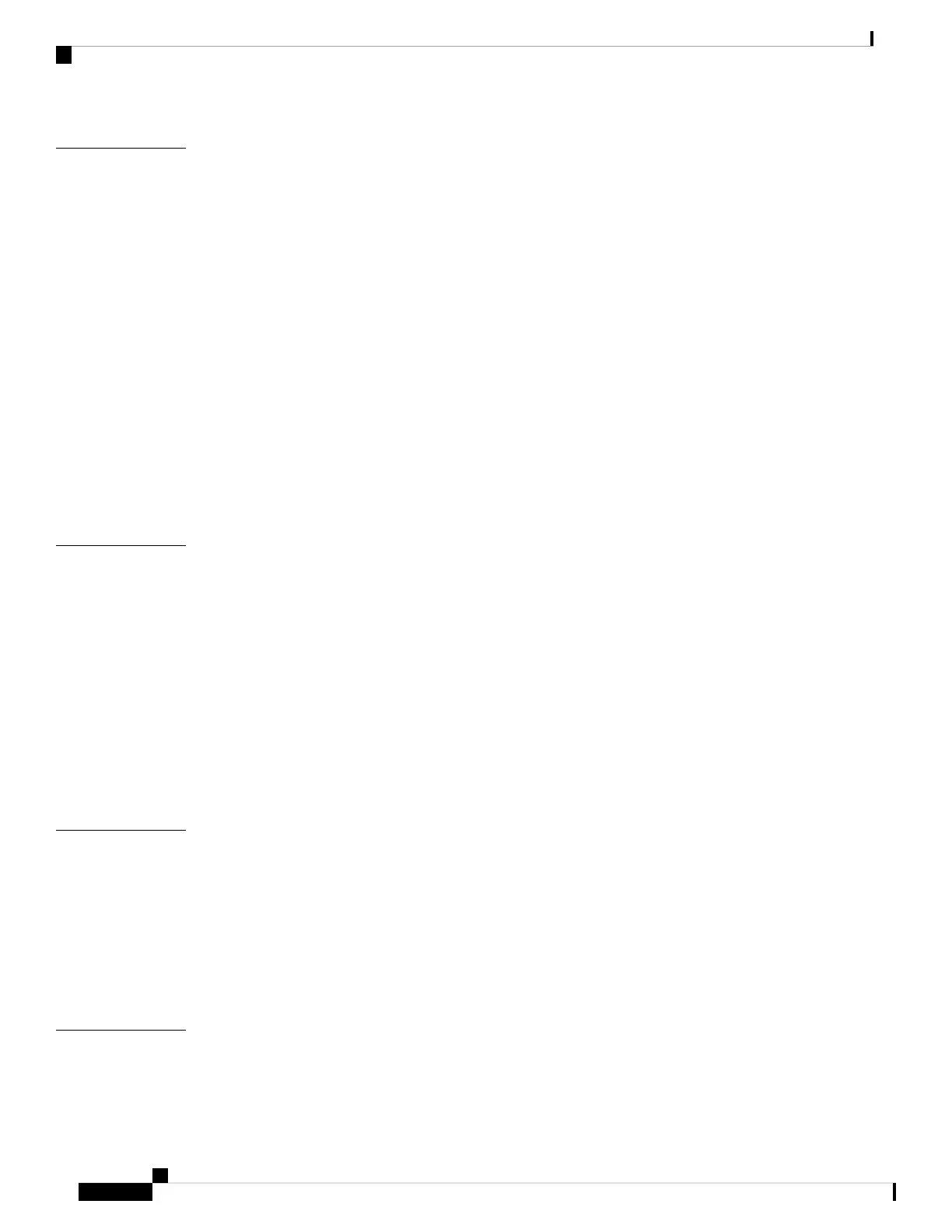Installing the Chassis 27
CHAPTER 3
Safety 27
Installation Options with Rack-Mount Kits, Racks, and Cabinets 28
Preparing to Install the Chassis 28
Unpacking and Inspecting the Chassis 31
Installing a 1 (RU) Chassis in a Four-Post Rack 32
Installing the Switch Using the NXK-ACC-KIT-1RU Rack-Mount Kit 32
Installing the Switch Using the N3K-C3064-ACC-KIT Rack-Mount Kit 35
Installing a 1 (RU) Chassis in a Two-Post Rack 39
Installing a 2 (RU) Chassis in a Four-Post Rack 42
Installing a 2 (RU) Chassis in a Two-Post Rack 46
Grounding the Chassis 48
Starting the Switch 50
Connecting the Switch to the Network 53
CHAPTER 4
Preparing for Network Connections 53
Connecting to a Console 53
Connecting the Management Interface 54
Connecting Interface Ports to Other Devices 54
Installing SFP+ and SFP Transceivers 55
Installing QSFP+ Transceivers 56
Installing SFP+ and SFP Optical Cables 57
Maintaining Transceivers and Optical Cables 57
Replacing Modules 59
CHAPTER 5
Replacing a Fan Tray 59
Replacing a 1 (RU) Fan Module 60
Replacing a 2 (RU) Fan Module 61
Replacing an AC Power Supply 62
Replacing a DC Power Supply 63
Rack Specifications 65
APPENDIX A
General Requirements and Guidelines for Cabinets and Racks 65
Cisco Nexus 3000 Series Hardware Installation Guide
iv
Contents
