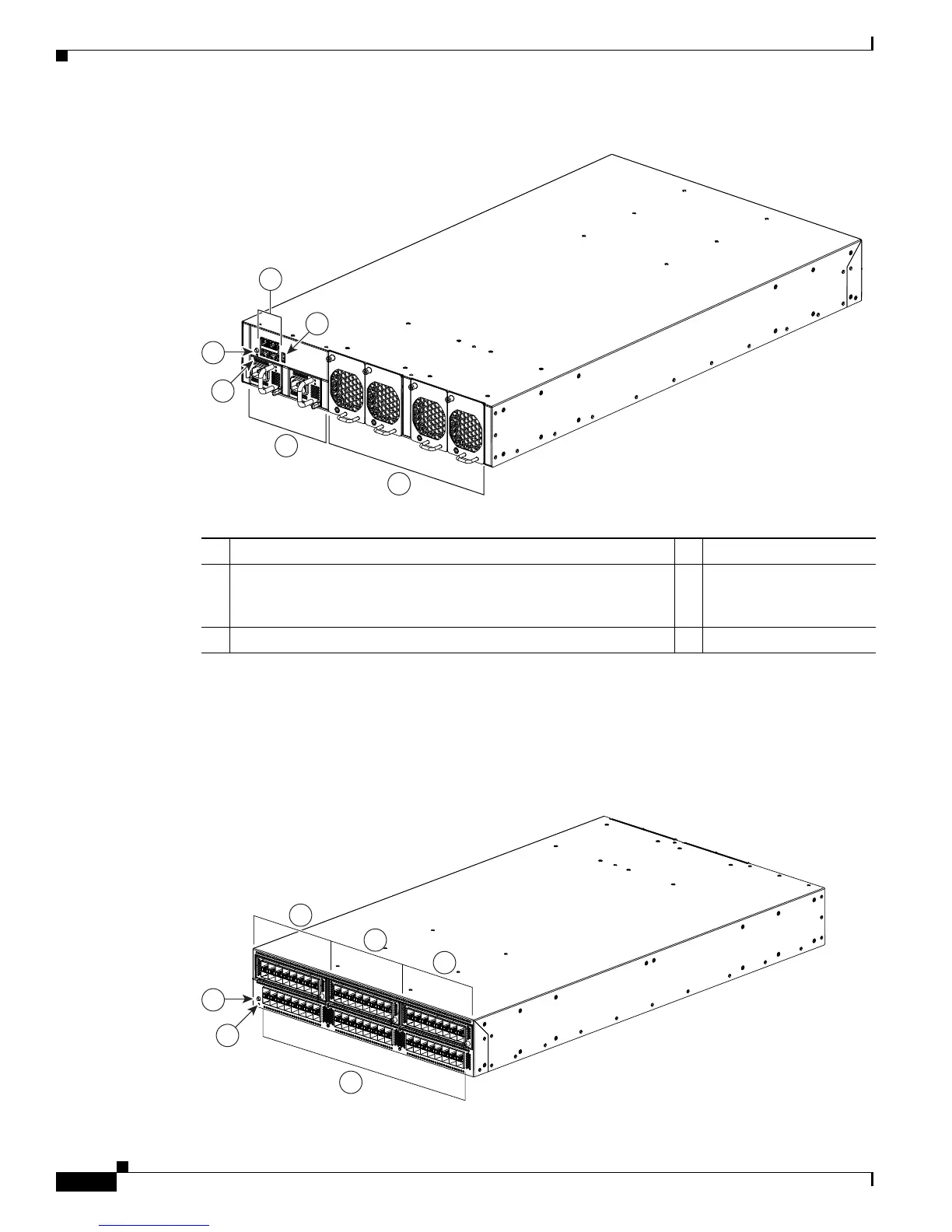1-14
Cisco Nexus 5000 Series Hardware Installation Guide
Chapter 1 Overview
Cisco Nexus 5500 Platform Switches
Figure 1-13 Front View of the Cisco Nexus 5596T Switch
The management and console ports are in a 2 x 2 stacked RJ-45 jack. Figure 1-2 shows a close-up view
of these ports. For information about the connector port LEDs, see Table D-1 on page D-2.
The rear of the Cisco Nexus 5596T chassis, shown in Figure 1-14, has 32 fixed ports of 10GBASE-T and
16 fixed ports of SFP+. It also has up to three expansion slots.
Figure 1-14 Rear View of the Cisco Nexus 5596T Switch
1 USB port 4 System status LED
2 Management and console ports (two RJ-45 Ethernet connector
ports on the left, a RJ-45 network management connector on the
upper right, and a console connector on the lower right)
5 Two power supplies
3 Identifier LED 6 Four fan modules
1
1
1
3
2
4
237866