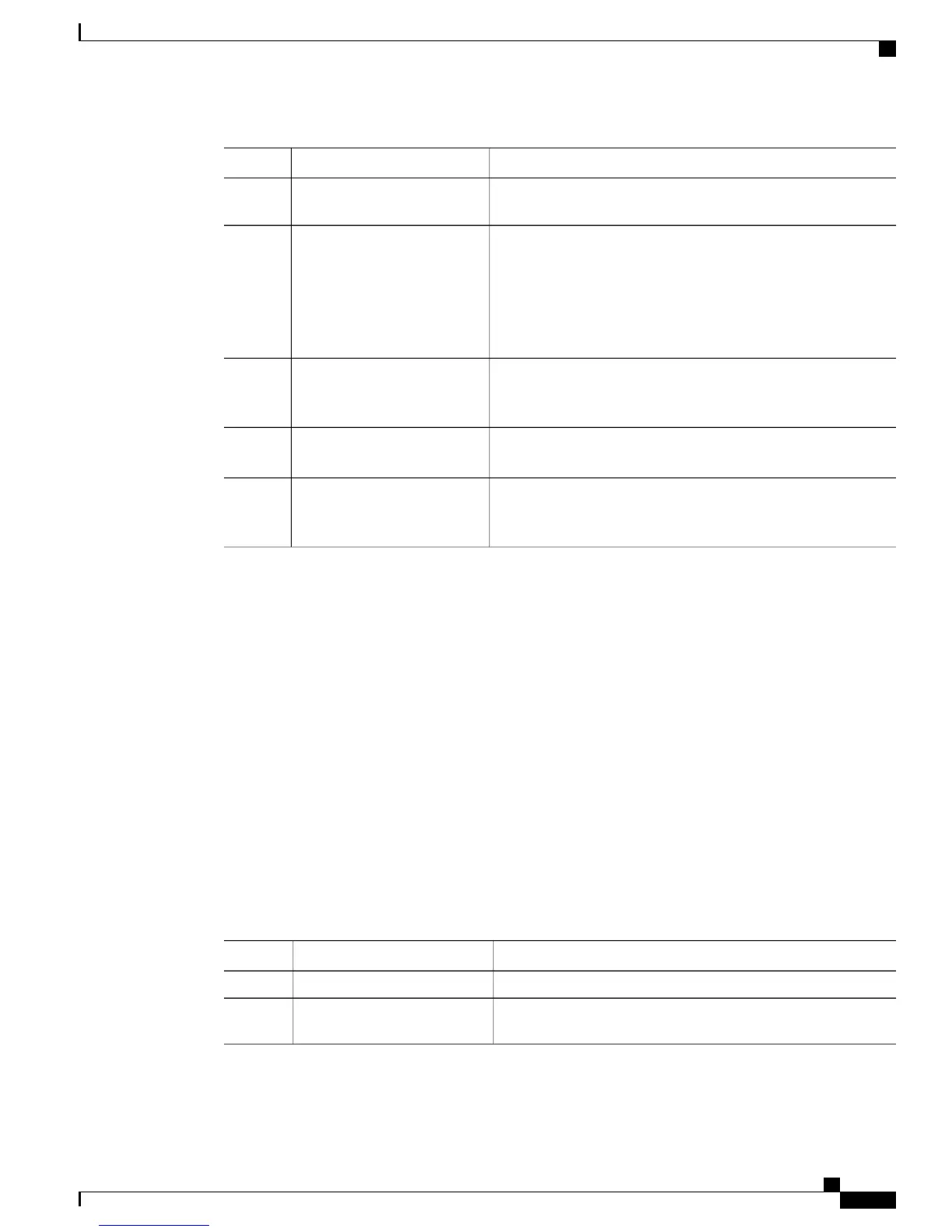PurposeCommand or Action
continues this process for each entry in the domain list until it
finds a match.
(Optional)
Defines up to six name servers. The address can be either an IPv4
address or an IPv6 address.
switch(config)# ip
name-server address1
[address2... address6] [ use-vrf
vrf-name]
Step 6
You can optionally define a VRF that Cisco NX-OS uses to reach
this name server if it cannot be reached in the VRF that you
configured this name server under.
(Optional)
Enables DNS-based address translation. This feature is enabled
by default.
switch(config)# ip
domain-lookup
Step 7
(Optional)
Displays information about DNS.
switch(config)# show hosts
Step 8
(Optional)
Saves the change persistently through reboots and restarts by
copying the running configuration to the startup configuration.
switch(config)# copy
running-config startup-config
Step 9
Configuring Virtualization on a DNS Client
You can configure a DNS client within a VRF. If you do not enter VRF configuration mode, your DNS client
configuration applies to the default VRF.
You can optionally configure a DNS client to use a specified VRF other than the VRF under which you
configured the DNS client as a backup VRF. For example, you can configure a DNS client in the Red VRF
but use the Blue VRF to communicate with the DNS server if the server cannot be reached through the Red
VRF.
Before You Begin
•
Ensure that you have a domain name server on your network.
•
Ensure that you are in the correct VDC (or use the switchto vdc command).
Procedure
PurposeCommand or Action
Enters global configuration mode.switch# configure terminal
Step 1
Creates a VRF and enters VRF configuration mode.switch(config)# vrf context
vrf-name
Step 2
Cisco Nexus 7000 Series NX-OS Unicast Routing Configuration Guide, Release 6.x
OL-25777-03 5
Configuring DNS
Configuring Virtualization on a DNS Client
