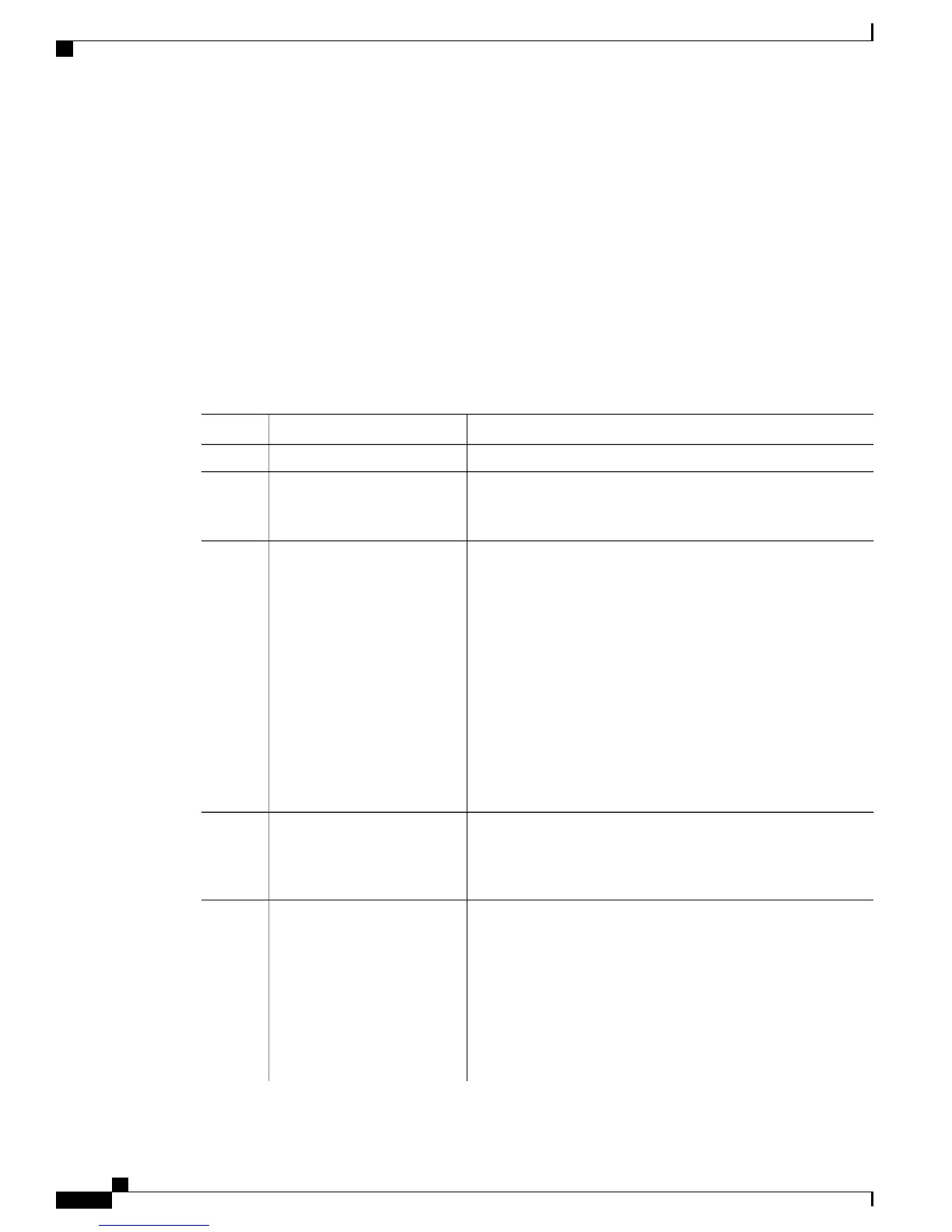Configuring DNS Clients
Configuring the DNS Client
Before You Begin
•
Ensure that you have a domain name server on your network.
•
Ensure that you are in the correct VDC (or use the switchto vdc command).
Procedure
PurposeCommand or Action
Enters global configuration mode.switch# configure terminal
Step 1
Defines up to six static hostname-to-address mappings in the
hostname cache. The address can be either an IPv4 address or an
IPv6 address.
switch(config)# ip host name
address1 [address2... address6]
Step 2
(Optional)
Defines the default domain name that Cisco NX-OS uses to
complete unqualified host names. You can optionally define a
switch(config)# ip
domain-name name [use-vrf
vrf-name]
Step 3
VRF that Cisco NX-OS uses to resolve this domain name if it
cannot be resolved in the VRF that you configured this domain
name under.
Cisco NX-OS appends the default domain name to any hostname
that does not contain a complete domain name before starting a
domain-name lookup.
use-vrf is used as a DNS query supposed to be sending on a
different VRF and listening for the reply on a different VRF.
Example: DNS query is sent over VRF RED while the response
should come on VRF Default.
Defines what will be the source IP for the DNS Query which will
be sent out. When DNS server tries to answer back, it will use the
switch(config)# ip dns
source-interface [loopback X
different interface]
Step 4
Loopback0 as the destination and there should be a valid return
route.
(Optional)
Defines additional domain names that Cisco NX-OS can use to
complete unqualified hostnames. You can optionally define a VRF
switch(config)# ip domain-list
name [use-vrf vrf-name]
Step 5
that Cisco NX-OS uses to resolve these domain names if they
cannot be resolved in the VRF that you configured this domain
name under.
Cisco NX-OS uses each entry in the domain list to append that
domain name to any hostname that does not contain a complete
domain name before starting a domain-name lookup. Cisco NX-OS
Cisco Nexus 7000 Series NX-OS Unicast Routing Configuration Guide, Release 6.x
4 OL-25777-03
Configuring DNS
Configuring DNS Clients
