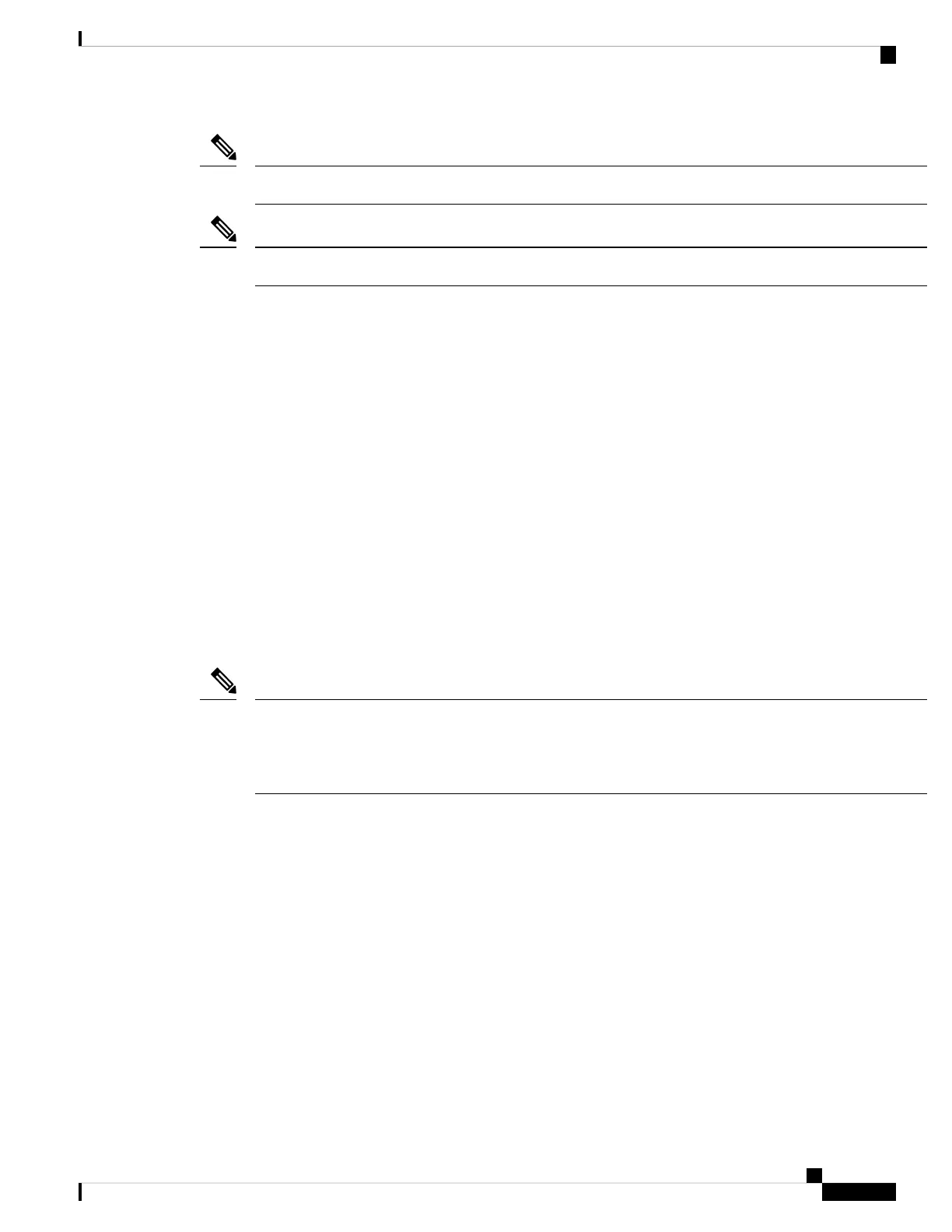We recommend 8-AWG wire for DC installations in the U.S.
Note
For the power cables to use with the power supplies, see Power Cable Specifications, on page 54.
Note
Airflow Requirements
The switch is positioned with its ports in either the front or the rear of the rack depending on your cabling
and maintenance requirements. You must have fan and power supply modules that move the coolant air from
the cold aisle to the hot aisle in one of the following ways:
• Port-side exhaust airflow—Cool air enters the chassis through the fan and power supply modules in the
cold aisle and exhausts through the port end of the chassis in the hot aisle.
• Port-side intake airflow—Cool air enters the chassis through the port end in the cold aisle and exhausts
through the fan and power supply modules in the hot aisle.
You can identify the airflow direction of each fan and power supply module by its coloring as follows:
• Blue coloring indicates port-side exhaust airflow.
• Burgundy coloring indicates port-side intake airflow.
• White coloring on HVAC/HVDC power supplies indicates dual-direction airflow.
To prevent the switch from overheating and shutting down, you must position the air intake for the switch in
a cold aisle. The fan and power supply modules must have the same direction of airflow (even if their coloring
is different). If you must change the airflow direction for the switch, you must shutdown the switch before
changing the modules.
Note
Rack and Cabinet Requirements
You can install the following types of racks or cabinets for your switch:
• Standard perforated cabinets
• Solid-walled cabinets with a roof fan tray (bottom-to-top cooling)
• Standard open four-post Telco racks
Work with your cabinet vendors to determine which of their cabinets meet the following requirements or see
the Cisco Technical Assistance Center (TAC) for recommendations:
Cisco Nexus 93600CD-GX ACI-Mode Switch Hardware Installation Guide
9
Preparing the Site
Airflow Requirements
