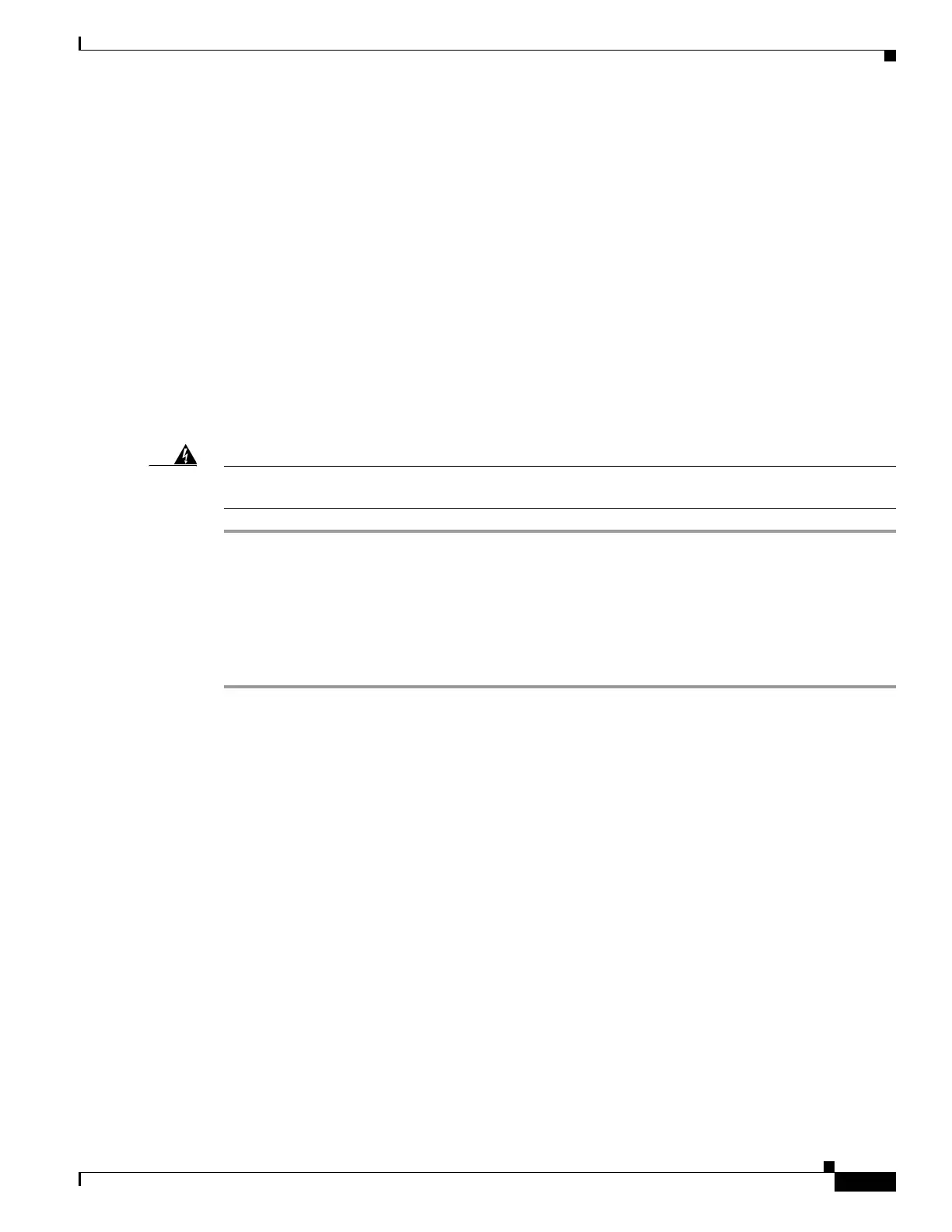1-7
Cisco ONS 15454 Procedure Guide, Release 8.5.1
78-18537-01
Chapter 1 Install the Shelf and Backplane Cable
NTP- A4 Remove the Backplane Covers
NTP-A4 Remove the Backplane Covers
Warning
The covers are an integral part of the safety design of the product. Do not operate the unit without the
covers installed.
Step 1 Complete the “DLP-A10 Remove the Lower Backplane Cover” task on page 17-10.
Step 2 Complete the “DLP-A11 Remove the Backplane Sheet Metal Cover” task on page 17-11.
Step 3 If you plan to install electrical interface assemblies (EIAs), continue with the “NTP-A5 Install the EIAs”
procedure on page 1-8. If not, continue with the “NTP-A6 Install the Power and Ground” procedure on
page 1-9.
Stop. You have completed this procedure.
Purpose This procedure describes how to access the backplane by removing the
covers. The backplane has two sheet metal covers (one on either side)
and a lower backplane cover at the bottom.
Tools/Equipment #2 Phillips screwdriver
Medium slot-head screwdriver
Small slot-head screwdriver
Prerequisite Procedures NTP-A2 Install the Shelf Assembly, page 1-5
NTP-A3 Open and Remove the Front Door, page 1-6
Required/As Needed Required
Onsite/Remote Onsite
Security Level None
