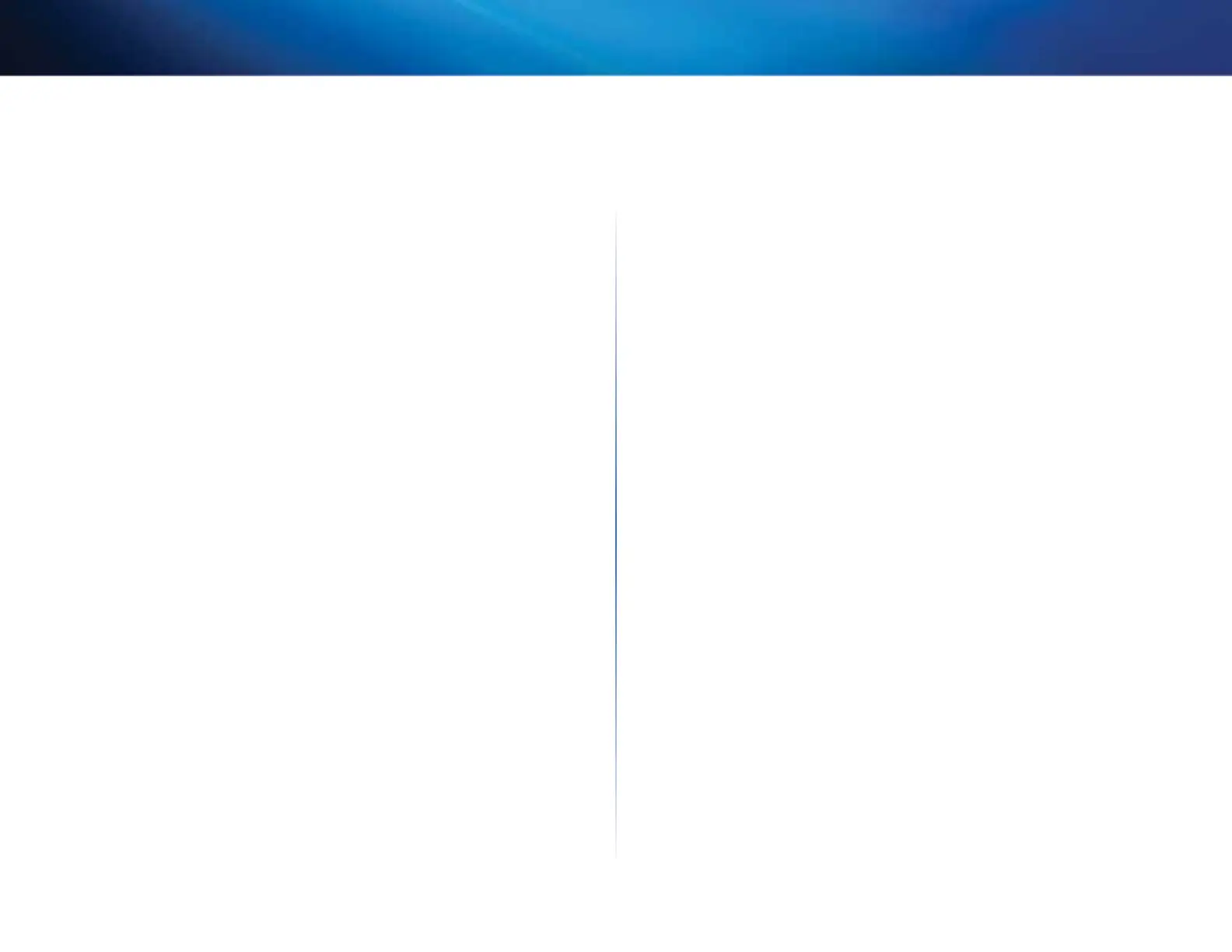15
Mise en route
Prolongateur de portée sans filN
LinksysRE2000
Nom du modèle LinksysRE2000
Description du modèle Prolongateur de portée sans lN double bande
Numéro de modèle RE2000
Normes IEEE802.11a, 802.11n, 802.11g, 802.11b, 802.3u
Ports Fast Ethernet, connecteursC7 pour câble c.a.
ou pince localisée
Touches Reset (Réinitialiser), Wi-Fi Protected Setup™
(Conguration de l’accès Wi-Fi protégé),
Alimentation (moderne européen uniquement)
Voyants Alimentation/Wi-Fi Protected Setup,
Ethernet (lien, activité)
Câblage Catégorie5e
Nombre d’antennes 2 (internes)
Amovible (O/N) Non
Sécurité sansl Wi-Fi Protected Access™ 2 (WPA2),
Wi-Fi Protected Access™ (WPA), WEP
Bits de clé de sécurité Cryptage de données jusqu’à 128bits
Environnement d’exploitation
Dimensions 125x92x33mm (4,92x3,62x1,29po)
Poids 280g (9,9oz)
Alimentation Bloc d’alimentation c.a.-c.c. interne
100 à 240V, 50 à 60Hz, 0,5A
Homologations FCC, UL/cUL, ICES-003, RSS210, CE,
Wi-Fi (IEEE 802.11a/b/g/n), WPA2™, WMM®,
Wi-Fi Protected Setup™
Températures de
fonctionnement 0à 40°C (32à 104°F)
Températures de stockage -20à 60°C (-4à 140°F)
Humidité (fonctionnement) 10à 80%, sans condensation
Humidité (entreposage) 5à 90%, sans condensation
Les spécications peuvent changer sans préavis.